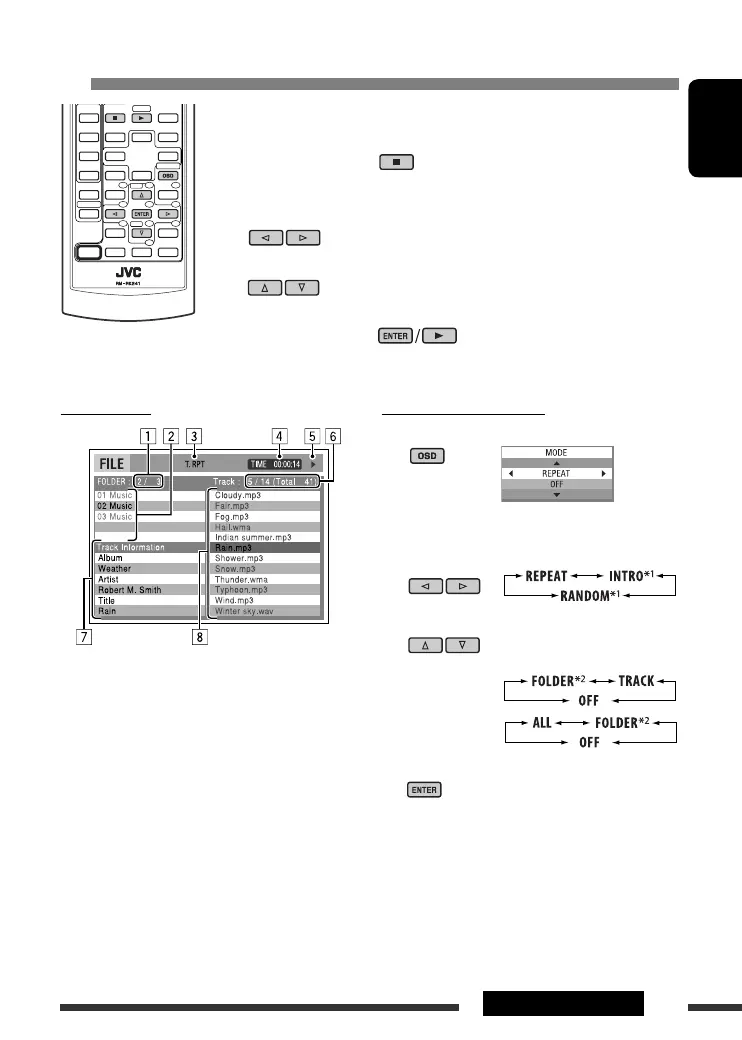ENGLISH
25OPERATIONS
Control screen
1 Current folder number/total folder number
2 Folder list with the current folder selected
3 Selected playback mode
4 Elapsed playing time of the current track
5 Operation mode icon ( 3, 7, 8, ¡, 1 )
6 Current track number/total number of tracks in the
current folder (total number of tracks on the disc)
7 Track information
8 Track list with the current track selected
To select a playback mode
1 While control screen is displayed...
Playback mode selection screen appears on the
folder list section of the control screen.
2 Select a playback mode.
3 Select an item.
REPEAT/INTRO :
RANDOM:
4 Confirm the selection.
*
1
Not selectable for DivX/MPEG Video
*
2
FOLDER INTRO/RANDOM: For MP3/WMA/AAC/WAV
only
Operations using the control screen (DivX/MPEG Video/MP3/WMA/AAC/WAV/
CD)
These operations are possible on the monitor using the remote controller.
~ Show the control screen.
DivX/MPEG Video: Press during play.
MP3/WMA/AAC/WAV/CD: Automatically appear during play.
Ÿ Select “Folder” column or “Track” column (except for CD).
! Select a folder or track.
⁄ Start playback.
DivX/MPEG Video: Press .
MP3/WMA/AAC/WAV/CD: Playback starts automatically.
Ex.: MP3/WMA/WAV disc
Continued on the next page
EN24-31_DV7302_003A_2.indd 25EN24-31_DV7302_003A_2.indd 25 1/10/07 6:21:47 PM1/10/07 6:21:47 PM
