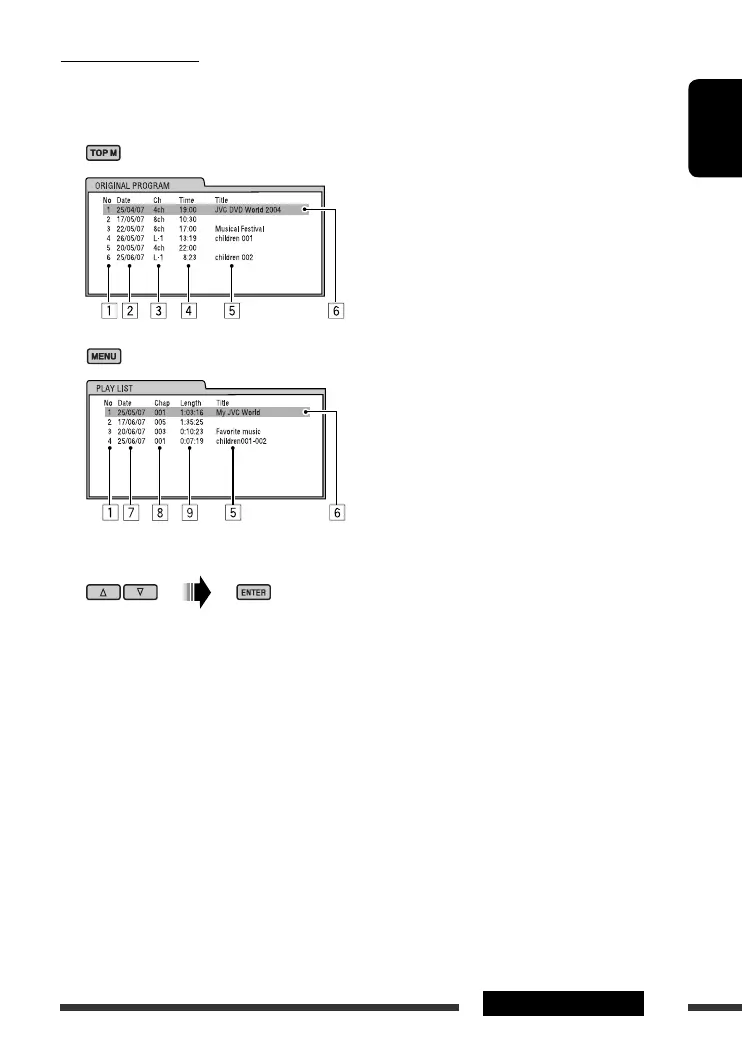ENGLISH
27OPERATIONS
List screen for DVD-VR
You can use ORIGINAL PROGRAM or PLAY LIST screen anytime while playing DVD-VR with its data recorded.
1 Select a list screen.
2 Select an item from the list.
1 Program/playlist number
2 Recording date
3 Recording source (TV station, the input terminal of the recording equipment, etc.)
4 Start time of recording
5 Title of the program/playlist *
6 Current selection (highlighted bar)
7 Creating date of playlist
8 Number of chapters
9 Playback time
* The title of the original program or playlist may not be displayed depending on the recording equipment.
EN24-31_DV7302_003A_3.indd 27EN24-31_DV7302_003A_3.indd 27 1/25/07 5:24:05 PM1/25/07 5:24:05 PM
