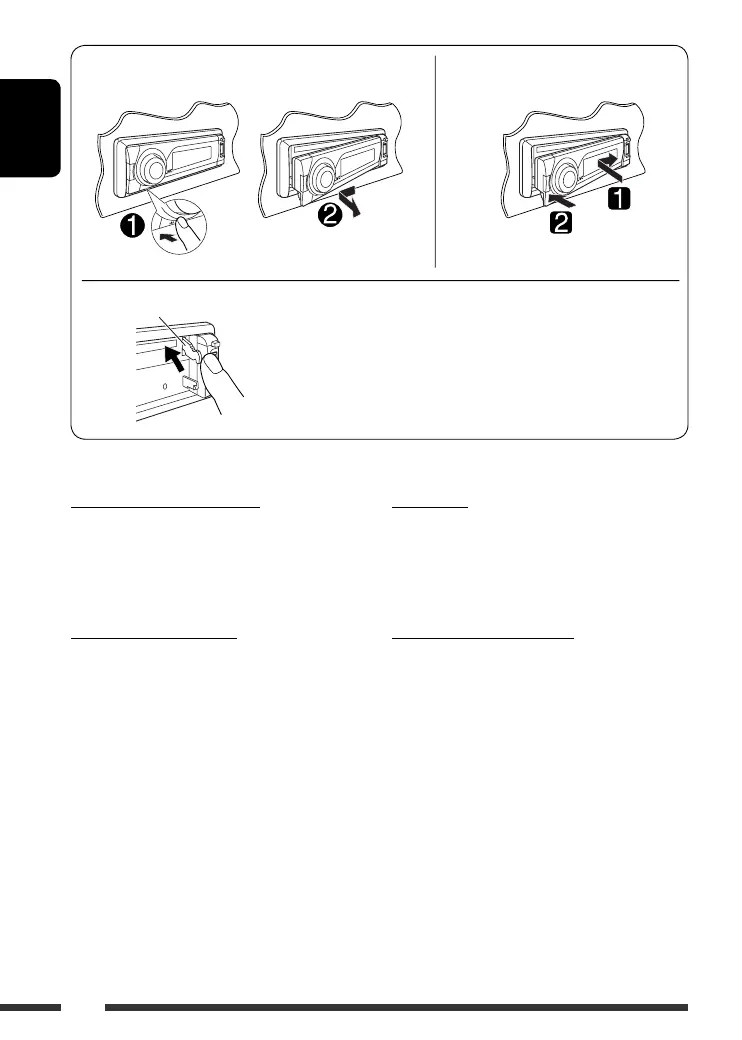ENGLISH
4
Detaching the control panel Attaching the control panel
For safety...
• Do not raise the volume level too much, as this will
block outside sounds, making driving dangerous.
• Stop the car before performing any complicated
operations.
Temperature inside the car...
If you have parked the car for a long time in hot or cold
weather, wait until the temperature in the car becomes
normal before operating the unit.
CAUTION:
The lever comes out if you pressed the 0 button while the
panel is detached. If this happens, push the lever back into lock
position before attaching the panel.
Lever
Caution for DualDisc playback
The Non-DVD side of a “DualDisc” does not comply with
the “Compact Disc Digital Audio” standard. Therefore,
the use of Non-DVD side of a DualDisc on this product
may not be recommended.
Caution on volume setting
Discs and the connected USB devices produce very little
noise compared with other sources. Lower the volume
before playing to avoid damaging the speakers by the
sudden increase of the output level.
EN02-07_DV7302_003A_2.indd 4EN02-07_DV7302_003A_2.indd 4 1/10/07 6:22:22 PM1/10/07 6:22:22 PM