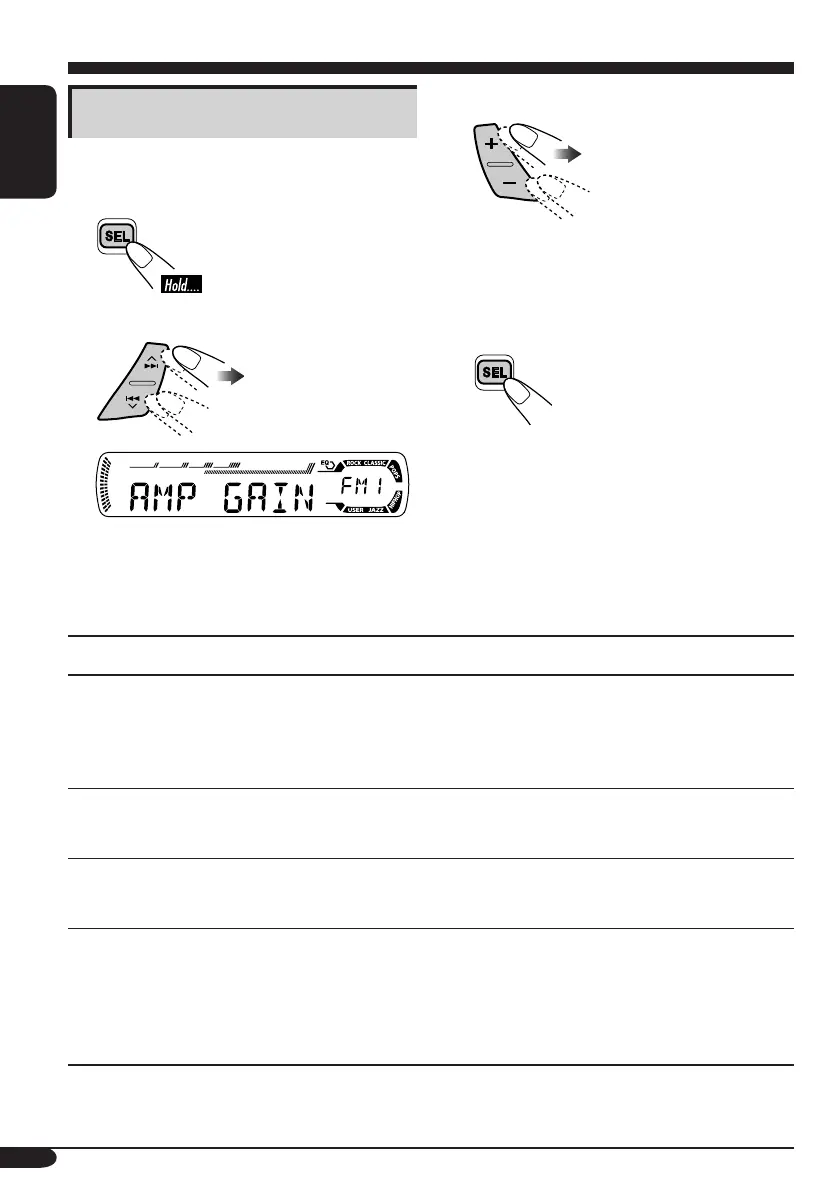14
ENGLISH
Indications Selectable settings, [reference page]
DEMO
Display demonstration
DEMO ON: [Initial]; Display demonstration will be activated
automatically if no operation is done for about
20 seconds, [7].
DEMO OFF: Cancels.
CLOCK H
Hour adjustment
1 – 12, [7]
[Initial: 1 (1:00)]
CLOCK M
Minute adjustment
00 – 59, [7]
[Initial: 00 (1:00)]
AMP GAIN
Amplifier gain control
You can change the maximum volume level of this receiver.
LOW PWR: VOL 00 – VOL 30 (Select this if the maximum power
of the speaker is less than 50 W to prevent them from
damaging the speaker.)
HIGH PWR: [Initial]; VOL 00 – VOL 50
General settings — PSM
Basic procedure
You can change PSM (Preferred Setting Mode)
items listed in the table that follows.
1
2
Select a PSM item.
Ex.: When you select “AMP GAIN”
3 Adjust the PSM item selected.
4 Repeat steps 2 and 3 to adjust the
other PSM items if necessary.
5 Finish the procedure.
EN14-19_KD-G116[U_UH]f.indd 14 10/7/04, 3:36:29 PM
