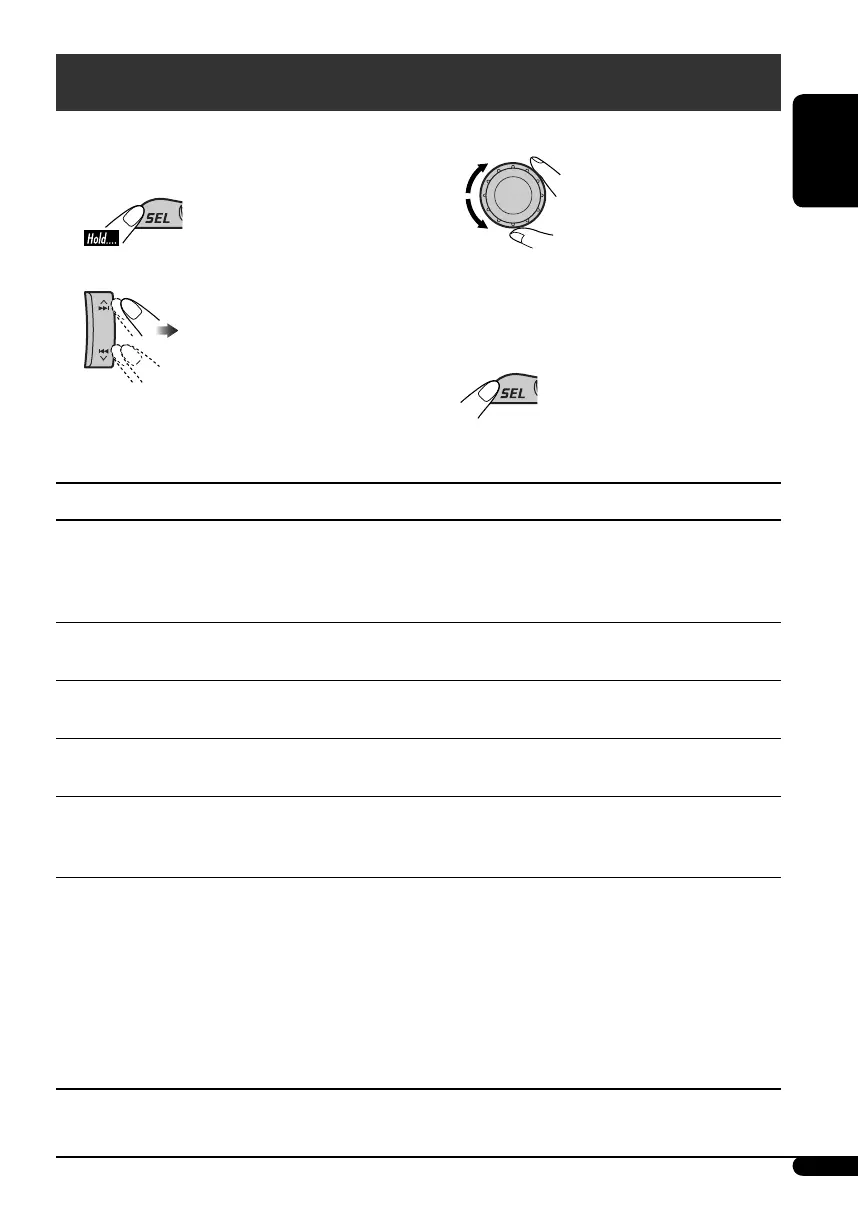11
ENGLISH
Indications Selectable settings, [reference page]
DEMO
Display demonstration
DEMO ON : [Initial]; Display demonstration will be activated
automatically if no operation is done for about
20 seconds, [5].
DEMO OFF : Cancels.
CLOCK H
Hour adjustment
0 – 23 (1 – 12), [5]
[Initial: 0 (0:00)]
CLOCK M
Minute adjustment
00 – 59, [5]
[Initial: 00 (0:00)]
24H/12H
Time display mode
12H O 24H, [5]
[Initial: 24H]
CLK ADJ
Clock adjustment
AUTO : [Initial]; The built-in clock is automatically adjusted
using the CT (clock time) data in the RDS signal.
OFF : Cancels.
AF-REG
Alternative frequency/
regionalization reception
When the received signals from the current FM RDS station become
weak...
AF : [Initial]; Switches to another station (the programme
may differ from the one currently received), [9].
• The AF indicator lights up.
AF REG : Switches to another station broadcasting the same
programme.
• The AF and REG indicators light up.
OFF : Cancels.
You can change PSM (Preferred Setting Mode)
items listed in the table below.
1
2 Select a PSM item.
General settings — PSM
3 Adjust the PSM item selected.
4 Repeat steps 2 and 3 to adjust other
PSM items if necessary.
5 Finish the procedure.
To be continued...
EN06-11_KD-G162_1[EX_EU]f.indd 11EN06-11_KD-G162_1[EX_EU]f.indd 11 10/18/05 4:45:27 PM10/18/05 4:45:27 PM
