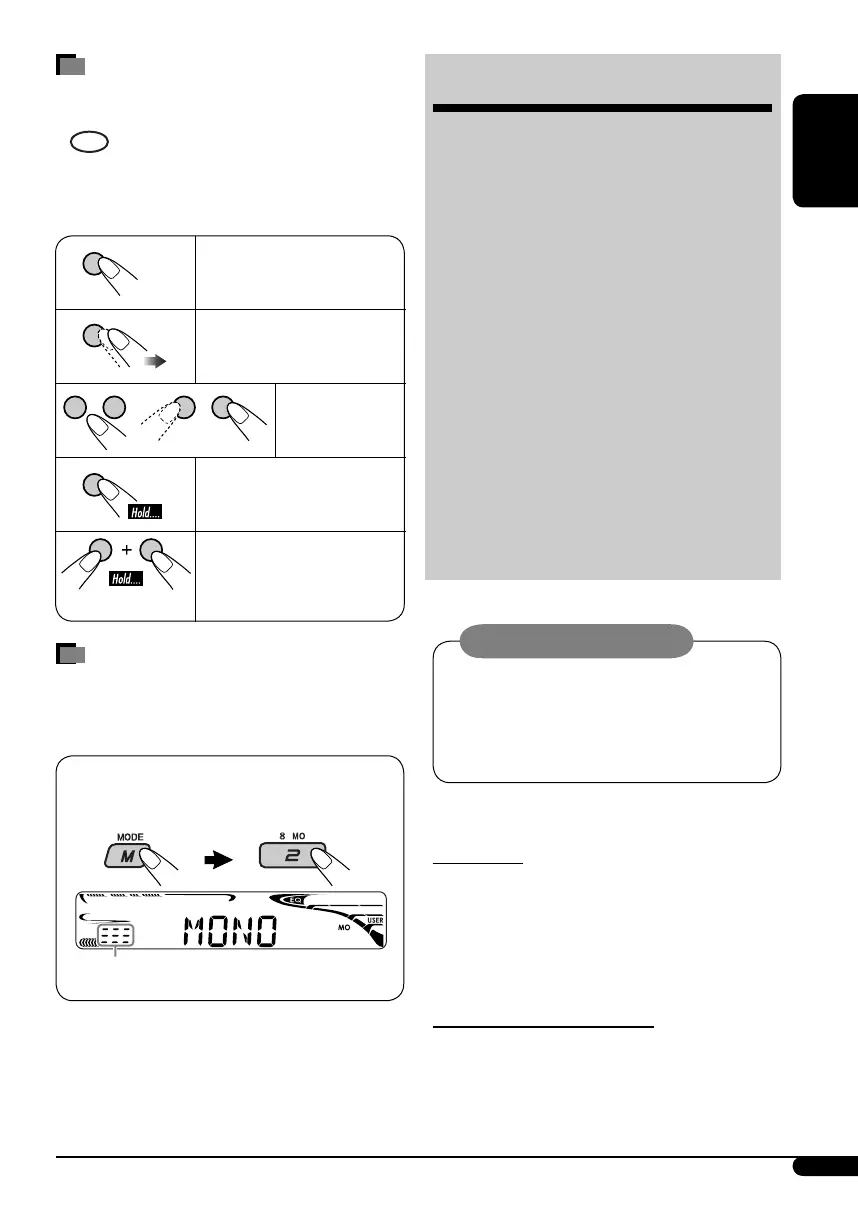ENGLISH
3
How to read this manual
• Button operations are mainly explained with
the illustrations in the table below.
•
is used to indicate an indicator is
displayed for the correspnding operation.
• Some related tips and notes are explained in
“More about this unit” (see pages 14 and 15).
Press briefly.
Press repeatedly.
Press and hold until your
desired response begins.
Press and hold both
buttons at the same time.
How to use the M MODE button
If you press M MODE, the unit goes into
functions mode, then the number buttons work
as different function buttons.
Ex.: When number button 2 works as
MO (monaural) button.
To use these buttons for their original
functions again after pressing M MODE, wait
for 5 seconds without pressing any of these
buttons until the functions mode is cleared or
press M MODE again.
CONTENTS
Control panel — KD-G162 and KD-G161 ........ 4
Getting started ................................. 5
Basic operations .................................................... 5
Radio operations .............................. 6
FM RDS operations ............................ 7
Searching for your favorite FM RDS programme ... 7
Disc operations ................................. 9
Playing a disc in the unit ...................................... 9
Sound adjustments ........................... 10
General settings — PSM ................... 11
Maintenance .................................... 13
More about this unit ......................... 14
Troubleshooting ............................... 16
Specifications ................................... 17
Caution on volume setting:
Discs produce very little noise compared
with other sources. Lower the volume
before playing a disc to avoid damaging
the speakers by the sudden increase of the
output level.
For safety...
• Do not raise the volume level too much, as
this will block outside sounds, making driving
dangerous.
• Stop the car before performing any
complicated operations.
Temperature inside the car...
If you have parked the car for a long time in hot
or cold weather, wait until the temperature in
the car becomes normal before operating the
unit.
Time countdown indicator
Press either
one.
EN02-05_KD-G162_1[EX_EU]f.indd 3EN02-05_KD-G162_1[EX_EU]f.indd 3 10/18/05 4:45:09 PM10/18/05 4:45:09 PM
