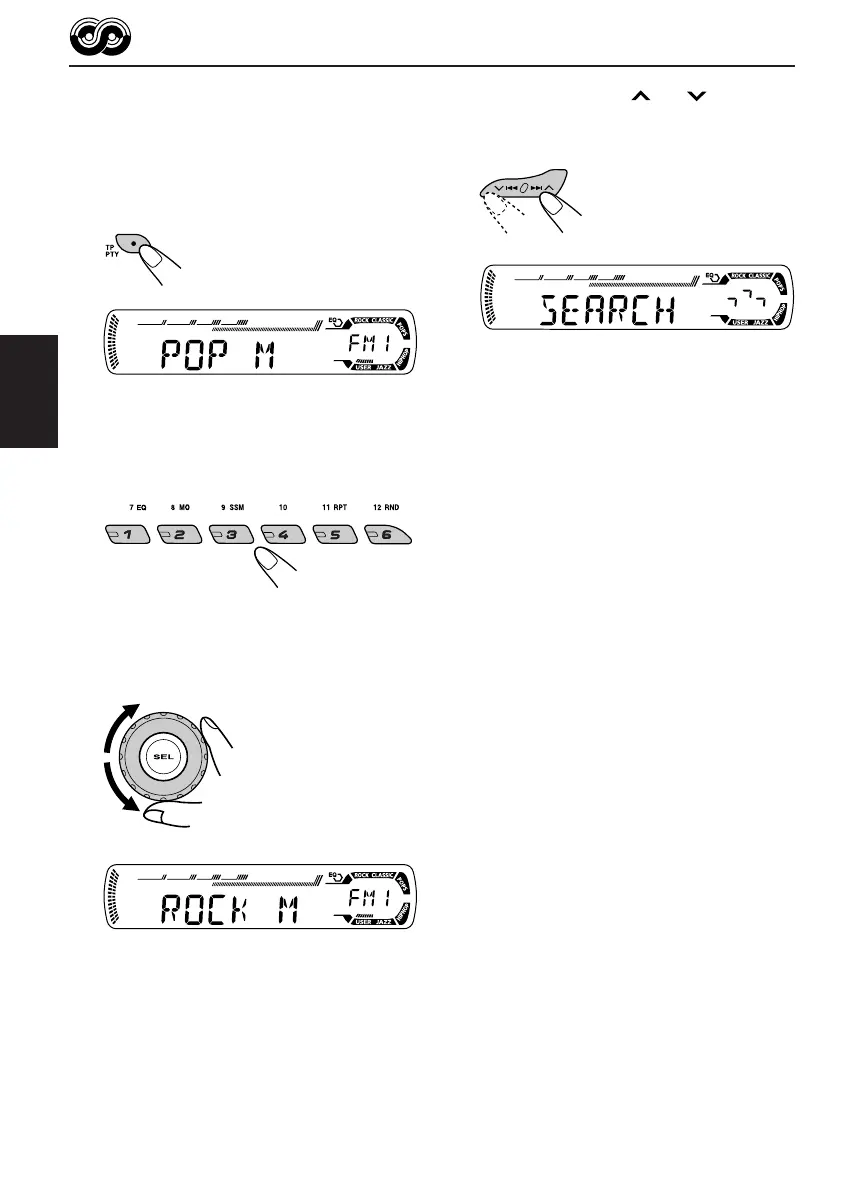16
FRANÇAIS
3
Appuyez sur ¢ ou 4 pour
démarrer la recherche PTY pour
votre programme préféré.
• S’il y a une station diffusant un programme du
code PTY que vous avez choisi, cette station
est accordée.
• S’il n’y a aucune station diffusant un
programme du code PTY que vous avez
choisi, la station ne change pas.
Remarque:
Dans certaines régions, la recherche PTY ne
fonctionnera pas correctement.
Pour rechercher votre type de programme
préférée
1
Maintenez pressée sur TP PTY
pendant plus de 2 secondes
pendant l’écoute d’une station FM.
2
Pour choisir un de vos types de
programme préféré
ou
Pour choisir un des vingt-neuf
codes PTY
Ex.: Quand “ROCK M” est choisi
Le dernier code PTY choisi apparaît.
FR12-18KD-G202201[E_EX]f.p65 5/11/03, 5:54 PM16
