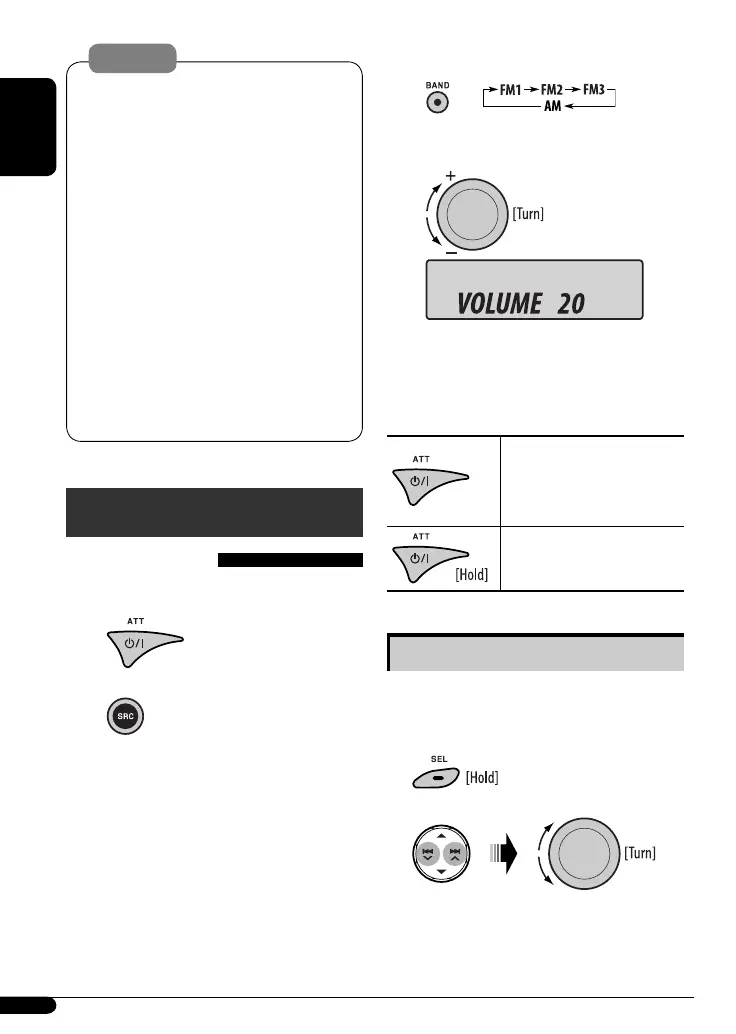6
ENGLISH
! For FM/AM tuner.
⁄ Adjust the volume.
@ Adjust the sound as you want. (See
pages 11 and 12.)
To drop the volume in a
moment (ATT)
To restore the sound, press the
button again.
To turn off the power
Basic settings
• See also “General settings — PSM” on
pages 13 and 14.
1
2
1 Canceling the display demonstrations
Select “DEMO,” then “DEMO OFF.”
Volume level appears.
Warning:
• Do not install any battery other than CR2025 or its
equivalent; otherwise, it may explode.
• Do not leave the remote controller in a place
(such as dashboards) exposed to direct sunlight
for a long time; otherwise, it may explode.
• Store the battery in a place where children cannot
reach to avoid risk of accident.
• To prevent the battery from over-heating,
cracking, or starting a fire:
– Do not recharge, short, disassemble, heat the
battery, or dispose of it in a fire.
– Do not leave the battery with other metallic
materials.
– Do not poke the battery with tweezers or
similar tools.
– Wrap the battery with tape and insulate when
throwing away or saving it.
Getting started
Basic operations
~ Turn on the power.
Ÿ
FM1/FM2/FM3/AM = CD * = CD-CH */
IPOD * (or EXT IN) = BT-PHONE * (Bluetooth
Phone) = BT-AUDIO * (Bluetooth Audio) =
AUX IN = (back to the beginning)
* You cannot select these sources if they are not
ready or not connected.
EN02-07_KD-G446_001A_2.indd 6EN02-07_KD-G446_001A_2.indd 6 11/29/07 4:35:35 PM11/29/07 4:35:35 PM