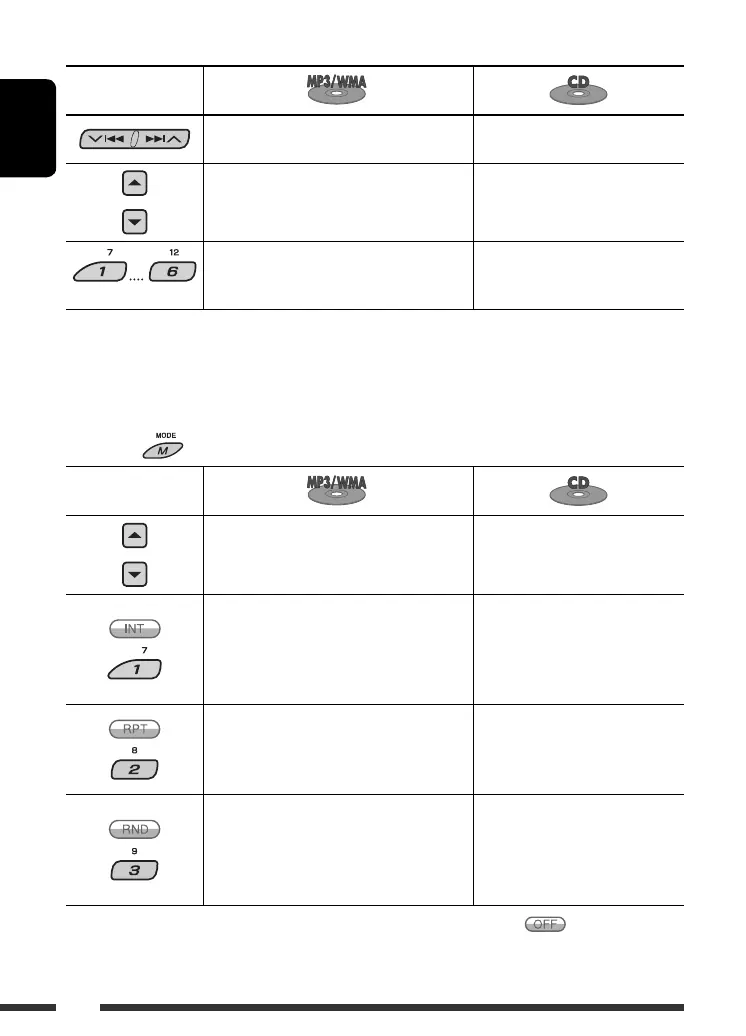ENGLISH
12
Pressing (or holding) the following buttons allows you to...
Button
Press: Select track
Hold: Reverse/fast-forward track
Press: Select track
Hold: Reverse/fast-forward track
Select folder
—
(Number buttons) *
2
Locate particular folder directly *
3
Locate particular track directly
*
1
Holding either one of the buttons can display the Folder List (see page 13).
*
2
Press to select number 1 to 6; hold to select number 7 to 12.
*
3
It is required that folders be assigned with 2-digit numbers at the beginning of their folder names—01, 02, 03, and
so on.
After pressing , press the following buttons to...
Button
Skip 10 tracks (within the same folder) Skip 10 tracks
Intro Track:
Plays the beginning 15 seconds of all tracks
Intro Folder:
Plays the beginning 15 seconds of the first
tracks of all folders
Intro Track:
Plays the beginning 15 seconds of
all tracks
Repeat Track:
Repeat current track
Repeat Folder:
Repeat current folder
Repeat Track:
Repeat current track
Random Folder:
Randomly play all tracks of current folder,
then tracks of next folders
Random Disc:
Randomly play all tracks
Random Disc:
Randomly play all tracks
• You can also cancel the playback mode by selecting “Off” or press number button 4 (
).
*
1
EN08-17_KD-AR780_G730[J]2.indd 12EN08-17_KD-AR780_G730[J]2.indd 12 1/24/07 11:43:36 AM1/24/07 11:43:36 AM