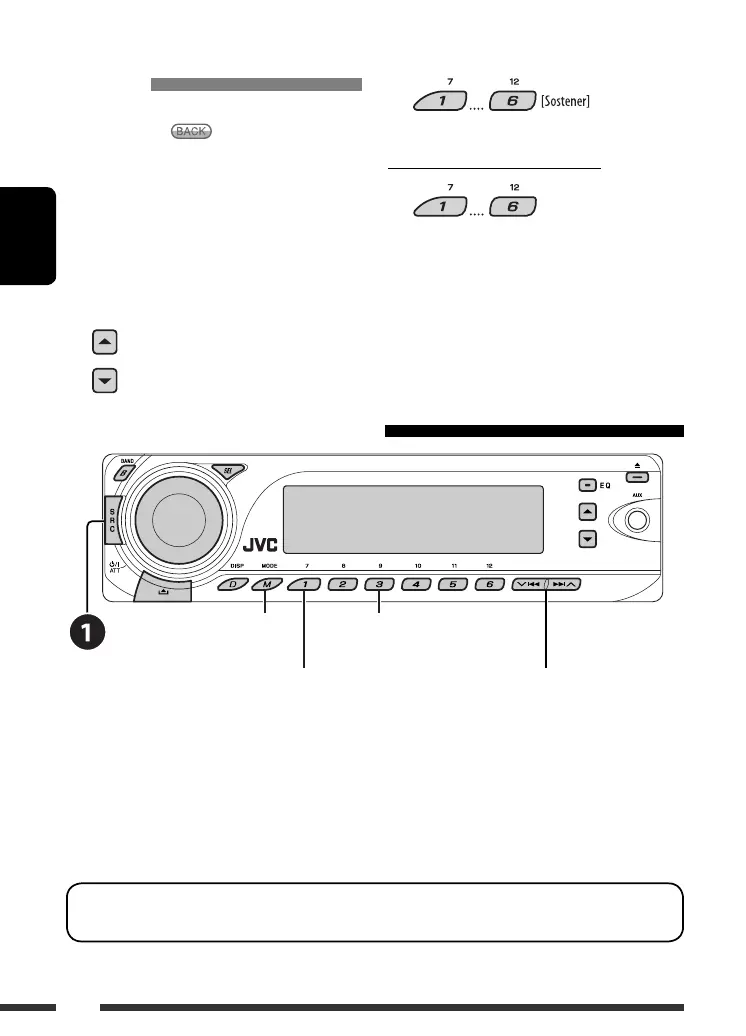ESPAÑOL
18
3 Seleccione el número de preajuste.
Para llamar un número preajustado
Uso del reproductor de audio Bluetooth
~
Seleccione “Bluetooth Audio”.
Si la reproducción no se inicia automáticamente, opere el reproductor Bluetooth audio para iniciar la
reproducción.
• Para conectar/desconectar/borrar un dispositivo registrado, consulte también la página 15.
* La operación puede diferir según el teléfono conectado.
Información Bluetooth:
Si desea obtener más información sobre Bluetooth, visite el sitio web de JVC.
Salto hacia atrás/salto hacia adelante
Detiene la reproducción*
Ingresa al menú de ajustes
(Lista de dispositivos)
Inicia la reproducción*
Memorización del números
telefónico
Puede memorizar hasta seis números telefónicos.
• Cuando aparezca en la pantalla, podrá
volver a la visualización anterior pulsando el botón
numérico 3.
1 Visualice el número telefónico que desea
preajustar utilizando una de las opciones
de “Dial Menu”.
2 Seleccione un número telefónico.
SP18-27_KD-AR780[J]f.indd 18SP18-27_KD-AR780[J]f.indd 18 2/8/07 8:40:23 PM2/8/07 8:40:23 PM