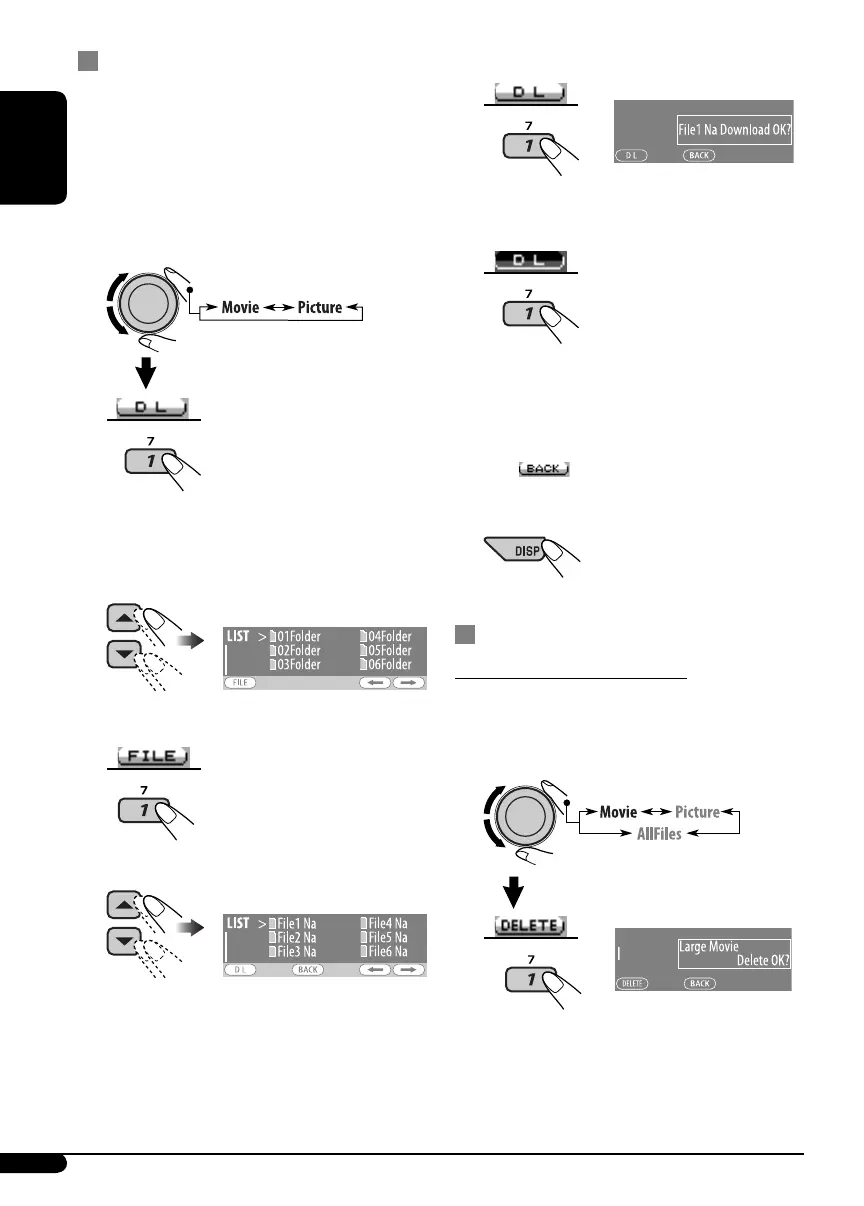24
ENGLISH
Downloading pictures or an animation
• It takes a long time to download an
animation. For details, see page 38.
• To activate the downloaded files, see page 26.
1 Follow steps 2 to 4 on page 23.
• In step 3, select “Download.”
2
“File Check” appears and then the Folder
List appears on the display.
3 Select a folder.
4 Enter the File List.
5 Select a file.
6 Confirm the selection.
EX.: When “File1 Na” is selected
7 Download the file.
8 • To download more pictures from
the same folder, repeat steps 5 to 7.
• To download more pictures from
another folder, press number button
3 ( ). Then, repeat steps 3 to 7.
9 Exit from the setting.
Deleting the files
Deleting the stored animation
1 Follow steps 2 to 4 on page 23.
• In step 3, select “Delete.”
2
EX.: When “LARGE” is selected in
step 4 on page 23
EN18-27KD-G821[EX_EU]2.indd 24EN18-27KD-G821[EX_EU]2.indd 24 9/12/05 3:59:37 pm9/12/05 3:59:37 pm
