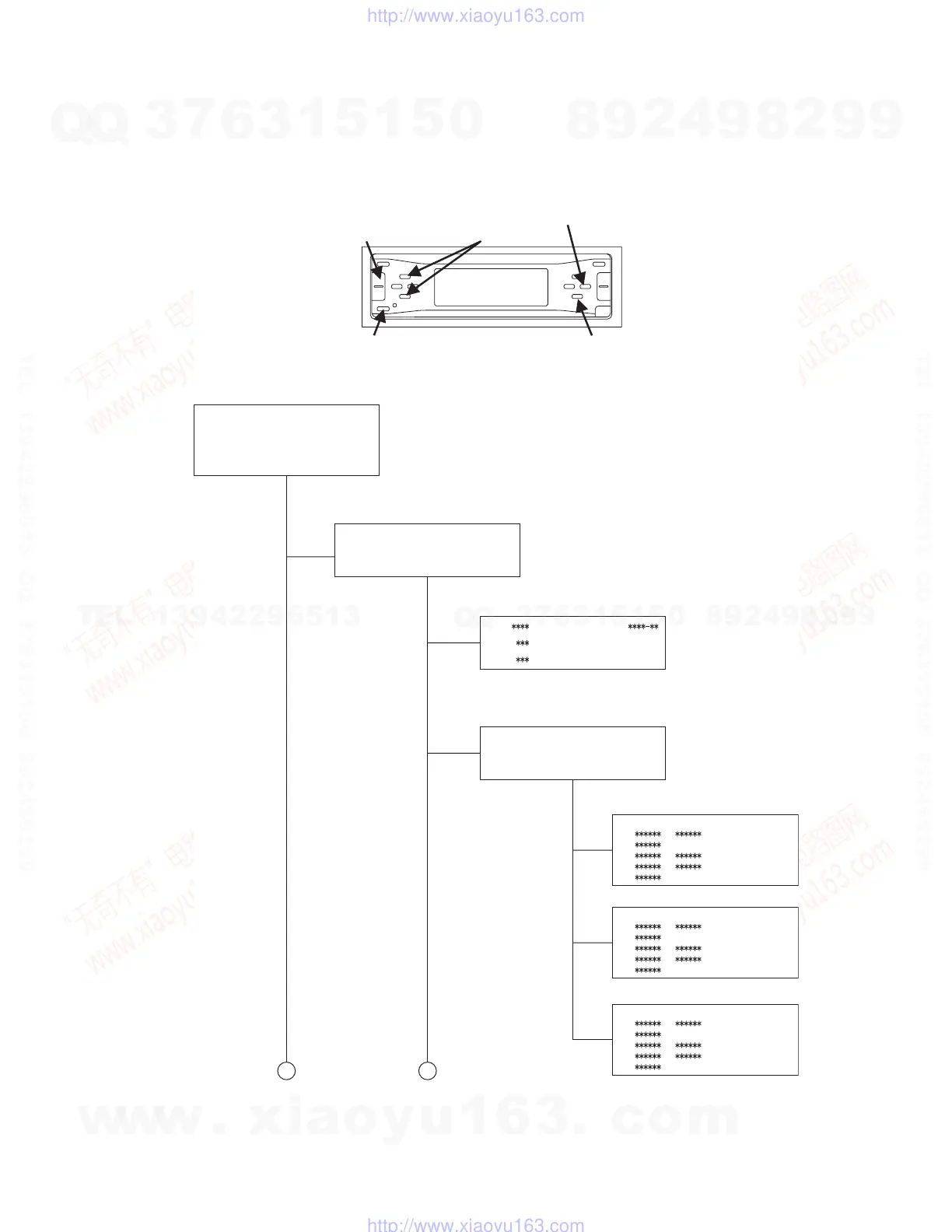(No.MA155)1-29
4.2 Service mode
4.2.1 Service mode setting
(1) Push POWER BOTTON (Power ON)
(2) Set to service mode
By pushing and holding "DISP" button and "VOLUME +" button sequentially.
(3) Select the menu with "CURSOR" button, and decide it with "OK" button.
(4) When the "BACK" button is pushed, it returns to the former menu.
Service Mode
Running Mode
Data Clear
RDS Service Mode
Service Mode (MENU)
VERSION
ERROR READ
CD DATA READ
Service Mode
Version
ERROR READ
Error Read
CD Error Read
CD Error Read
AB
MAIN
CH Error Read
Panel Mecha Error Read
CD V
CH V
OK:Function
V
3
2 5
1 4
E2
E1 E3
CH Error Read
3
2 5
1 4
E2
E1 E3
Panel Mecha Error Read
3
2 5
1 4
E2
E1 E3
"OK" button "DISP" button
"VOLUME +" button
"CURSOR" button
"BACK" button
w
w
w
.
x
i
a
o
y
u
1
6
3
.
c
o
m
Q
Q
3
7
6
3
1
5
1
5
0
9
9
2
8
9
4
2
9
8
T
E
L
1
3
9
4
2
2
9
6
5
1
3
9
9
2
8
9
4
2
9
8
0
5
1
5
1
3
6
7
3
Q
Q
TEL 13942296513 QQ 376315150 892498299
TEL 13942296513 QQ 376315150 892498299
http://www.xiaoyu163.com
http://www.xiaoyu163.com
