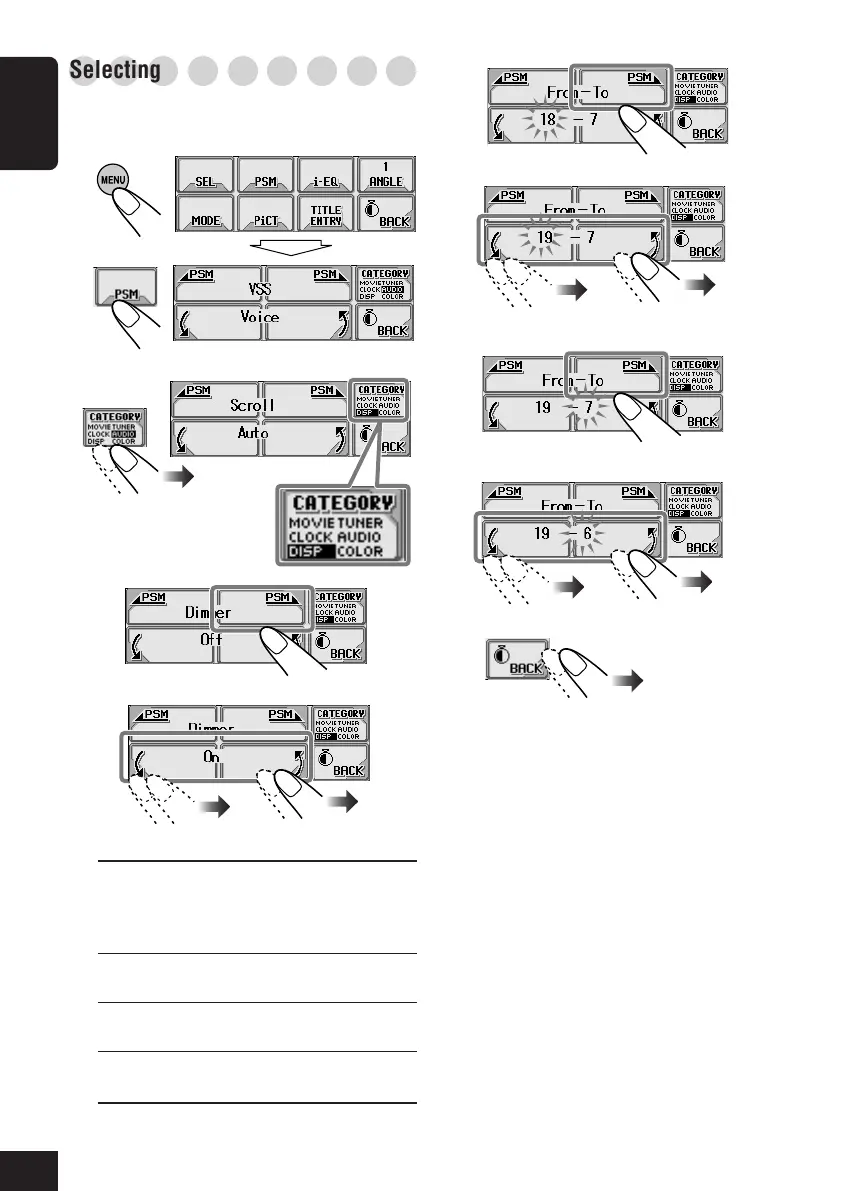38
ENGLISH
○○○○○○○○○
Selecting the dimmer mode
You can dim the display at night automatically
or as you set the timer.
1
2
3
4
5
Auto: Activates Auto Dimmer.
\ Go to step
10
.
• When you turn on the car head
lights, the display dims.
Off: Cancels Auto Dimmer.
\ Go to step
10
.
On: Always dims the display.
\ Go to step
10
.
Time Set:Set the timer for dimmer.
\ Go to step
6
.
6
7
8
9
10
The last selected item appears.
Select “DISP.”
Now “Scroll” setting
appears.
Select “Dimmer.”
Select one of the following.
Select “From–To.”
Set the dimmer start time.
Set the dimmer end time.
Exit.
33-40_KD-LHX501_2_EUf.p65 2/11/04, 8:33 PM38
