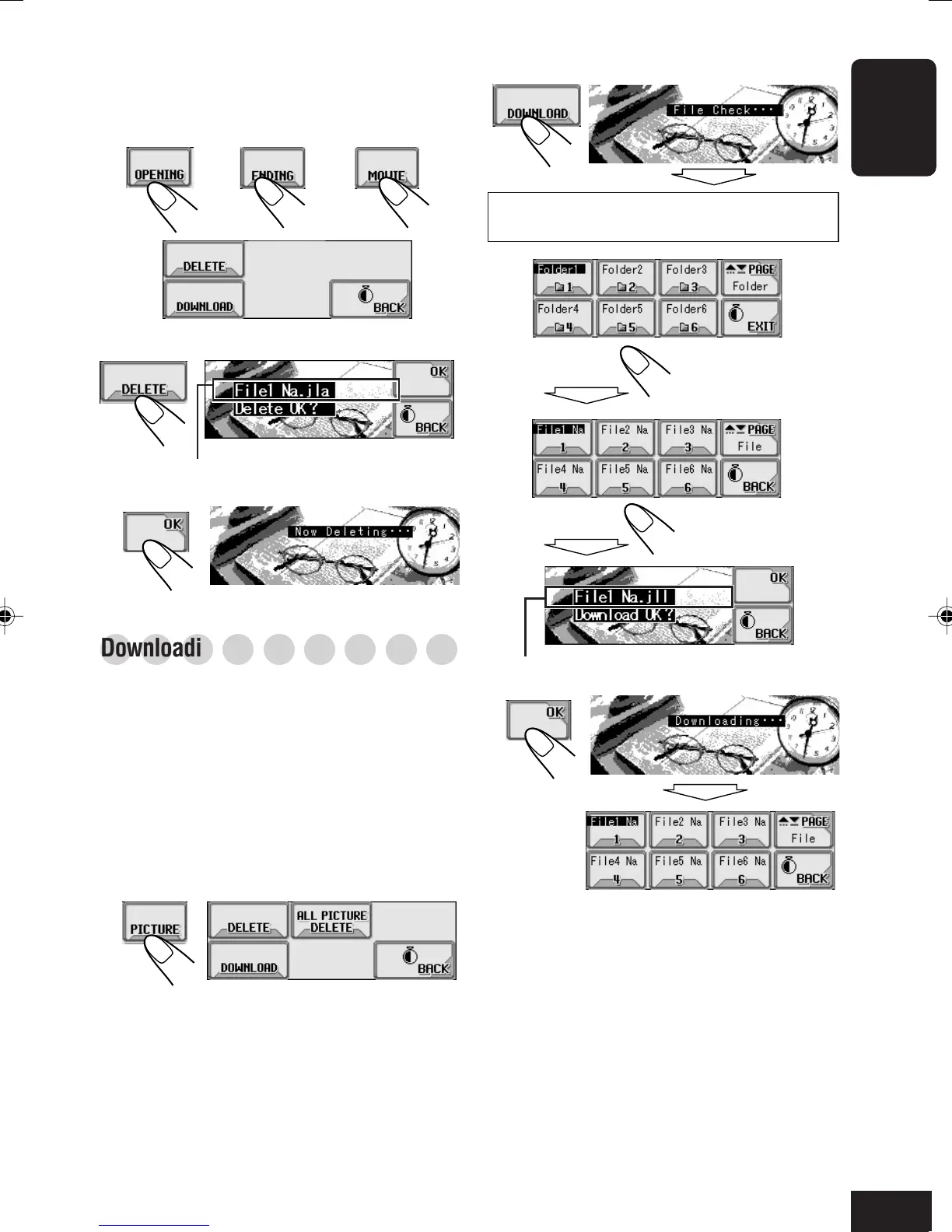29
ENGLISH
2
Only the folders including the <jll> files are
shown.
3
4
5
To delete the stored animation:
1
Repeat steps
1
to
4
on page 27, then in
step
5
...
2
3
○○○○○○○○○
Downloading the files for “PICTURE”
Download pictures (total of 30 still images:
each one frame—see also page 61) which can
be used for the graphic screen.
• To activate the downloaded animation, see
page 31.
To download pictures
1
Repeat steps
1
to
4
on page 27, then in
step
5
...
or or
Select a folder.
(once for the
currently selected;
twice for the others)
Select a file.
File name of the selected file appears.
File name of the stored file appears.
To be continued...
27-32_KD-LHX501_2_EUf.p65 2/11/04, 8:33 PM29
