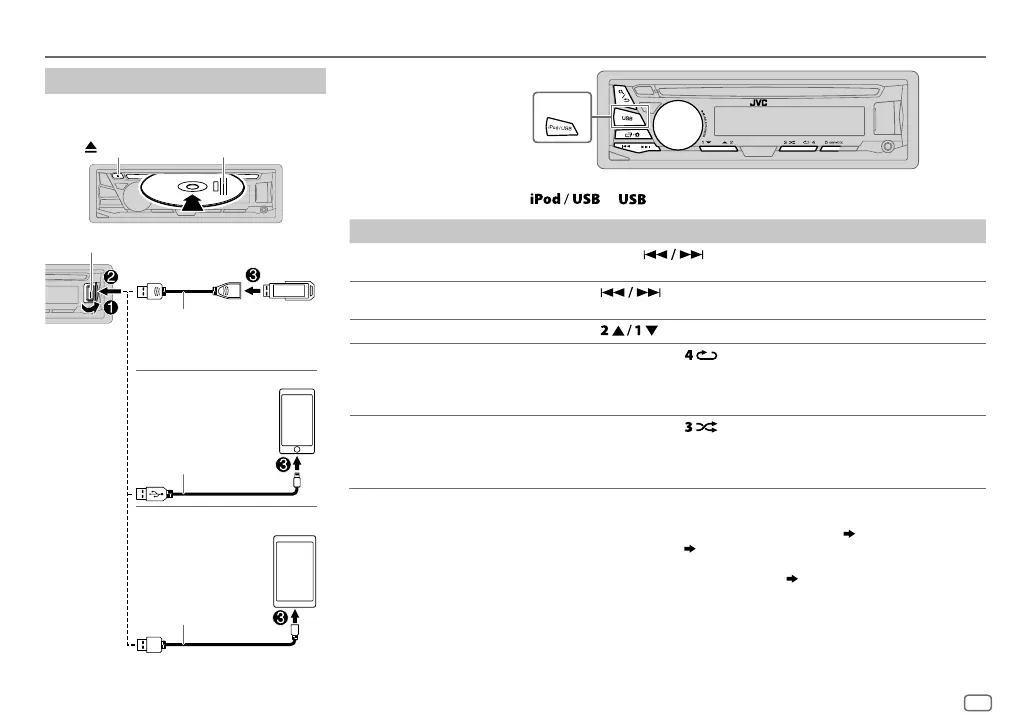FRANÇAIS
5
Data Size: B6L (182 mm x 128 mm)
Book Size: B6L (182 mm x 128 mm)
CD / USB / iPod / ANDROID
KD-R671
Pour sélectionner directement la source USB/ USB-IPOD/ ANDROID, appuyez sur
ou .
Pour Sur la façade
Recherche rapide vers
l’arrière / vers l’avant
*
3
Maintenez enfoncée .
Sélectionnez un une plage
ou un fichier
Appuyez sur
.
Sélectionnez un dossier
*
4
Appuyez sur .
Répéter la lecture
*
5
Appuyez répétitivement sur .
TRACK RPT
/
ALL RPT
: CD Audio
TRACK RPT
/
FOLDER RPT
/
ALL RPT
: Fichier MP3/WMA/WAV/FLAC
ONE RPT
/
ALL RPT
/
RPT OFF
: iPod ou ANDROID
Lecture aléatoire
*
5
Appuyez répétitivement sur .
ALL RND
/
RND OFF
: CD Audio
FOLDER RND
/
ALL RND
/
RND OFF
: Fichier MP3/WMA/WAV/FLAC
SONG RND
/
ALL RND
/
RND OFF
: iPod ou ANDROID
*
1
Ne laissez pas le câble à l’intérieur de la voiture quand il n’est pas utilisé.
*
2
Lors de la connexion d’un périphérique Android, “Press [VIEW] to install JVC MUSIC PLAY APP” apparaît. Suivez les instructions pour installer l’application. Vous
pouvez aussi intaller la dernière version de l’application JVC MUSIC PLAY sur votre périphérique Android avant la connexion. (
12
)
*
3
Pour ANDROID: Fonctionne uniquement quand [
AUTO MODE
] est sélectionné. (
6
)
*
4
Pour CD: Uniquement pour les fichiers MP3/WMA. Cela ne fonctionne pas pour l’iPod/ ANDROID.
*
5
Pour l’iPod/ ANDROID: Fonctionne uniquement quand [
HEAD MODE
]/ [
AUTO MODE
] est sélectionné. (
6
)
Démarrez la lecture
La source change automatiquement et le lecture
démarre.
CD
Éjectiez le disque Face portant l’étiquette
Prise d’entrée USB
Câble USB 2.0
*
1
(en vente dans le commerce)
Câble Micro USB 2.0
*
1
(en vente dans le commerce)
(Accessoire du
iPod/iPhone)*
1
USB
iPod/iPhone
ANDROID
*
2
Source sélectionnable:
KD-R671
:
CD/ USB/ USB-IPOD/ ANDROID
KD-R571
/
KD-R474
/
KD-R472
/
KD-R471
:
CD/ USB/ ANDROID
JS_JVC_KD_R671_E_FR.indd 5JS_JVC_KD_R671_E_FR.indd 5 11-Aug-15 4:02:40 PM11-Aug-15 4:02:40 PM