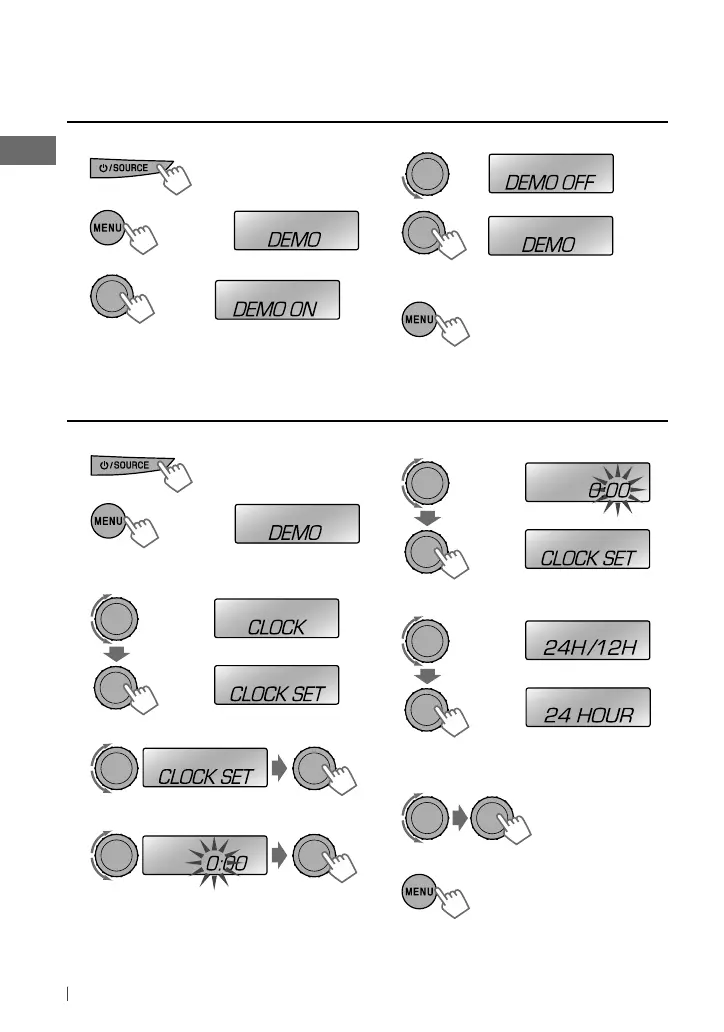4
FRANÇAIS
1 Mise de l’appareil sous tension.
2
3
Réglage de l’horloge
4 Choisissez <DEMO OFF>.
5
6 Terminez la procédure.
Annulation des démonstrations des
affichages
(Réglage initial)
6 Ajustez les minutes.
7 Choisissez <24H/12H>.
8 Choisissez <24 HOUR> ou
<12 HOUR>.
9 Terminez la procédure.
1 Mise de l’appareil sous tension.
2
3 Choisissez <CLOCK>.
4 Choisissez <CLOCK SET>.
5 Ajustez les heures.
(Réglage initial)
[Maintenez
pressée]
[Maintenez
pressée]
FR02-11_KD-R511[E_EU]1.indd 4FR02-11_KD-R511[E_EU]1.indd 4 12/2/09 3:46:58 PM12/2/09 3:46:58 PM