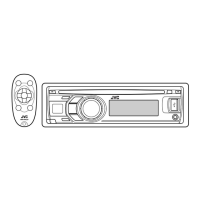L
lgarciaAug 30, 2025
How to troubleshoot “CANNOT PLAY” error on JVC Car Receiver?
- CCheryl HansenAug 30, 2025
If your JVC Car Receiver displays “CANNOT PLAY”, make sure Android device contains playable audio files, reconnect the Android device, or restart the Android device.