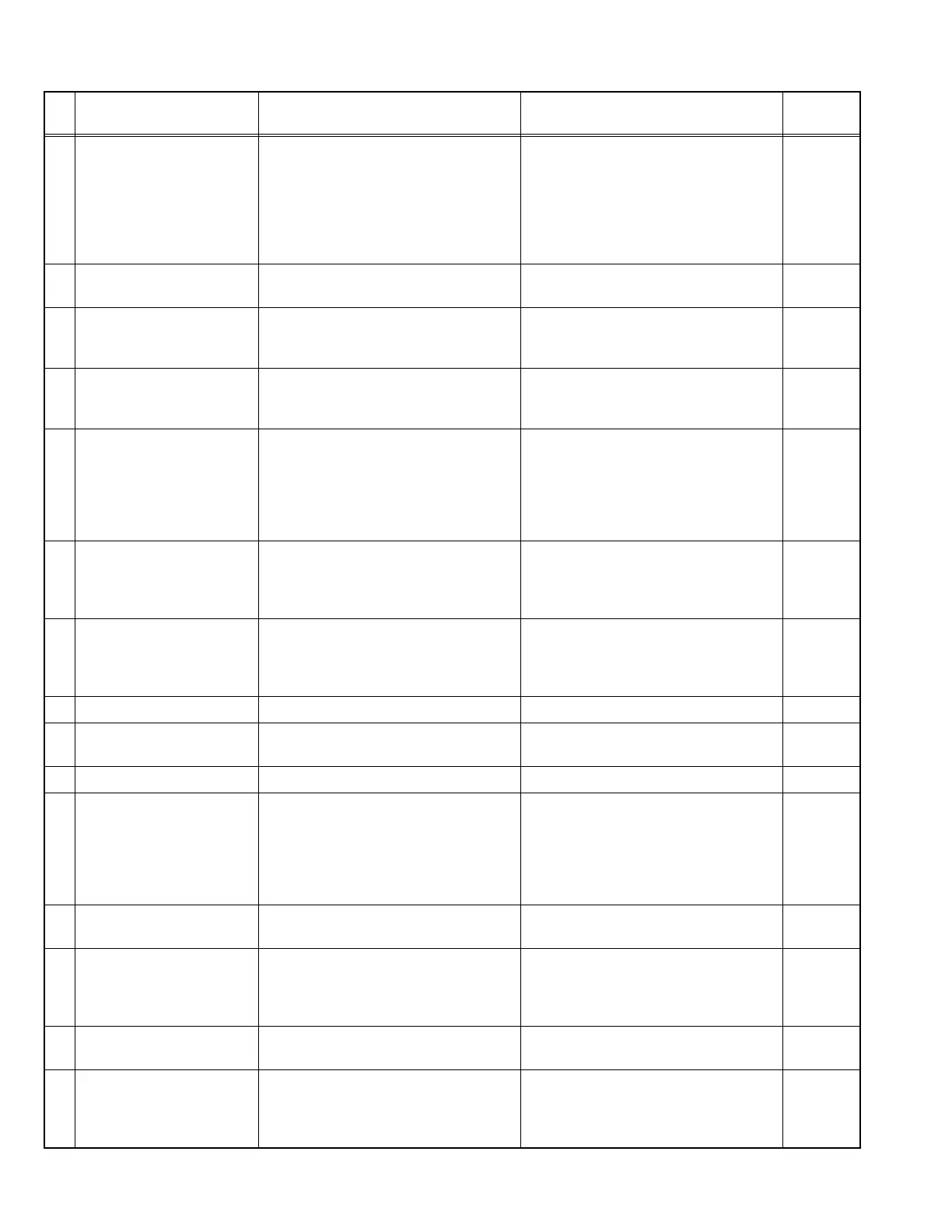(No.MA665<Rev.001>)30/33
5.3 Error Message
No. Error Message Information
Methods to recover / Clear the mes-
sage
Category
1 "MISWIRING CHECK WIR-
ING THEN PWR ON"
Wrong speaker connection such as speak
wire short to ground.
Method one:
Turn the power off, then check to be sure
theterminals of the speaker wires are
insulated properly. Turn the power on
again.
Method two:
Perform hardware reset.
Audio
2 "PROTECTING SEND SER-
VICE"
Capacitor Leakage Perform the Service Information Clear
Mode
Audio
3 "NO MEDIA" No USB is connected Connect the USB with valid firmware
update file and the set itself will start the
firmware update.
Firmware
update
4 "NO FILE" No valid firmware update file is found in
connected USB
Connect the USB with valid firmware
update file and the set itself will start the
firmware update.
Firmware
update
5 "UPDATE ERR #" Firmware update file with invalid header
data is found in connected USB or remov-
ing USB during updating process
Check whether the firmware update file
with correct header is in the connected
USB and perform hardware reset.
Then, start the firmware update and make
sure not to disconnect the USB while
updating.
Firmware
update
6 "HF ERROR 07" EEPROM Access error Method one:
Perform hardware reset.
Method two:
Perform Firmware update
BT
7 "HF ERROR 68" Communication to BT Module error Method one:
Perform hardware reset.
Method two:
Perform Firmware update
BT
8 "NO FILE" No file in list menu. insert the playable audio file in list menu. iPod
9 "CANNOT PLAY " invalid media Connect a device that contains playable
audio files.
iPod
10 "NO DEVICE" No audio device connected via BT or USB connect supported device iPod
11 "NO DEVICE" or "READ-
ING" keeps flashing.
Not supported devices connected. • Switch off the developer options on the
Android device.
• Reconnect the Android device.
• If this does not solve the problem, the
connected Android device does not
support [BROWSE MODE].
AOA
12 "ANDROID ERROR"/ "NA
DEVICE"
1. Apps Crash
2. Wire connection problem.
• Reconnect the Android device.
• Restart the Android device.
AOA
13 "CANNOT PLAY " 1. JVC Music Play is forced stop.
2. No music file in auto mode.
• Make sure Android device contains
playable audio files.
• Reconnect the Android device.
• Restart the Android device.
AOA
14 "USB HUB IS NOT SUP-
PROTED"
This unit cannot support a USB device
connected via a USB hub.
Remove USB hub connection. USB
15 "UNSUPPORTED DEVICE" A USB device that is not compatible with
file system supports is connected.
• Check whether the connected device is
compatible with this unit and ensure the
file systems are in supported formats.
• Reattach the device.
USB