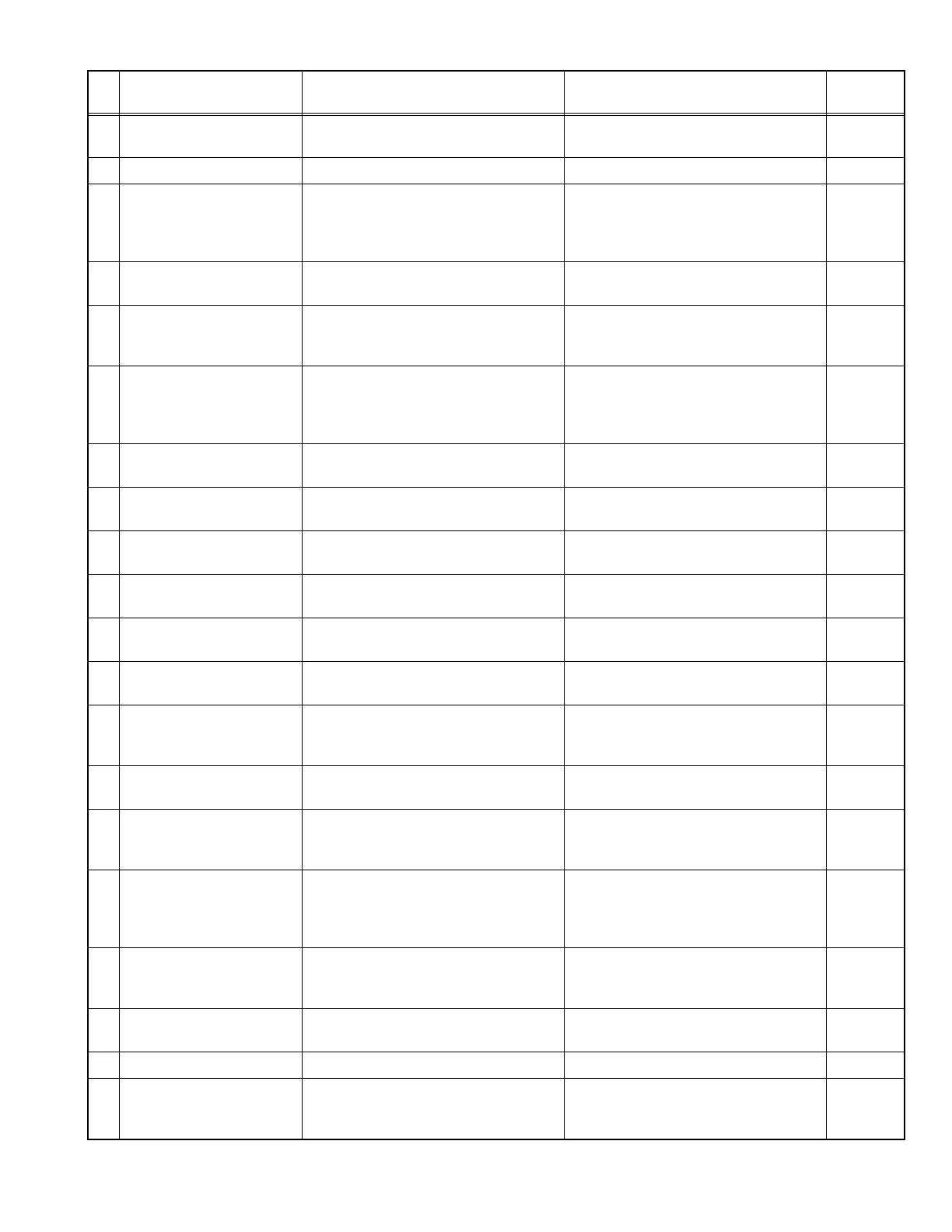(No.MA665<Rev.001>)31/33
16 "UNRESPONSIVE DEVICE" HU is unable to establish a communica-
tion with the USB device.
Make sure the device is not malfunction
and reattach the device.
USB
17 "CANNOT PLAY"
18 "NOT SUPPORT" An audio file with music copyright proper-
ties are being played.
• Skip to next playable audio file without
any music copyright properties.
• Make sure the audio file does not
contain any music copyright properties.
USB/CD-
ROM
19 "NOT SUPPORT" An audio file with file extension that does
not match the file format is played.
Make sure the media contains supported
audio files and playable.
USB/CD-
ROM
20 "PLEASE EJECT" Unable to retrieve table of contents from
the disc. An empty disc is inserted or disc
is inserted upside down.
Make sure the disc is clean and inserted
properly.
CD
21 "IN DISC" Disc Eject/Load operation unable to com-
plete.
• Ensure there is no obstacle in the CD
slot
• Eject the disc and try again.
• Reset the HU to eject the disc.
CD
22 "NOT CONNCTD" iHeartAuto Apps had disconnected Just check and press Reconnect on
iHeartAuto Apps
iHeartAuto
23 "STATION NOT SELECT-
ED"
iHeartAuto Apps had problem cannot start
playback live channel.
Logout and Login again for the Account
on iHeartAuto Apps
iHeartAuto
24 "ACCOUNT REQUIRE" iHeartAuto Apps certain features function
need to login to account
Login a account for iHeartAuto Apps iHeartAuto
25 "CH LOCKED LOCK
CODE?"
The selected channel is locked. Enter the correct pass code to unlock. SXM
26 "CODE ERROR" Incorrect pass code is entered for locked
channel.
Make sure you have entered the correct
pass code.
SXM
27 "CHAN UNSUB" The selected channel is unsubscribed. Call 1-866-635-2349 in the U.S.A. or 1-
877-438-9677 in Canada to subscribe.
SXM
28 "CH UNAVAIL" The selected channel is unavailable. Visit www.siriusxm.com for more
information about the SiriusXM channel
lineup.
SXM
29 "CHECK ANTENNA" SiriusXM antenna error conditions detect-
ed.
Check that the antenna and its connection
are in good condition.
SXM
30 "CHECK TUNER" Lack of communication with theSiriusXM
Vehicle Tuner, indicative of a disconnect-
ed SiriusXM Vehicle Tuner.
Make sure the SiriusXM Vehicle Tuner is
connected to the unit.
SXM
31 "NO SIGNAL" SiriusXM service has been interrupted
due to inadequate signal from the Siri-
usXM satellites and terrestrial repeater
system.
Make sure the antenna is mounted
outside the vehicle.
SXM
32 "SUBSCRIPTIONUPDAT-
ED - PRESS ENTER TO
CONTINUE."
The subscription is updated. Press the volume knob to continue. SXM
33 "NO CONTENT" There is insufficient content to start Tu-
neScan.
Allowed Smart Favorite channels to have
sufficient buffering before start TuneScan.
SXM
34 "SCAN CANCEL" TuneScan has been aborted. NA SXM
35 "CHK ANTENNA" Antenna power NG. Check the DAB antenna. If a passive
antenna (without a booster) is used, set
[DAB ANT POWER] to [OFF].
DAB
No. Error Message Information
Methods to recover / Clear the mes-
sage
Category