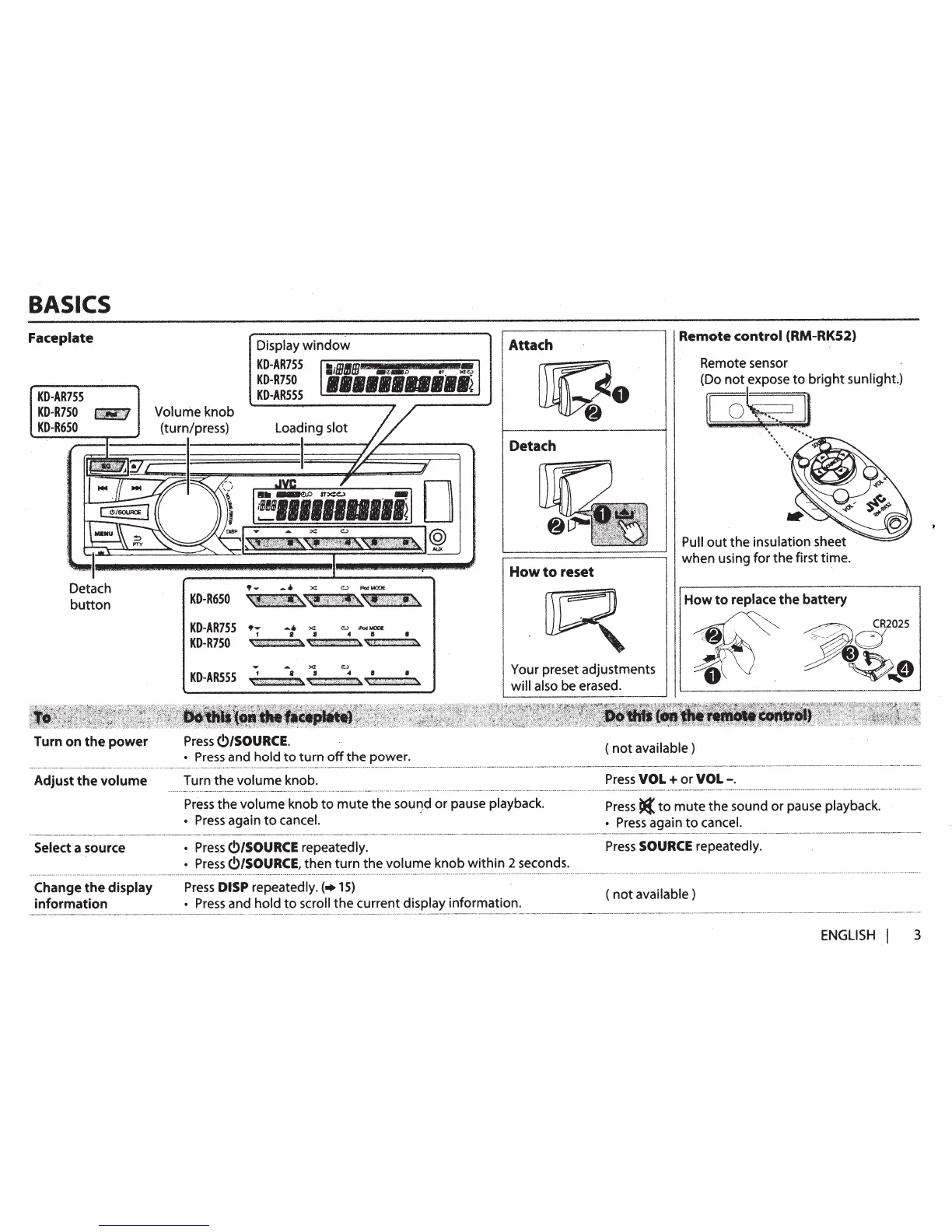BASICS
Faceplate
KD-AR7SS
KD-R7SO
r;;l§l;;y
KD-R6SO
Detach
button
Turn
on
the
power
Volume knob
(turn/press)
Display
window
KD-AR7SS
•I[B!fB•"
·
z •
•
-~
f)
'"
X:c:.>
~~~:~~~5
~~----~~--~-~
,...,.
....
::<:
c:.J
IPodMOOE
KD-R6SO
'l
tifit:#
!!:rl~
'\fJ
iit~1ii
r~l;""'~
111
\lm
t
W
~
l
%!J~i;t,:IJII"!!I;i~
....
....
::<:
c:.J
KD-ARSSS
1
a
1
4
a •
\!
:
;::-
~~::
···
,·:
·:
.
:.
§j:
,;::
§h::fb
'
>
;
l:.~
~;.
:::
.;..
::-:
:~:=
:
~·~
{
:<
:
t+
.~
"
+'
,
.:
Jk
.
~::
}
:.
::.
:::!ihl
-;
:;::
:.
}~:}:;
:
;:=:-
\
Press
<!>/SOURCE.
•
Press
and hold
to
turn
off
the
power
.
Attach
Detach
How
to
reset
Your
preset adjustments
will also be erased.
Remote
control
(RM-RKS2)
Remote sensor
(Do
not
expose
to
bright
sunlight.)
IB:·~
,
:JI
'•
.....
._"'
'•·
•••
,
v~ ~
oo.:..r
-",.,...
Pull
out
the insulation sheet
when using for the first
time.
How
to
replace
the
battery
~
4\)
8 .
(
not
available
)
.....
····--·
---~---·-
-········-
············~------·-········
··
-
·
·
····
-~----~----·-·-·····--
..
-··-------~---·-~~·
···········-···
····
...
··········-··
···--
·-········
·
·········
····--·-···---···-
..
-~
-"·
·-·
····--····-··-·····--·-·
~·
··
·-
..
·-
..
-···---
--~---·-
-·~·-·--------~···
··--------
·---
-
--·-
····
..
------"·~-
-
..
----·-
·-
--
-·-----
·
..
--
......
...
_______
~---~-----
....
-
....
--
..
--.--·
..
-----~----
...
..
.._.
..
_,
____
_
Adjust
the
volume
Turn the volume knob.
Press
the volume knob
to
mute
the
soun_d
or
pause playback.
•
Press
again
to
cancel. ·
Press
VOL
+
or
VOL-.
Press
~to
mute the sound or pause playback.
•
Press
again
to
cancel.
···
--
·--~
...............
----·---~-A•--
,
•
·
-·-A-•-------
-
~
--
-----·-
-·-
---
-
----
·---
--·----~
-
-
·
···
--·-----~~-
--
··
-·
-··
··----------·--
--
-·
---
~--------~
--
--
--
---·-----·--
v
-
-
·
-
·
·
-------~-
-
--
---
-·-
·
·
·
-
-
--
---~-
--------·
-··-·
··--
-
-
-
-
~----~~--
--
-----
--
-
-
Select a source •
Press
<!>/SOURCE
repeatedly.
Press
SOURCE
repeatedly.
•
Press
<!>/SOURCE,
then
turn
the volume knob
within
2 seconds .
.................................................................................. . .............
.......
..............................
...............
.......................................................................................
..
................................................................................ .
....................... ....
.
.
....................
........
. .......................................
..
..
.........
..
Change
the
display
information
Press
DISP
repeatedly.
(+15)
•
Press
and hold
to
scroll
the
current
display
information.
(not
available)
ENGLISH
I
3
