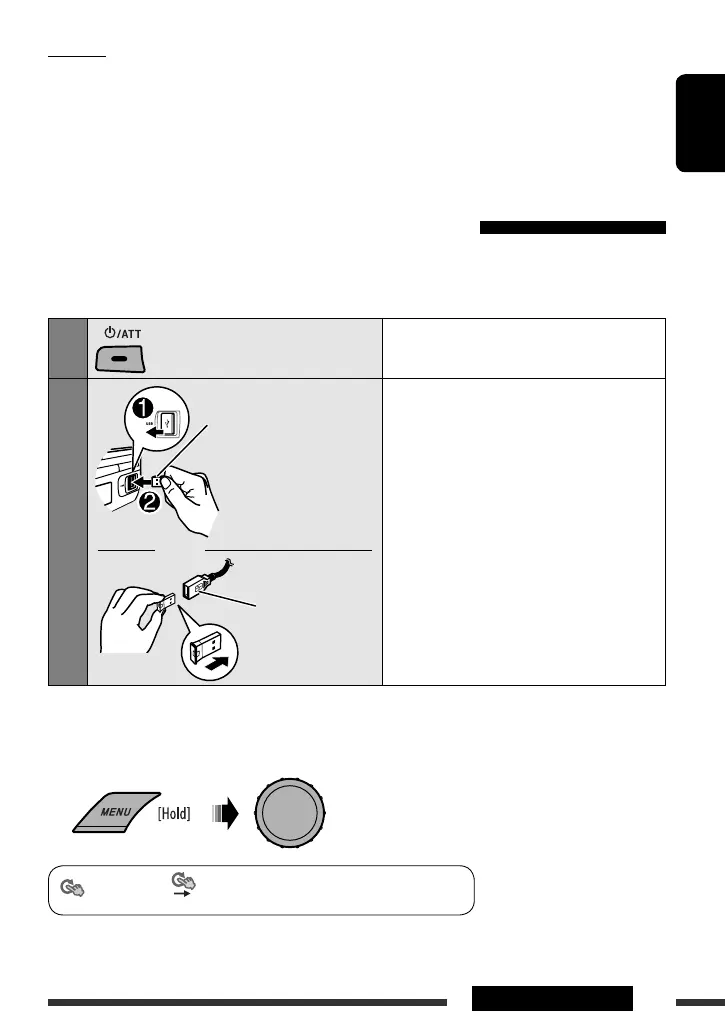ENGLISH
15OPERATIONS
Continued on the next page
Features
You can operate Bluetooth devices through the unit as follows:
• Receiving a call
• Making a call—from phone book, from call history (dialed number/received call), by dialing number, by voice
command
• Informing you of the arrival of a SMS (Short Message Service)
• Play back a Bluetooth audio player
Connecting a Bluetooth device for the first time
Preparation:
• Connect the supplied USB Bluetooth Adapter (KS-UBT1) to one of the USB input terminals of the unit.
• Operate the device to turn on its Bluetooth function.
1
Turn on the power.
2
Connect the USB Bluetooth Adapter,
KS-UBT1.
• Only one USB Bluetooth Adapter can be
detected at a time.
You can perform the following operations from the <SET UP> menu.
• Pairing and delete pairing
• Connect and disconnect a registered Bluetooth device (Phone/Audio)
<Bluetooth> <Device> = Perform the following operations.
KS-UBT1
USB cable from the rear of
the unit
or
[Turn] = [Press]
EN10-19_KD-R807[EE]_3.indd 15EN10-19_KD-R807[EE]_3.indd 15 5/2/09 2:49:42 PM5/2/09 2:49:42 PM
