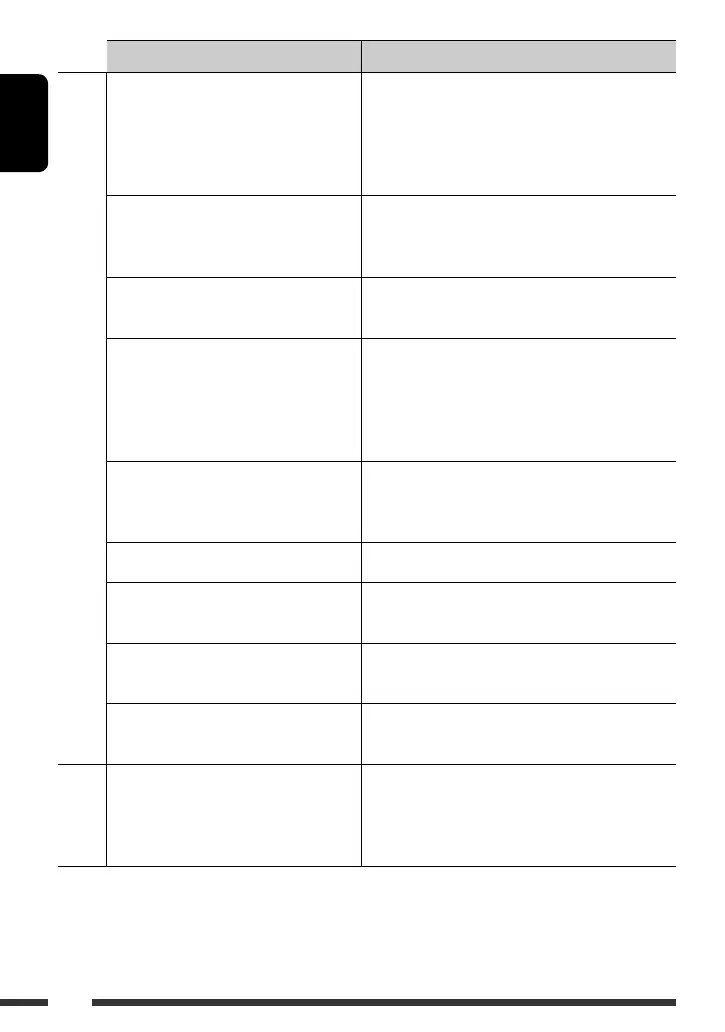ENGLISH
38
Symptoms Remedies/Causes
MP3/WMA playback
• Disc cannot be played back. • Use a disc with MP3/WMA tracks recorded in a format
compliant with ISO 9660 Level 1, Level 2, Romeo, or
Joliet.
• Add the extension code <.mp3> or <.wma> to the
file names.
• Noise is generated. Skip to another track or change the disc. (Do not add the
extension code <.mp3> or <.wma> to non-MP3 or
WMA tracks.)
• A longer readout time is required
(“Reading” keeps flashing on the display).
Do not use too many hierarchical levels and folders.
• Tracks do not play back in the order you
have intended them to play.
The playback order is determined by the file name. Folder
with numbers on the initial as their names are sorted in
numerical order. However, folder with no numbers on
the initial of their names are sorted according to the file
system of the CD.
• The elapsed playing time is not correct. This sometimes occurs during playback. This is caused
by how the tracks are recorded on the disc (eg. variable
bit rate).
• “Please Eject” appears on the display. Insert a disc that contains MP3/WMA tracks.
• “No File” appears on the display. Selected folder is an empty folder *. Select another folder
that contains MP3/WMA tracks.
• “Not Support” appears on the display and
track skips.
Skip to the next track encoded in an appropriate format
or to the next non-copy-protected WMA track.
• Correct characters are not displayed (e.g.
album name).
This unit can display Roman alphabets, Cyrillic alphabets,
numbers and symbols (see page 3).
USB device
• Noise is generated. The track played back is not an MP3/WMA/WAV track.
Skip to another file. (Do not add the extension code
<.mp3>, <.wma>, or <.wav> to non-MP3/WMA/WAV
tracks.)
* Folder that is physically empty or folder that contains data but does not contain valid MP3/WMA track.
EN36-43_KD-R807[EE]_f.indd 38EN36-43_KD-R807[EE]_f.indd 38 18/2/09 10:22:54 AM18/2/09 10:22:54 AM
