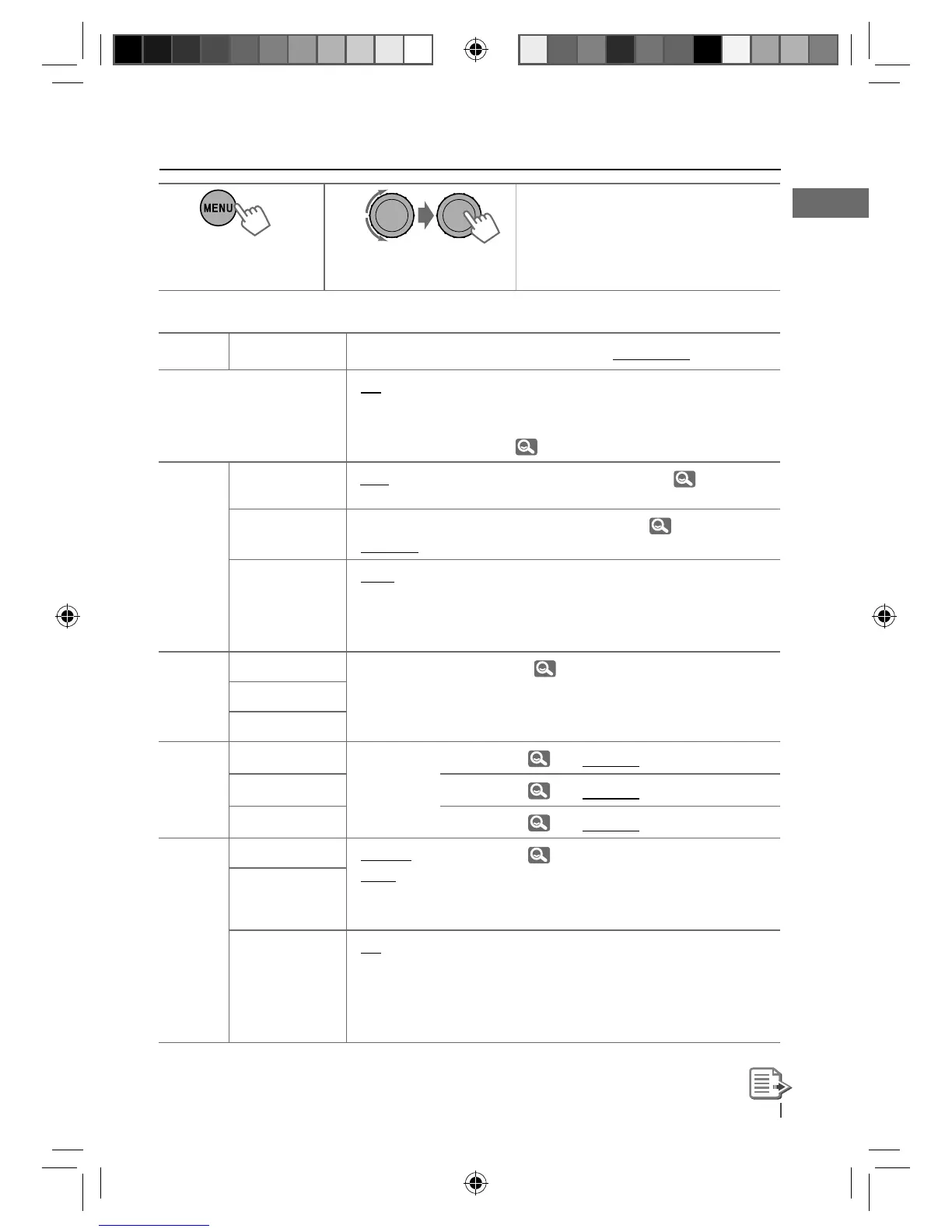27ENGLISH
Menu operations
1 2 3
Repeat step 2 if necessary.
• To return to the previous menu,
press
T/P BACK
.
• To exit from the menu, press
DISP
or
MENU
.
Category
Menu item Selectable setting, [ Initial: Underlined ]
DEMO
Display demonstration
• On
• Off
: Display demonstration will be activated
automatically if no operation is done for about
20 seconds.
: Cancels. ( 4)
Clock
Set Clock [ 0:00 ]
: Adjust the hour, then the minute. (
4)
24H/12H
• 12Hours
• 24Hours
: Select the time display mode. (
4)
Clock Adjust *
1
• Auto
• Off
: The built-in clock is automatically adjusted using
the CT (clock time) data in the Radio Data System
signal.
: Cancels.
PRO EQ
Bass —
: For settings,
26.
Middle
Treble
Color
Button Zone Color 01 —
Color 29,
User, Color
Flow 1, 2, 3
: For settings, 32. [ Color 06 ]
Display Zone
: For settings, 32. [ Color 01 ]
All Zone
: For settings, 32. [ Color 06 ]
Color Setup
Day Color • Button
Zone
•
Display
Zone
: For settings, 32, 33.
Night Color
Menu Color
• On
• Off
: Changes the display and buttons (except for
EQ/BASS-TRE
/
DISP
) illumination during menu, list
search and playback mode operations.
: The display and buttons illuminate in the color that
you have set.
*
1
Takes effect only when CT (clock time) data is received.
[Hold]
EN20-27_KD-R811_003A_f.indd 27EN20-27_KD-R811_003A_f.indd 27 1/20/10 3:05:20 PM1/20/10 3:05:20 PM
