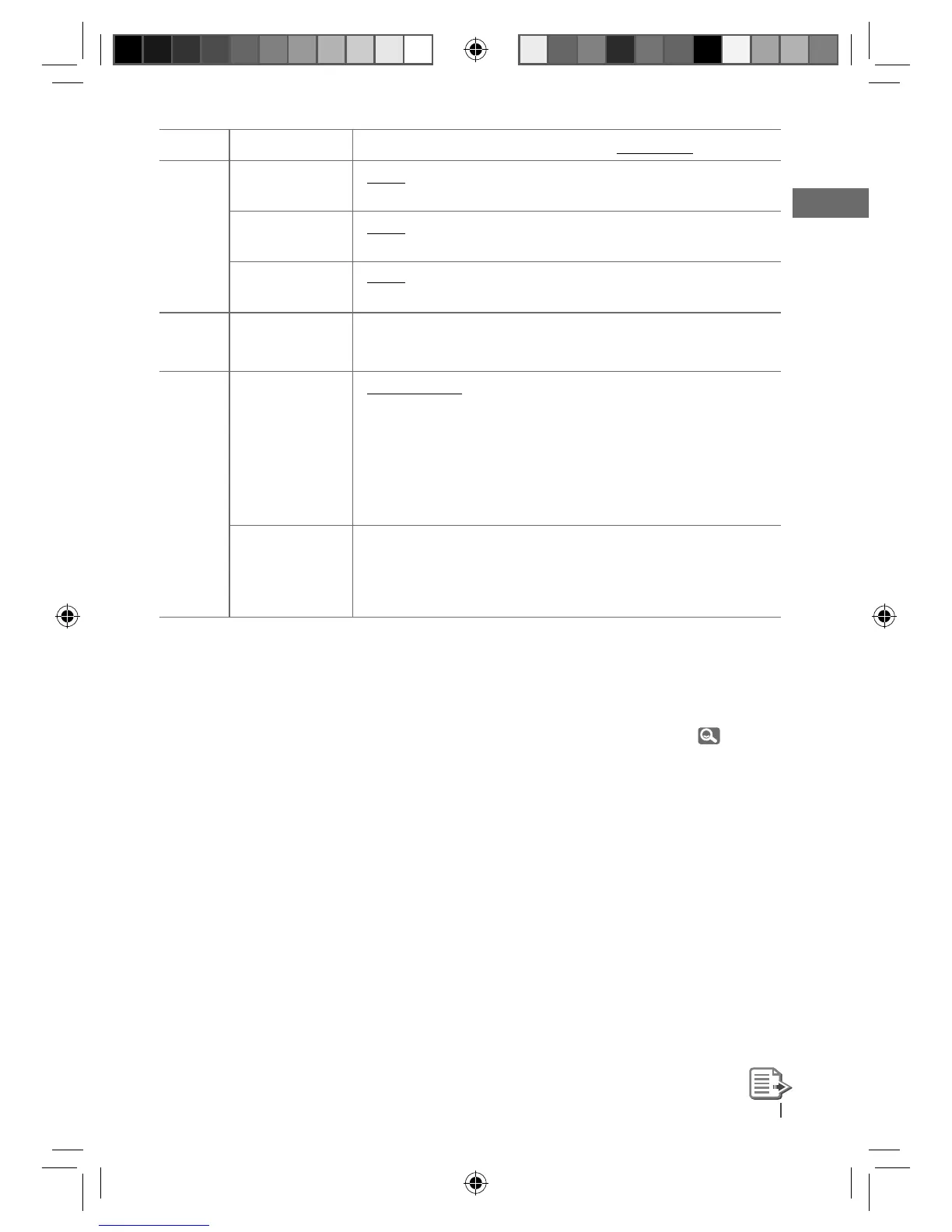31ENGLISH
Category
Menu item Selectable setting, [ Initial: Underlined ]
Source Select
AM Source *
13
• Show
• Hide
: Enable “AM” in source selection.
: Disable “AM” in source selection.
AUX Source *
14
• Show
• Hide
: Enable “AUX IN” in source selection.
: Disable “AUX IN” in source selection.
Bluetooth
Audio *
15
• Show
• Hide
: Enable “BT FRONT/BT REAR” in source selection.
: Disable “BT FRONT/BT REAR” in source selection.
USB *
16
Drive Change
: Select to change the drive when a multiple drives device is
connected to the USB input terminal (FRONT/REAR).
iPod *
17
iPod Switch
*
18
iPod/iPhone
control
•
Headunit Mode
• iPod Mode
• External
Mode *
19
: Controls iPod playback through the unit.
: Controls iPod playback through the iPod/
iPhone.
: The sound of any functions (musics, games,
applications, etc.) running on the connected
iPod/iPhone is emitted through the speakers
connected to this unit.
Audiobooks
*
20
Speed control of
“Audiobooks”
• Normal
• Faster
• Slower
: You can select the playback speed of the
Audiobooks sound file in your iPod/iPhone.
• Initial selected item depends on your iPod/
iPhone setting.
*
13
Displayed only when any source other than “AM” is selected.
*
14
Displayed only when any source other than “AUX IN” is selected.
*
15
Displayed only when any source other than “BT FRONT/BT REAR” is selected.
*
16
Displayed only when the source is “USB FRONT/USB REAR.”
*
17
Displayed only when the source is “iPod FRONT/iPod REAR.”
*
18
Settings can be made only if <iPod Mode> is available for the connected iPod/iPhone. ( 37)
*
19
While in <External Mode>, the display always show “External Mode.”
*
20
Functions only when <iPod Switch> is set to <Headunit Mode>.
EN28-37_KD-R811_003A_f.indd 31EN28-37_KD-R811_003A_f.indd 31 1/20/10 3:07:35 PM1/20/10 3:07:35 PM
