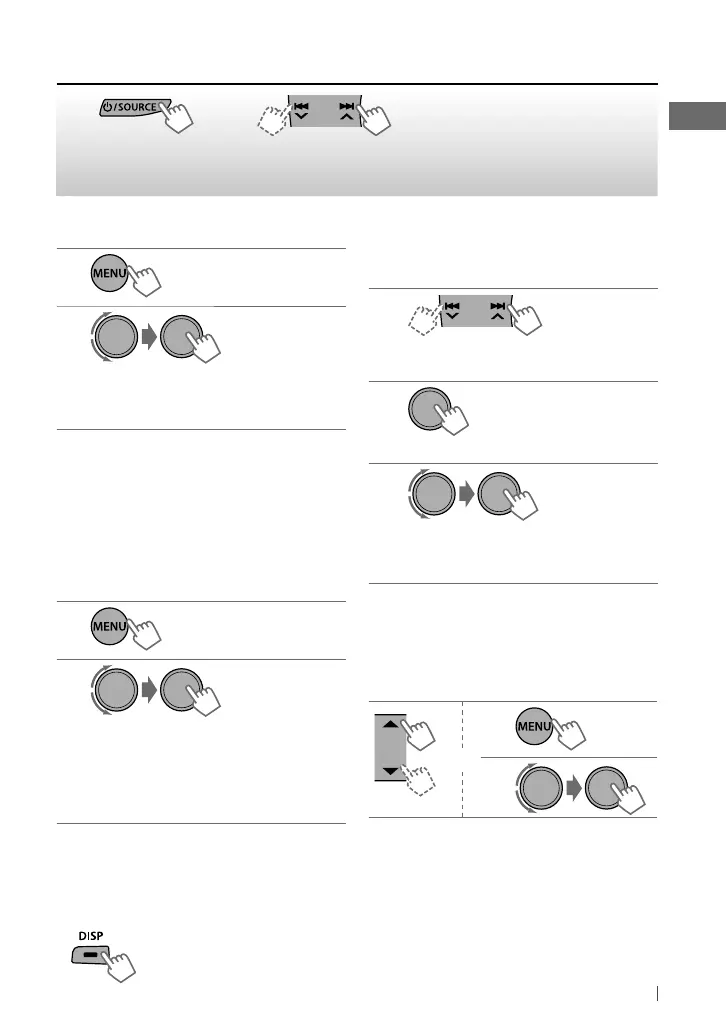7ENGLISH
Improving the FM reception
1
2
]
<TUNER>
]
<MONO>
]
<MONO ON>
Reception improves, but stereo effect
will be lost.
To restore the stereo effect, repeat the same
procedure to select <MONO OFF>.
Automatic presetting (FM)—
SSM (Strong-station Sequential Memory)
You can preset up to 18 stations for FM.
While listening to a station...
1
2
]
<TUNER>
]
<SSM>
]
<SSM 01 – 06 / 07 – 12 / 13 – 18>
“SSM” flashes and local stations with the
strongest signal are searched and stored
automatically.
To preset another 6 stations, repeat the
above procedure by selecting one of the other
SSM setting ranges.
Changing the display information
Frequency
j
Clock
Manual presetting (FM/AM)
You can preset up to 18 stations for FM and 6
stations for AM.
1
]
Tune in to a station you want to
preset.
2
[Hold]
“PRESET MODE” flashes.
3
]
Selects preset number.
Preset number flashes and “MEMORY”
appears.
• Pressing and holding the number buttons
(1 – 6) can also store the current station to the
selected number buttons (1 – 6).
Selecting a preset station
or
1
2
• Pressing the number buttons (1 – 6) can also
select the preset stations (1 – 6).
Using the remote controller
5
/
∞
: Changes the preset stations.
2
/
3
: [Press] Searches for stations
automatically.
[Hold] Searches for stations manually.
Listening to the radio
[Hold]
[Hold]
~
]
“FM” or “AM”
Ÿ
•
[Press] Searches for stations automatically.
• [Hold] Searches for stations manually.
“M” flashes, then press the button
repeatedly.
“ST” lights up when receiving an FM stereo broadcast with sufficient signal strength.
EN02-15_KD-S19[J]_1.indd 7EN02-15_KD-S19[J]_1.indd 7 5/9/12 9:38:40 AM5/9/12 9:38:40 AM
