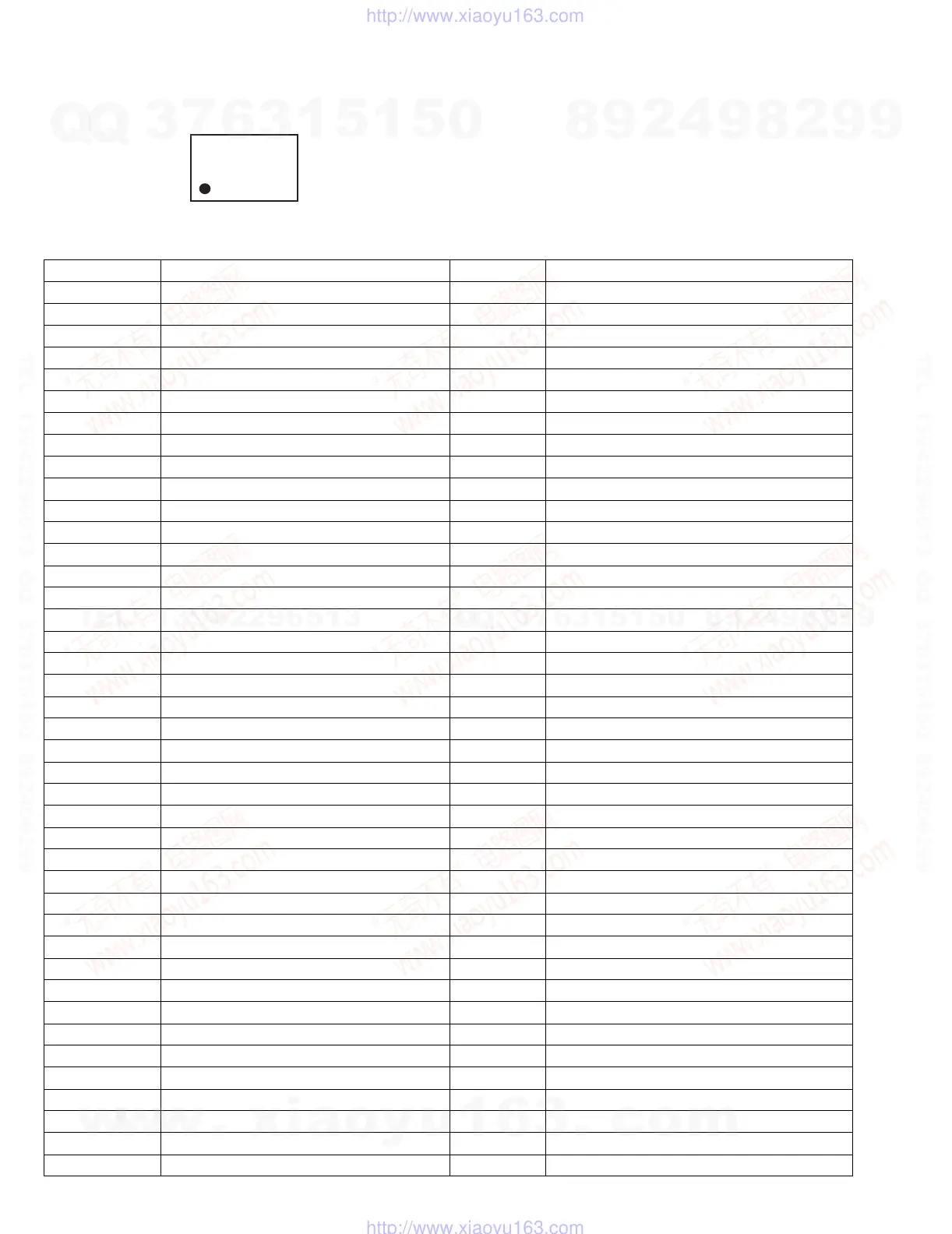KD-S7350/KD-S690
1-34 (No.49778)
4.5 UPD178078GF-592 (IC701) : System CPU
• Pin layout
• Pin function
80 ~ 51
1 ~ 30
50
~
31
81
~
100
Pin No.. Symbol I/O Function
1NC-No use
2 JBUS-INT I JVC bus communication line
3 JBUS-SI I JVC bus communication line
4 JBUS-SO O JVC bus communication line
5 JBUS-SCK O JVC bus communication line
6 - 8 NC - No use
9 SDA I Serial data input
10 SCL O Serial clock output
11 NC - No use
12 LCD-DA O LCD driver serial data output
13 LCD-CLK O Serial clock output for LCD
14 JBUS-I/O O JVC bus output select
15 NC - No use
16 LCD-CE O LCD driver communication line
17 SW2 I CD mech switch
18 PSW I CD mech switch
19,20 NC I Not use
21 ENC1 I Encoder input 1
22 ENC2 I Encoder input 2
23 KEY0 I Key input
24 KEY1 I Key input
25 KEY2 I Key input
26 LEVEL I Audio level input
27 AVDD I Power supply
28 SM - Signal level meter input
29 NC I Not use
30 DOOR-SW - Not use
31 NC - Connect to GND
32 AVSS - Connect to GND
33 REGCPU - Connect to GND with capacitor
34 VDD - Power supply
35 REGOSC - Connect to GND with capacitor
36 X2 - System clock
37 X1 I System clock
38 GND0 - Connect to GND
39 SD/ST I Station detector & Stereo indicator
40 GND2 - Connect to GND
41 NC - No use
42 IFC I IF count input
43 VDDPLL - ---
44 OSC-INPUT I FM,AM osc input
w
w
w
.
x
i
a
o
y
u
1
6
3
.
c
o
m
Q
Q
3
7
6
3
1
5
1
5
0
9
9
2
8
9
4
2
9
8
T
E
L
1
3
9
4
2
2
9
6
5
1
3
9
9
2
8
9
4
2
9
8
0
5
1
5
1
3
6
7
3
Q
Q
TEL 13942296513 QQ 376315150 892498299
TEL 13942296513 QQ 376315150 892498299
http://www.xiaoyu163.com
http://www.xiaoyu163.com