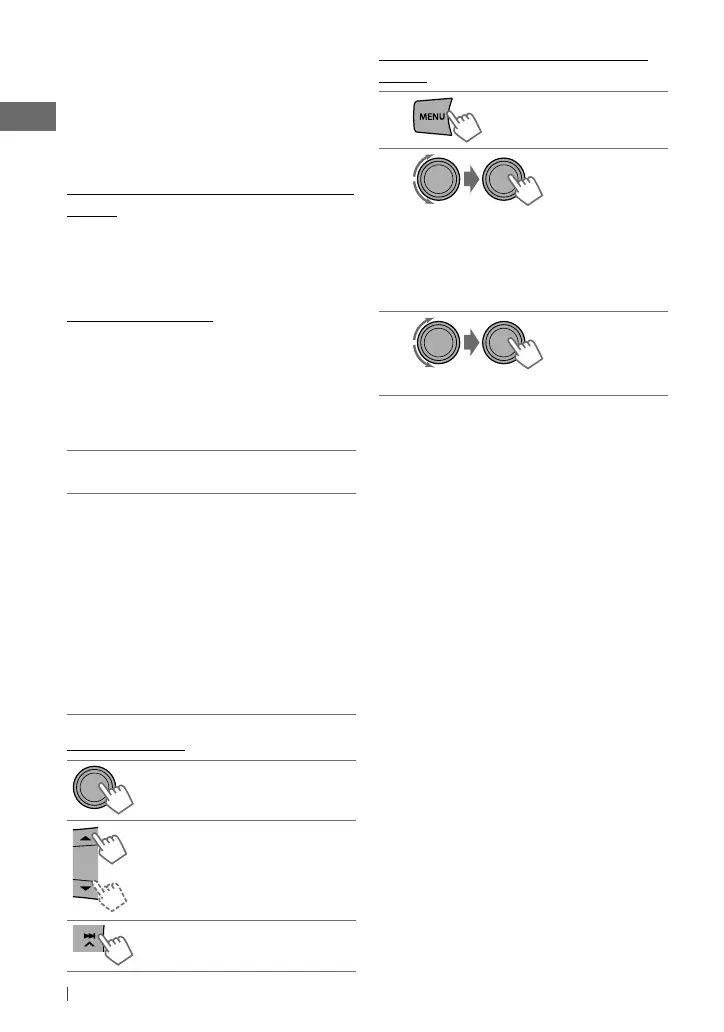20 ENGLISH
Searching the registered station from
the list
1
2
]
Select the desired menu.
Displays the list of stations:
– By date (according to the registration
date)
– A to Z (alphabetical order)
3
]
Select the desired station.
To scroll through the desired menu using
search menu (A to Z)
After step 2 above...
1
Press
5
/
∞
to show the search menu.
The first character of the current station
name appears.
2
Press
5
/
∞
to select your desired
character. Then press the control dial to
confirm.
The station list with the selected character
appears.
To bookmark song/artist information
While receiving a song...
1
Press and hold the control dial.
2
Turn the control dial to select the desired
bookmark item (THIS SONG
j
THIS
ARTIST). Then press the control dial to
confirm.
“BOOKMARKED” appears and the song/
artist information is stored to the iPod/
iPhone.
Caution: “BOOKMARKED” information can
only be viewed from the iPod/iPhone.
Using the iPod/iPhone
application
You can operate the Pandora application and
some of the JVC original application (eg. JVC
Drive Smart) with this unit in <APP MODE>.
JVC original application (eg. JVC Drive
Smart)
For JVC Drive Smart operations, visit JVC web
site: <http://www.jvc.co.jp/english/car/index.
html> (English website only).
Pandora application
The following explain some of the Pandora
Compatible Application for iPod/iPhone
functions controllable using this unit in
<APP MODE>.
Preparation:
1
Starts the Pandora application using the
iPod/iPhone.
2
Connect the iPod/iPhone to one of the
USB input terminals of the unit. (page 18)
• The source automatically change to
“IPOD-FRONT/ IPOD-REAR,” and switches
to <APP MODE> automatically.
The <IPOD SWITCH> setting in menu
will be changed to <APP MODE> also.
(page 29)
•
If Pandora starts after connecting the iPod/
iPhone, <APP MODE> is also selected for
<IPOD SWITCH>.
Basic operations
Starts playback/pauses.
Selects thumbs up/thumbs
down.
• If thumbs down is selected,
current track is skipped.
Skips track.
EN02-35_KD-S88BT[J]_2.indd 20EN02-35_KD-S88BT[J]_2.indd 20 7/15/11 10:13:46 AM7/15/11 10:13:46 AM
