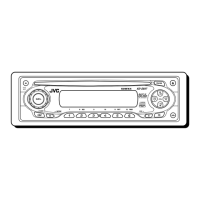Why is there no sound coming from the speakers of my JVC Car Receiver?
- JJennifer SheltonJul 29, 2025
If you cannot hear any sound from the speakers of your JVC Car Receiver, first ensure that the volume isn't set too low; adjust it to a suitable level. Also, verify that all connections are correctly and firmly connected. If the issue persists, try resetting the unit by holding the SEL (select) button and pressing the (standby/on/attenuator) button for more than two seconds. Note that this will erase clock settings and preset stations.