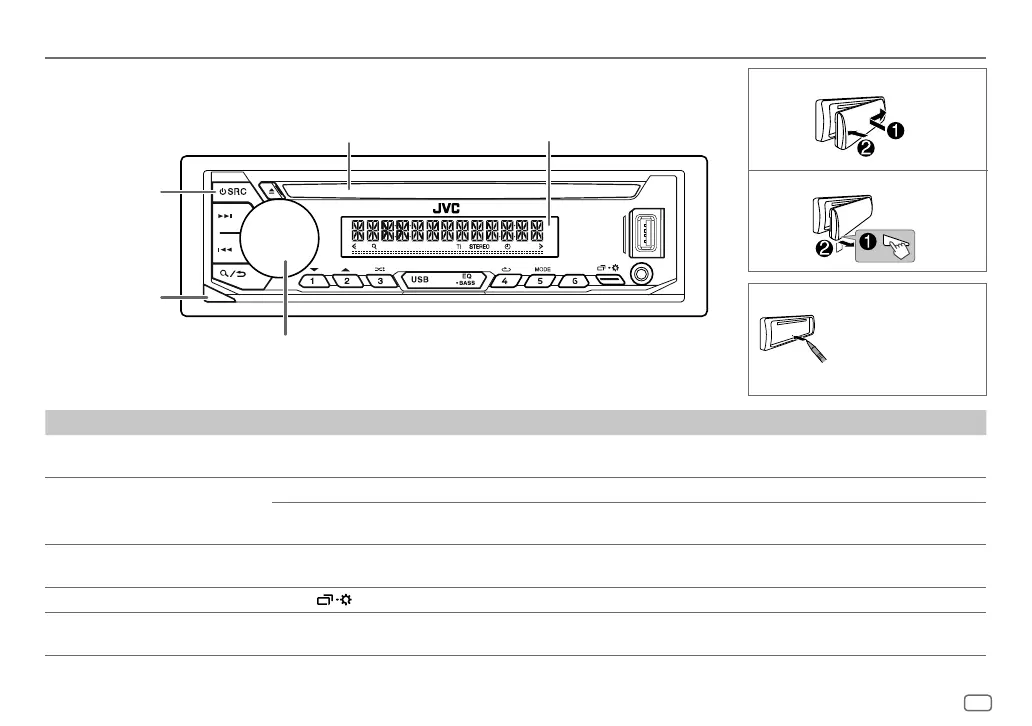Data Size: B6L (182 mm x 128 mm)
Book Size: B6L (182 mm x 128 mm)
3
ENGLISH
BASICS
To On the faceplate
Turn on the power
Press B SRC.
• Press and hold to turn off the power.
Adjust the volume Turn the volume knob.
Press the volume knob to mute the sound or pause playback.
• Press again to cancel. The volume level returns to the previous level before muting or pause.
Select a source
• Press B SRC repeatedly.
• Press B SRC, then turn the volume knob within 2 seconds.
Change the display information
Press
repeatedly. (Page 15)
Select an item
1 Turn the volume knob to select an item.
2 Press the knob to confirm.
Attach
How to reset
Detach
Faceplate
Your preset
adjustment will be
erased except stored
radio stations.
Volume knob
Loading slot
Detach button
Source button
Display window
KD-T409/KD-T402:
JS_JVC_KD_T409_E_EN_01.indd 3JS_JVC_KD_T409_E_EN_01.indd 3 5/30/2018 11:22:14 AM5/30/2018 11:22:14 AM