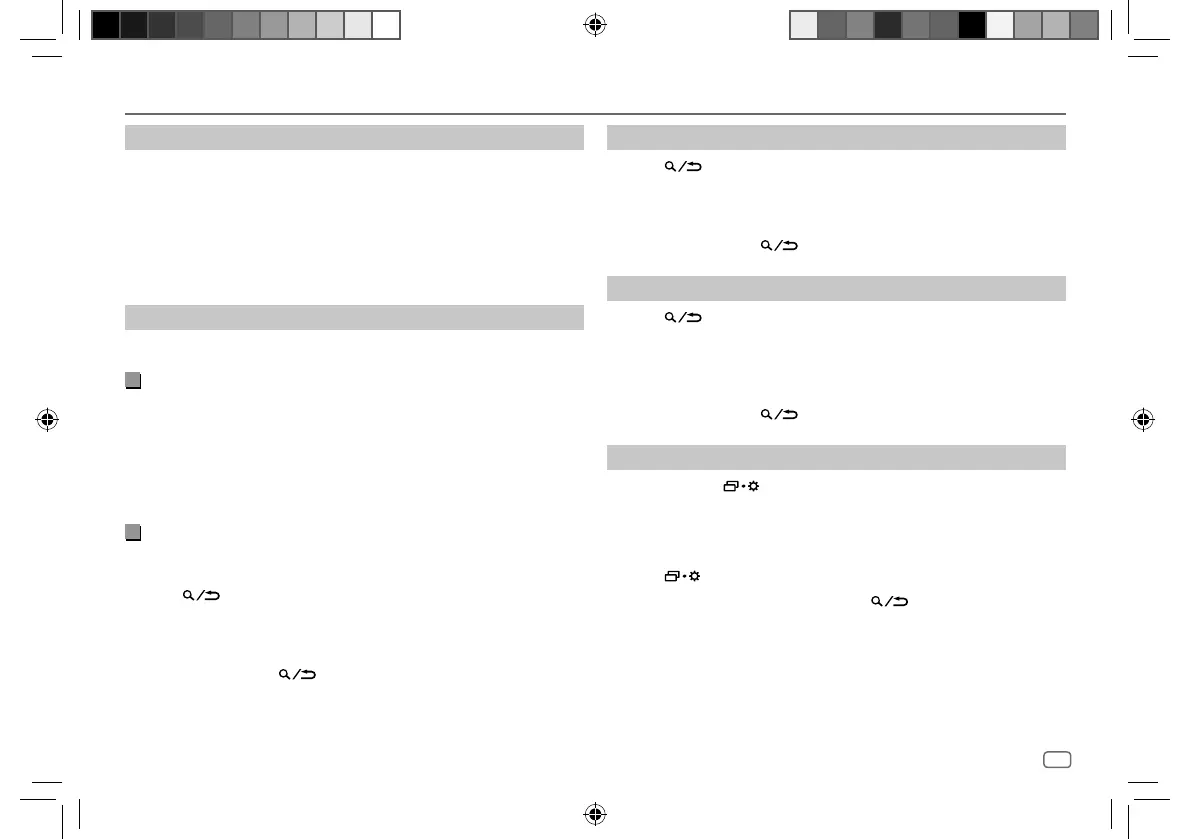ENGLISH
7
Data Size: B6L (182 mm x 128 mm)
Book Size: B6L (182 mm x 128 mm)
Search for an ensemble
1
Press B SRC repeatedly to select DAB.
2 Press S / T to search for an ensemble automatically.
(or)
Press and hold S / T until “M” flashes, then press repeatedly to
search for an ensemble manually.
3 Press S / T to select a service (either primary or secondary) to
listen to.
Settings in memory
You can store up to 18 services.
Store a service
While listening to a service...
Press and hold one of the number buttons (1 to 6).
(or)
1 Press and hold the volume knob until “PRESETMODE” flashes.
2 Turn the volume knob to select a preset number, then press the knob.
“MEMORY” appears once the service is stored.
Select a stored service
Press one of the number buttons (1to6).
(or)
1 Press DAB to enter DAB search select mode.
2 Turn the volume knob to select
[PRST]
(preset service), then press the
knob.
3 Turn the volume knob to select a preset number, then press the knob.
To cancel, press and hold
DAB.
Digital Radio
Select a service
1
Press DAB to enter DAB service select mode.
2 Turn the volume knob to select
[SRVC]
(service list), then press the
knob.
3 Turn the volume knob to select a service, then press the knob.
To cancel, press and hold
DAB.
Select a service by name
1
Press DAB to enter DAB service select mode.
2 Turn the volume knob to select
[SRVC]
(service list), then press the
knob.
3 Press 2 J / 1 K to select the character to be searched for.
4 Turn the volume knob to select a service, then press the knob.
To cancel, press and hold
DAB.
Other settings
1
Press and hold .
2 Turn the volume knob to select an item (page8), then press the
knob.
3 Repeat step 2 until the desired item is selected/activated or follow the
instructions stated on the selected item.
4 Press to exit.
To return to the previous setting item, press
.
KD-X282DBT_E_B5A-3845-00_EN_1st Draft.indd 7KD-X282DBT_E_B5A-3845-00_EN_1st Draft.indd 7 7/9/2021 4:26:57 PM7/9/2021 4:26:57 PM
