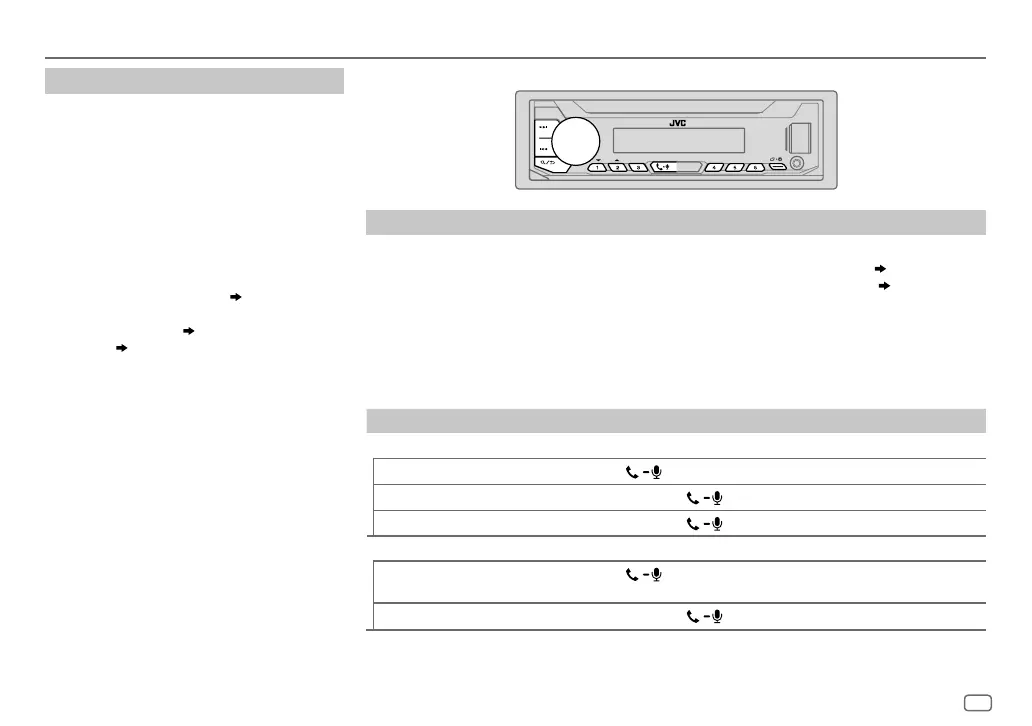ENGLISH
11
Data Size: B6L (182 mm x 128 mm)
Book Size: B6L (182 mm x 128 mm)
Auto Pairing
When you connect the iPhone/iPod touch/
Android device to the USB input terminal,
pairing request (via Bluetooth) is automatically
activated.
Press the volume knob to pair once you have
confirmed the device name.
Automatic pairing request is activated only if:
– Bluetooth function of the connected device is
turned on.
–
[AUTO PAIRING]
is set to
[ON]
.
( 14)
– JVC MUSIC PLAY application is installed on
the Android device
( 7)
and
[AUTO MODE]
is
selected
( 8)
.
BLUETOOTH — Mobile phone
Receive a call
When there is an incoming call:
• The buttons will blink in the blinking pattern you have selected in
[RING ILLUMI]
.
( 12)
• The unit answers the call automatically if
[AUTO ANSWER]
is set to a selected time.
( 12)
During a call:
• The buttons stop blinking.
• If you turn off the unit or detach the faceplate, the Bluetooth connection is disconnected.
The following operations may differ or not available depending on the connected phone.
To On the faceplate
First incoming call...
Answer a call
Press
or the volume knob.
Reject a call
Press and hold
or the volume knob.
End a call
Press and hold
or the volume knob.
While talking on the first incoming call...
Answer another incoming call
and hold the current call
Press
or the volume knob.
Reject another incoming call
Press and hold
or the volume knob.
BLUETOOTH®
JS_JVC_KD_X352BT_E_EN_2.indd 11JS_JVC_KD_X352BT_E_EN_2.indd 11 7/24/2017 2:55:22 PM7/24/2017 2:55:22 PM
