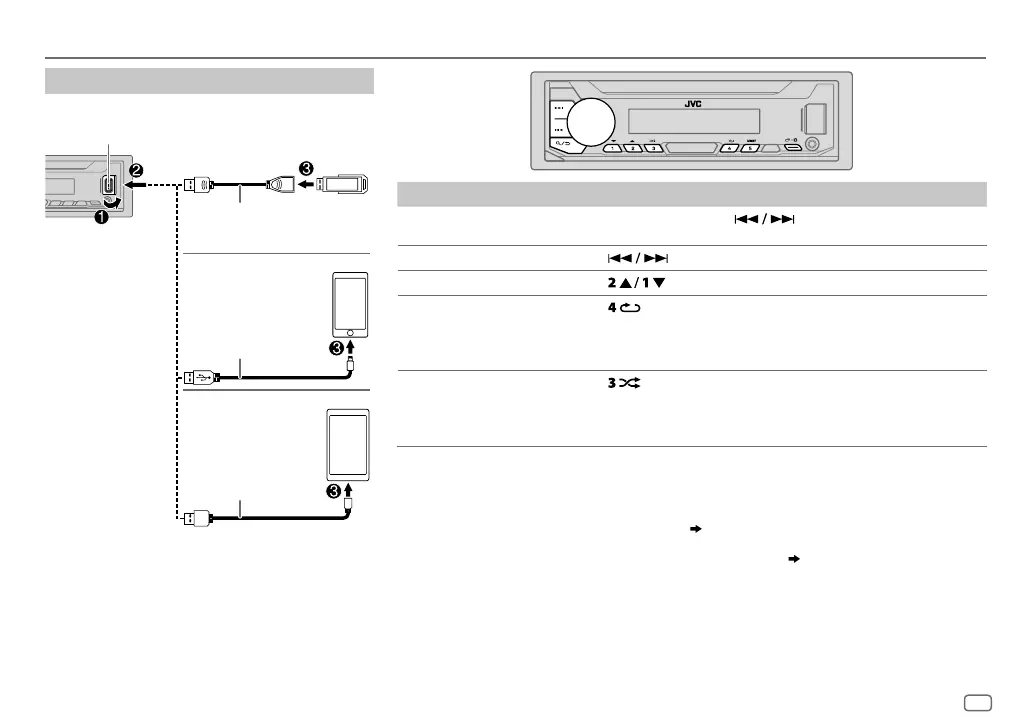ESPAÑOL
7
Data Size: B6L (182 mm x 128 mm)
Book Size: B6L (182 mm x 128 mm)
USB/iPod/ANDROID
Para En la placa frontal
Retroceder/avanzar
rápidamente
*
3
Pulse y mantenga pulsado .
Seleccionar un archivo
Pulse
.
Seleccionar una carpeta
*
4
Pulse .
Repetir reproducción
*
5
Pulse repetidamente.
TRACK REPEAT
/
FOLDER REPEAT
/
ALL REPEAT
: Archivo MP3/WMA/AAC/WAV/
FLAC
ONE REPEAT
/
ALL REPEAT
/
REPEAT OFF
: iPod o ANDROID
Reproducción aleatoria
*
5
Pulse repetidamente.
FOLDERRANDOM
/
ALL RANDOM
/
RANDOM OFF
: Archivo MP3/WMA/AAC/WAV/
FLAC
SONG RANDOM
/
ALL RANDOM
/
RANDOM OFF
: iPod o ANDROID
*
1
No deje el cable dentro del vehículo cuando no lo esté utilizando.
*
2
Cuando conecte un dispositivo Android, se mostrará “Press [VIEW] to install JVC MUSIC PLAY APP”. Siga las instrucciones para instalar la aplicación.
Antes de la conexión, también puede instalar la versión más reciente de la aplicación JVC MUSIC PLAY en su dispositivo Android. Para obtener más
información, visite <http://www.jvc.net/cs/car/>.
*
3
Para ANDROID: Aplicable sólo cuando se selecciona
[AUTO MODE]
.
( 8)
*
4
Esto no funciona para iPod/ANDROID.
*
5
Para iPod/ ANDROID: Aplicable sólo cuando se selecciona
[HEAD MODE]
/
[AUTO MODE]
.
( 8)
Inicie la reproducción
La fuente cambia automáticamente y se inicia la reproducción.
Terminal de entrada USB
Cable USB 2.0*
1
(disponible en el mercado)
Cable USB
*
1
(disponible en el mercado)
Accesorio del
iPod/iPhone*
1
USB
iPod/iPhone
ANDROID
*
2
JS_JVC_KD_X352BT_E_SP.indd 7JS_JVC_KD_X352BT_E_SP.indd 7 21/8/2017 8:40:37 AM21/8/2017 8:40:37 AM