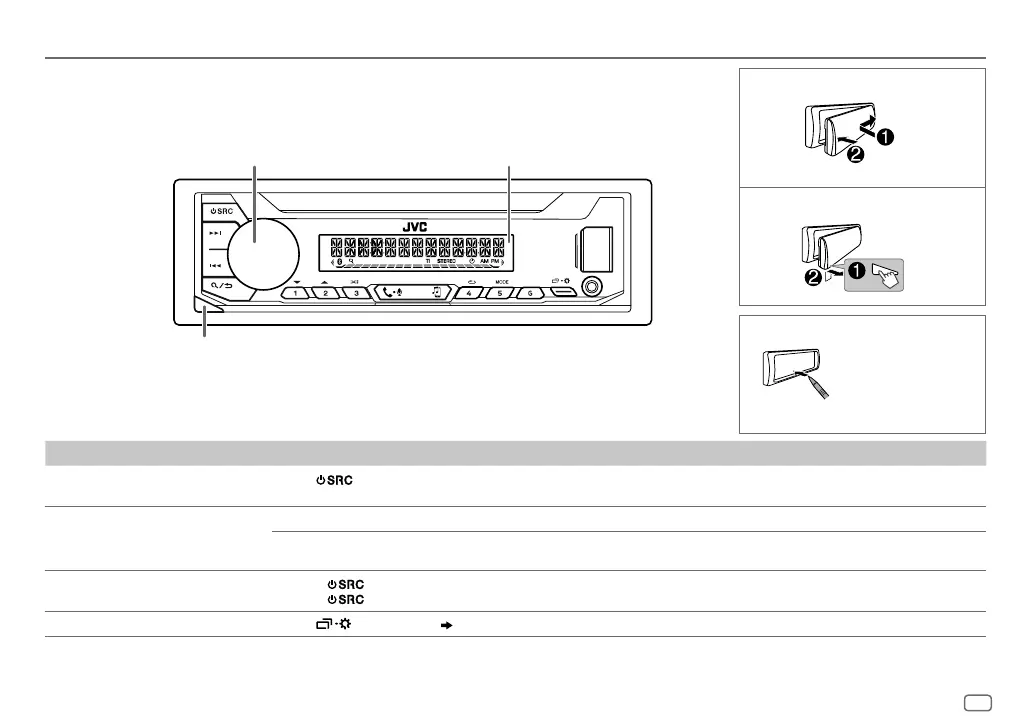Data Size: B6L (182 mm x 128 mm)
Book Size: B6L (182 mm x 128 mm)
3
PORTUGUÊS
FUNDAMENTOS
Para No painel frontal
Ligar a corrente
Prima .
• Mantenha premido para desligar a alimentação.
Ajustar o volume
Rode o botão do volume.
Prima o botão de volume para silenciar o som o pausar a leitura.
• Prima de novo para cancelar. O nível do volume retorna ao nível anterior ao silenciamento ou pausa.
Selecione uma fonte
• Prima repetidamente.
• Prima
e, em seguida, rode o botão do volume dentro de 2 segundos.
Mudar a informação no visor
Prima repetidamente.
( 25)
Colocar
Como reiniciar
Retirar
Painel frontal
Reinicie a unidade
dentro de 5 segundos
após remover o painel
frontal.
Botão de volume
Botão de remoção
Visor
JS_JVC_KD_X352BT_E_PT.indd 3JS_JVC_KD_X352BT_E_PT.indd 3 21/8/2017 8:50:41 AM21/8/2017 8:50:41 AM