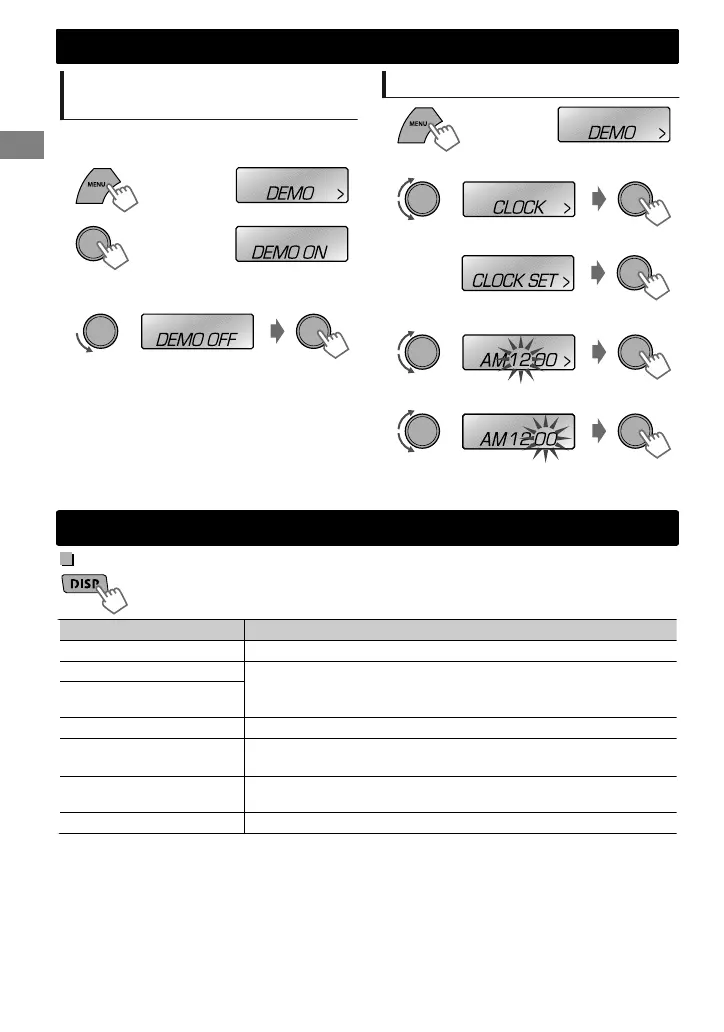Cancelación de las
demostraciones en pantalla
La demostración en pantalla siempre se activa a
menos que la cancele.
(Sostener)
1
(Conguración inicial)
2
3
Seleccione <DEMO OFF>.
4
Pulse MENU para salir.
Puesta en hora del reloj
1
2
Seleccione <CLOCK>.
3
Seleccione <CLOCK SET>.
4
Ajuste la hora.
5
Ajuste los minutos.
6
Pulse MENU para salir.
Operaciones básicas
Información de pantalla
Cambia la información en pantalla. (Pulse)
Desplaza la información actual de la pantalla. (Sostener)
Fuente Pantalla
Radio
Frecuencia ) Reloj
USB
Título de álbum/Artista - Título de pista - N.º de pista/Tiempo de
reproducción - N.º de pista/Reloj - (vuelta al comienzo)
iPod/iPhone (HEAD MODE/
IPOD MODE)
iPod/iPhone (EXT MODE)
EXT MODE) Reloj
iPod/iPhone (Pandora姞
internet radio)
Nombre de la emisora - Título del álbum/Artista - Título de la pista
- Tiempo de reproducción - Reloj - (vuelta al comienzo)
Componentes externos
(AUX)
F-AUX o R-AUX) Reloj
Audio a través de Bluetooth
BT AUDIO) Reloj
Preparativos
Preparativos
4
|ޓESPAÑOL
2011/11/18ޓ23:1:38KD-X40_J_SP
