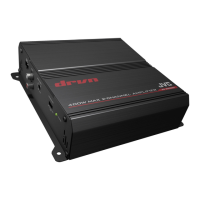How to fix bad or distorted sound quality on a JVC KS-DR2001D Amplifier?
- CCarlos JonesJul 29, 2025
If the sound quality from your JVC Amplifier is poor or distorted, consider these potential causes: 1. Check the speaker wires to ensure they are connected with the correct polarity (+/-). Pay close attention to the terminals and wires. 2. Make sure no speaker wire is pinched by any part of the car body. Reconnect the wire to prevent pinching. 3. Verify that all switches are set properly by referring to the “Controls” section.