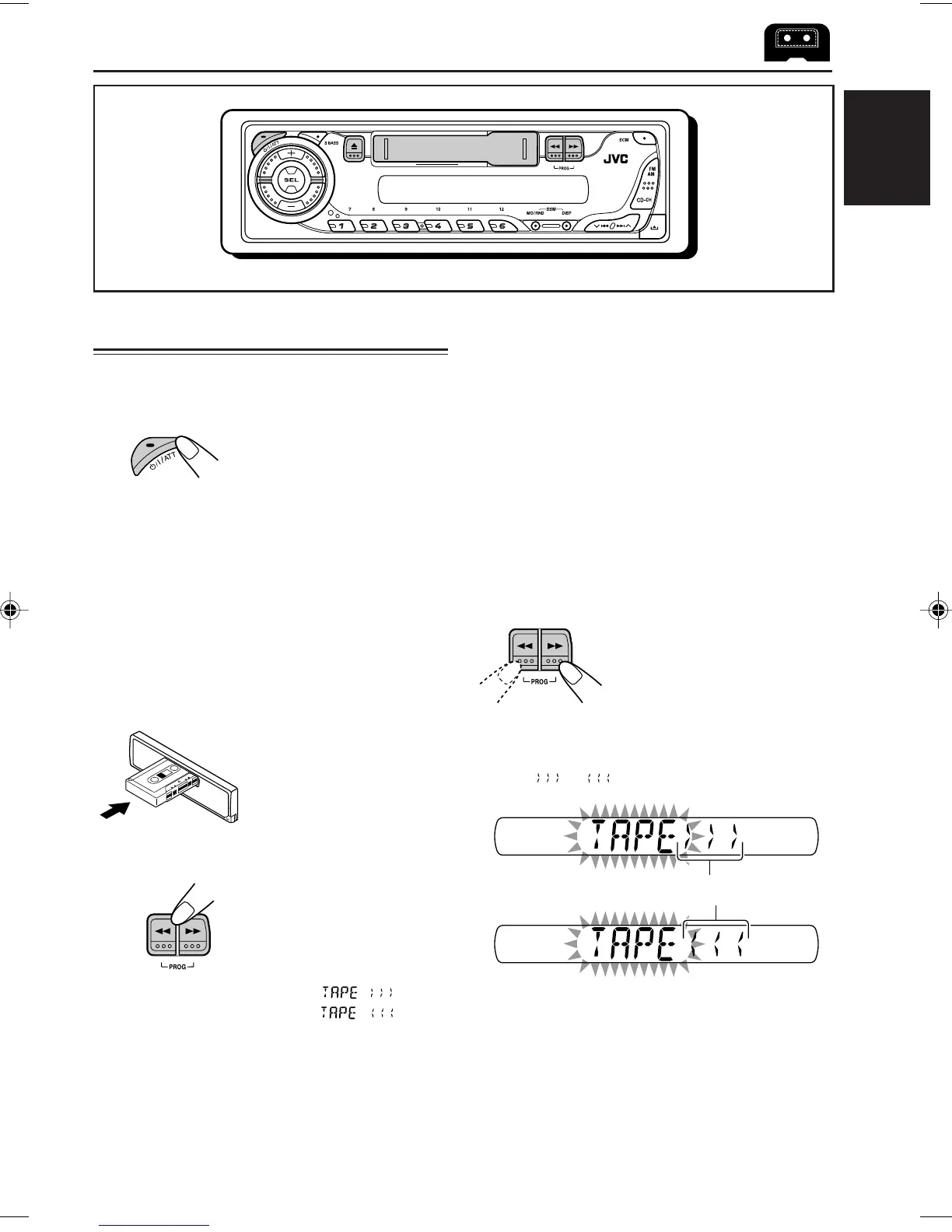9
ENGLISH
To stop play and eject the cassette
Press 0.
Tape play stops, the cassette automatically
ejects from the cassette compartment. The
source changes to the previously selected one.
• You cannot change the source if the cassette is
still in the cassette compartment.
To change the source, you must eject the
cassette first.
• You can also eject the cassette by pressing 0
while the unit is turned off.
To fast wind a tape
Press in ¡ or 1.
The tape will be wound in the direction of the
arrows ( or ).
To restart playback, lightly press the other
button which is not pressed in (1 or ¡ ).
TAPE OPERATIONS
Listening to a cassette
You can play back type I (normal) tapes.
1
Turn on the power.
Note on One-Touch Operation:
When a cassette is already in the cassette
compartment, tape play starts automatically.
However, it is not recommended to leave the
cassette in the compartment when turning off the
power. It may damage the tape head and the
cassette.
2
Insert a cassette into the cassette
compartment.
When one side of the tape
reaches its end during
play, the other side of the
tape automatically starts
playing. (Auto Reverse)
3
Select the tape direction.
Press both buttons at the
same time.
Each time you press both
buttons, the tape direction
changes alternately—
forward ( ) and
reverse ( ).
Tape direction
EN09-09_KS-FX385[U_UH]f.p65 6/5/04, 10:58 AM9
