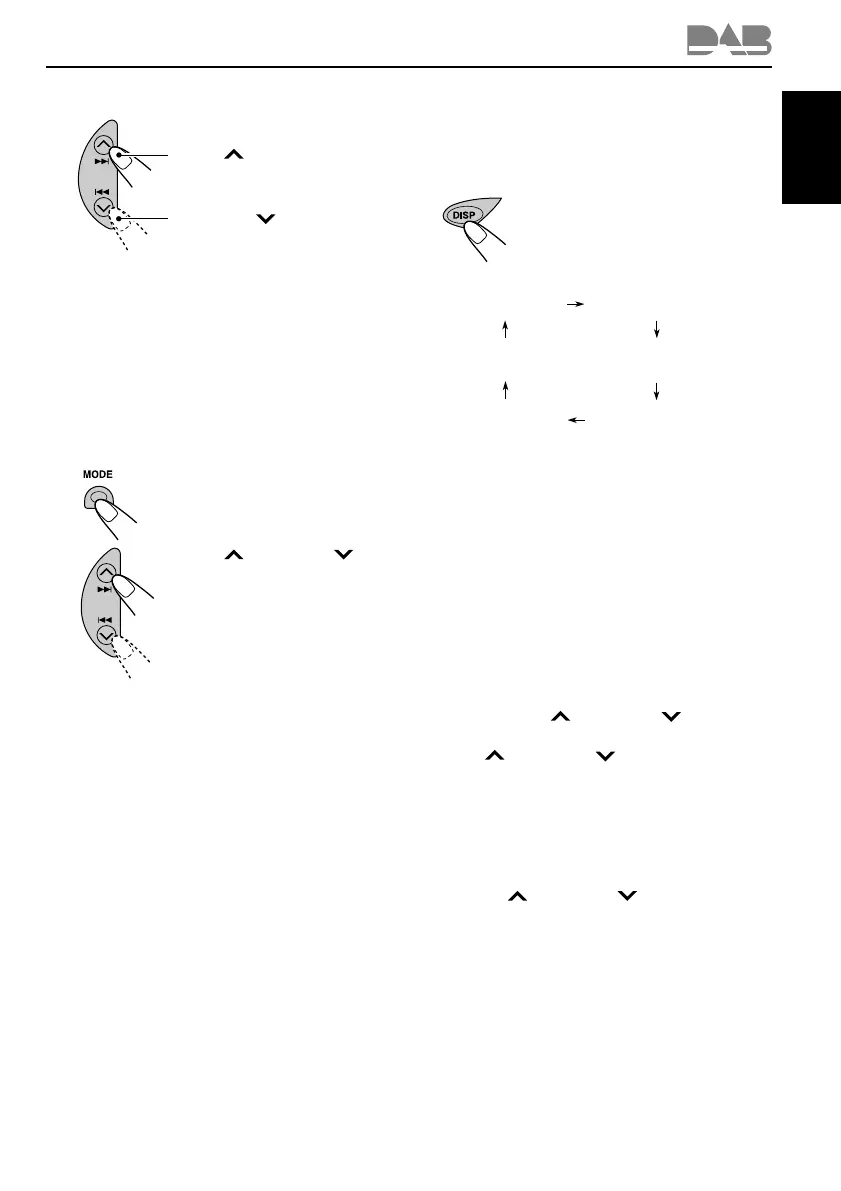31
ENGLISH
3
Start searching for an ensemble.
When an ensemble is received, searching
stops.
To stop searching before an ensemble is
received, press the same button you have
pressed for searching.
4
Select a service you want to listen
to.
1
Press MODE to enter the
functions mode while listening
to the DAB tuner.
2 Press ¢ or 4 to
select a service you want,
while still in the functions
mode.
Press ¢ to search for
ensembles of higher frequency.
Press 4 to search for
ensembles of lower frequency.
Clock
Service name Ensemble name
Channel number
Frequency
DAB band
To change the display information while
tuning in an ensemble
Normally service name is shown on the display.
If you want to check the ensemble name or its
frequency, press DISP (display).
Each time you press the
button, the following
information appears for a
while on the display.
To tune in to a particular ensemble
without searching
Before you start....
Press FM/AM (DAB) briefly if tape, CD changer,
or external component is the current source.
1 Press and hold FM/AM (DAB) to select DAB
tuner as the source.
2 Press FM/AM (DAB) repeatedly to select the
DAB band (DAB1, DAB2, or DAB3).
3 Press and hold ¢ or 4 for more
than one second.
4 Press ¢ or 4 repeatedly until the
ensemble you want is reached.
• If you hold down the button, the frequency
keeps changing until you release the button.
5 Select a service you want to listen to.
1 Press MODE to enter the functions mode
while listening to the DAB tuner.
2 Press ¢ or 4 to select a
service you want, while still in the functions
mode.
To restore the FM/AM tuner
Press and hold FM/AM (DAB) again.
EN30-33KS-FX742R[E_EX]f.p65 1/8/03, 5:45 PM31
