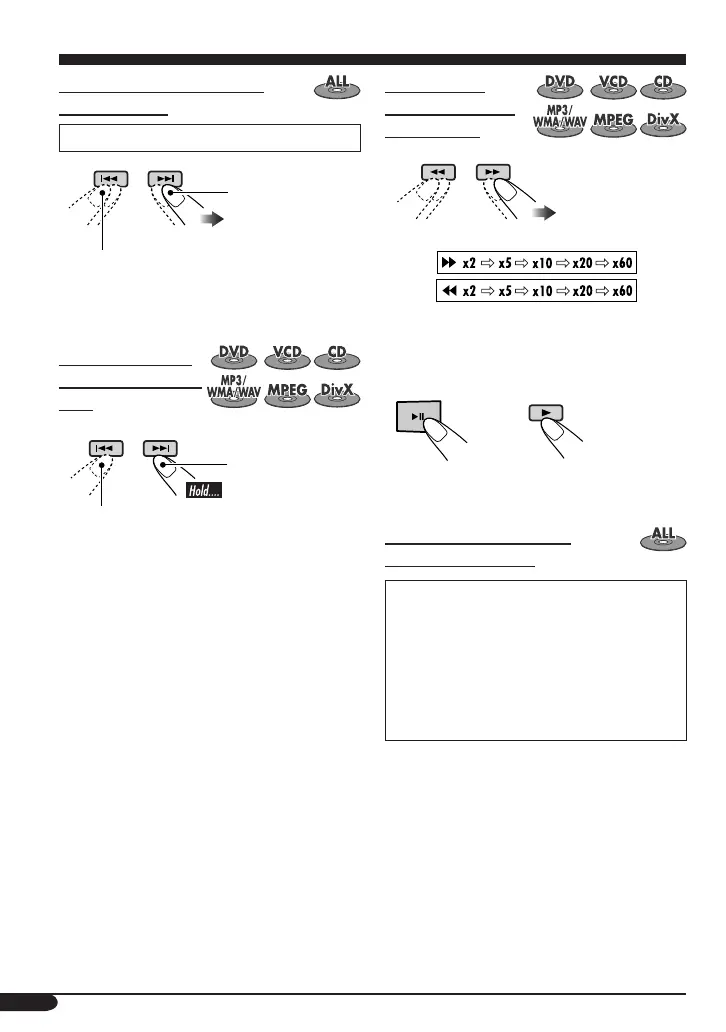20
To forward or
reverse search the
chapter/track
* The search speed of MPEG-1/MPEG-2/DivX
is 3 steps — ¡ (1) 1/2/3.
• To resume normal speed
Monitor Remote controller
To locate a particular title/
chapter/track directly
• For DVD:
During playback or pause—select a chapter.
During stop—select a title.
• For VCD:
While PBC (see page 23) is not in use.
• For MP3/WMA/WAV/JPEG/MPEG-1/
MPEG-2:
Select a track within the same folder.
Select the number corresponding to the item
you want (see page 9).
To go to the next or previous
chapters/tracks
• For DVD: During playback or pause
To the following
chapters/tracks.
To go back to the beginning of the current
chapter/track, then the previous chapters/
tracks.
To fast-forward or
reverse the chapter/
track
Fast-forwards.
Reverses.
* The search speed changes to x2 ] x10 (¡
(1) 1/2 for MPEG-1/MPEG-2/DivX), but
the information is shown on the monitor only
when playing back DVD/VCD/MPEG-1/
MPEG-2/DivX.
Inst_KS-JA0502-4[U].indb 20Inst_KS-JA0502-4[U].indb 20 09.11.10 3:30:26 PM09.11.10 3:30:26 PM
