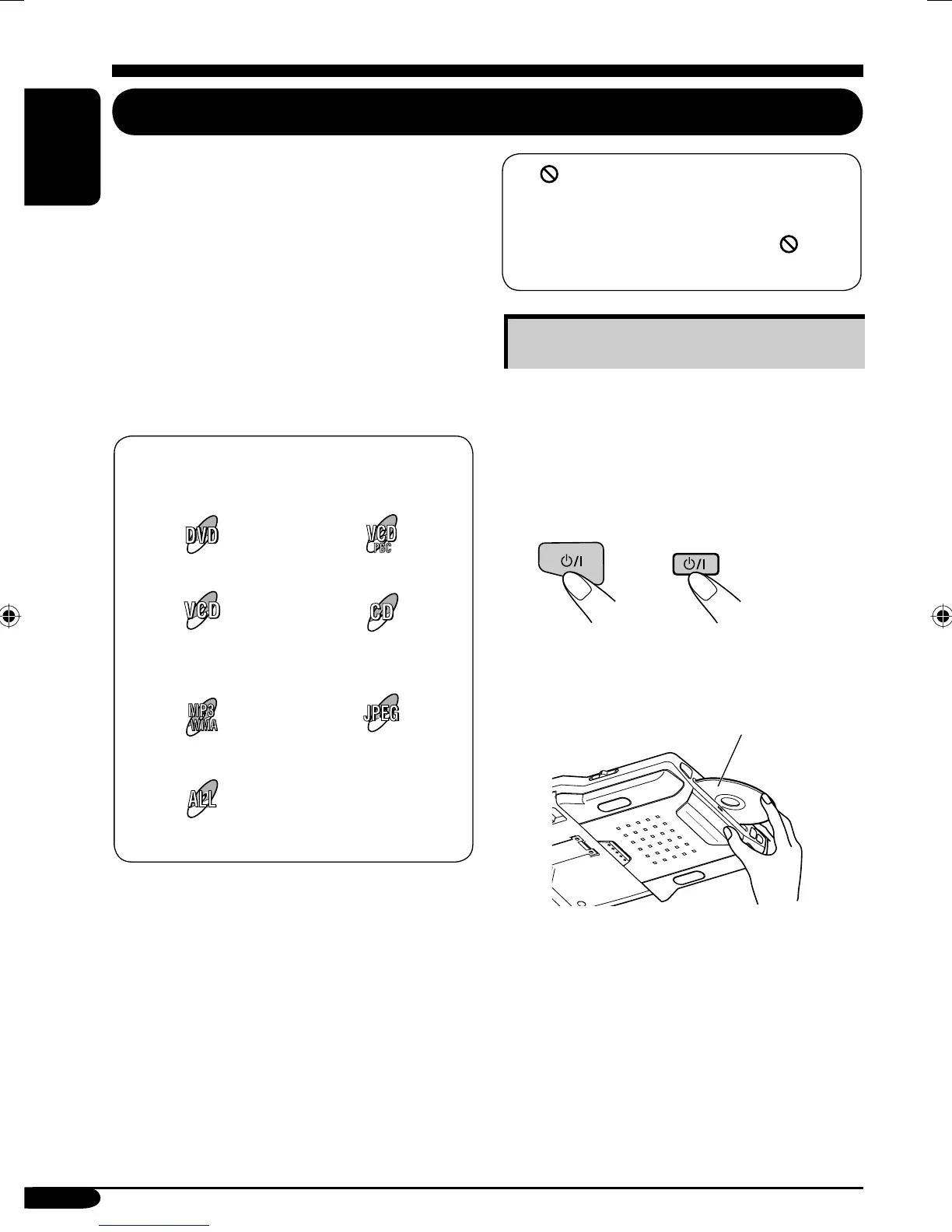18
ENGLISH
The disc type is automatically detected, and
playback starts automatically (for DVD:
automatic start depends on its internal program).
If the current disc is an audio CD, CD Text,
MP3/WMA, JPEG, or VCD without PBC,
all tracks will be played repeatedly until you
change the source or eject the disc.
• If a title list or disc menu appears while
playing a DVD or VCD with PBC, see “Disc
menu operations” on page 22.
The following marks are used to indicate
the playable discs....
DVD Video Video CD with PBC
Video CD
with/without PBC
Audio CD/
CD Text
MP3/WMA disc JPEG disc
All discs listed here
Before performing any operations, make
sure the following....
• For DVD playback, you can change the setup
menu setting as you like. (See pages 28 – 30.)
• For DVD/CD playback, using the remote
controller is more attractive. You can enjoy
more functions.
Starting playback
1 Open the liquid crystal panel.
• You can play a disc even if the monitor is
closed.
2 Turn on the power.
3 Insert a disc into the loading slot.
• When a disc is inserted into the loading
slot, the power comes on, then “DISC”
is selected as the playback source
automatically.
Disc operations
Playing a disc
Monitor Remote control
If “ ” appears on the monitor when
pressing a button, the disc cannot accept an
operation you have tried to do.
• In some cases, without showing “
,”
operations will not be accepted.
Playback (shining) side facing down
EN17-30_KV-MRD900[J]f.indd 18EN17-30_KV-MRD900[J]f.indd 18 05.3.19 11:38:20 AM05.3.19 11:38:20 AM
