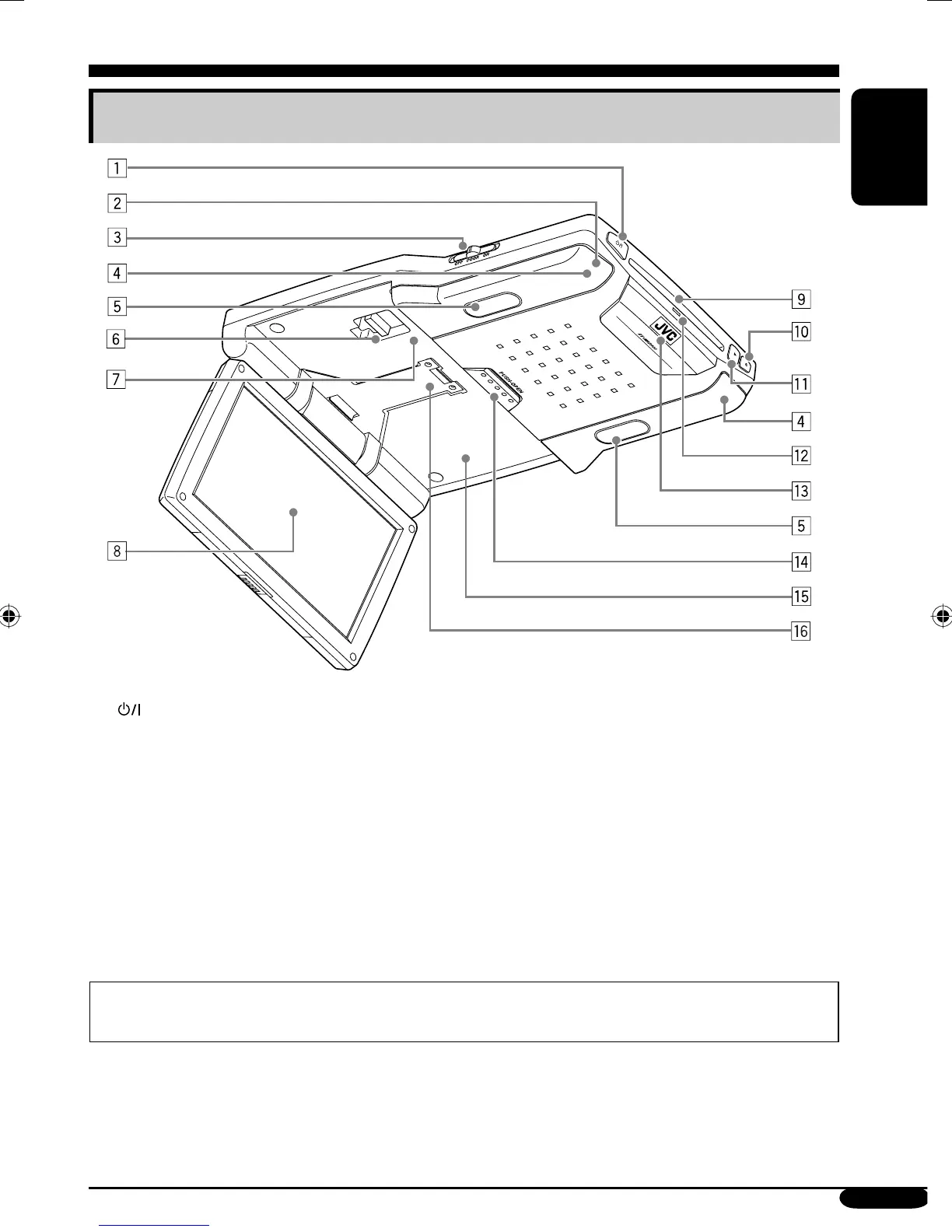7
ENGLISH
Widescreen monitor
1 (standby/on) button
• Turns on the power if pressed.
• Turns off the power if pressed and held.
2 Remote sensor
3 Dome light switch
• See “To activate the door sensor” on page
12.
4 IR transmitters
5 Dome lights
6 Arm lock lever
7 Reset button
Parts identification
8 Screen (Liquid crystal panel)
9 Disc loading slot
p 0 (eject) button
q 3 (play) button
w Disc loading lamp
e White LED
r PUSH-OPEN button
t Screen compartment
y Screen arm
When you watch the screen at an angle, the picture might not be clear. This is not a malfunction.
The finest picture can be seen when you watch the screen straight-on.
EN07-10_KV-MRD900[UT]f.indd 7EN07-10_KV-MRD900[UT]f.indd 7 05.3.22 2:08:19 PM05.3.22 2:08:19 PM
