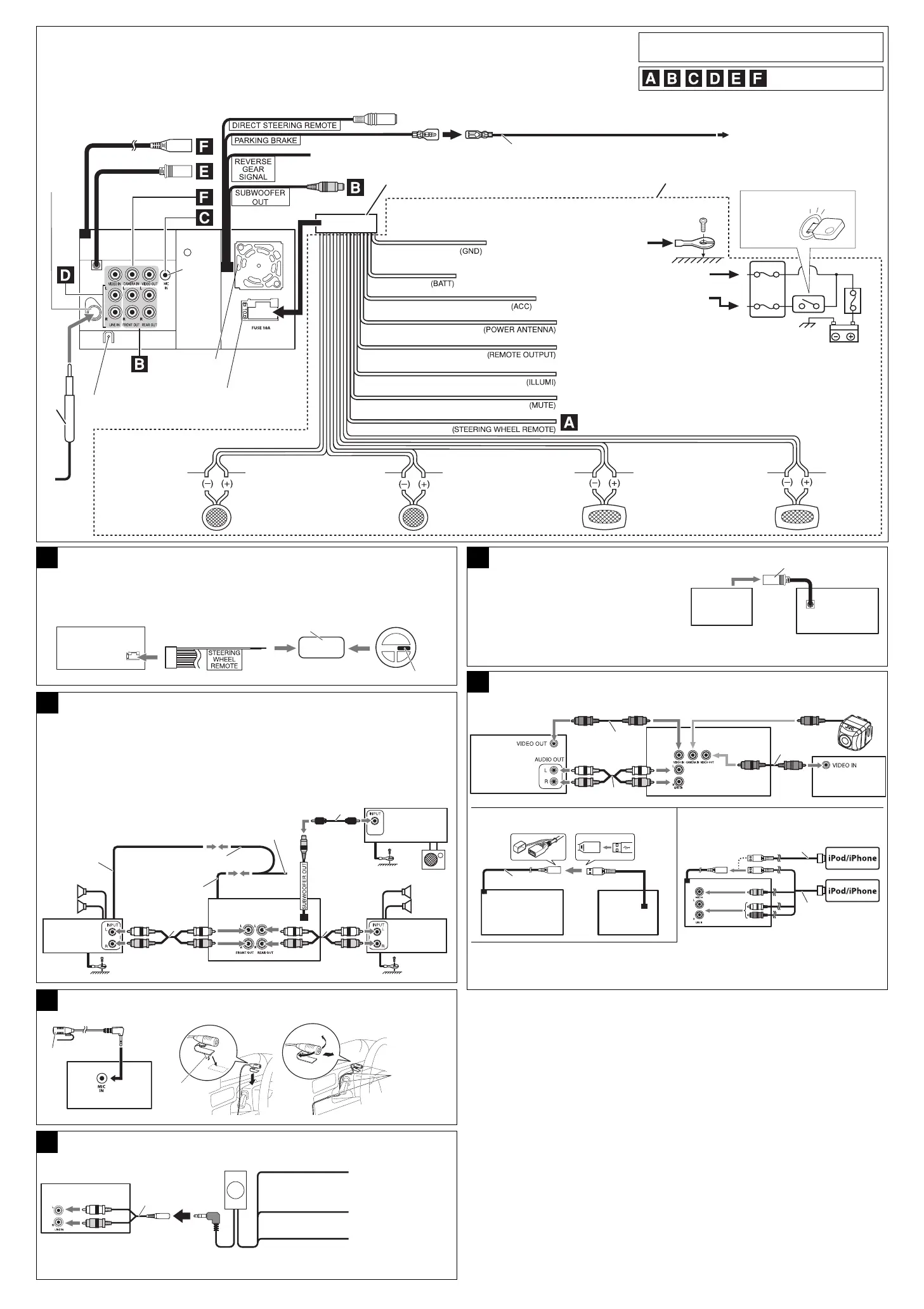*
2
*
2
1
2
3
4
5
6
7
8
3
1
*
1
2
KW-AV61BT
KW-AV51
Connecting the Bluetooth adapter (Only for KW-AV51)
Before connecting: Check the wiring in the vehicle carefully. Incorrect connection may cause serious damage to this unit.
The leads of the wiring harness and those of the connector from the car body may be different in color.
1 Connect the colored leads of the wiring harness in the order specified in the illustration below.
2 Connect the antenna cord.
3 Finally connect the wiring harness to the unit.
See each diagram below.
Black
Yellow *
3
Red
Orange with white stripe
Brown
Light green
Blue with white stripe
Blue
To the OE remote adapter *
4
To metallic body or chassis of the car
To a live terminal in the fuse block connecting to the car battery
(bypassing the ignition switch) (constant 12 V)
To an accessory terminal in the fuse block
To car light control switch
Connecting the Bluetooth adapter (Only for KW-AV51)
To automatic antenna if any (250 mA max.)
To the remote lead of other equipment (200 mA max.)
White with black stripe White Gray with black stripe Gray Green with black stripe Green Purple with black stripe Purple
Left speaker
(front)
Right speaker
(front)
Left speaker
(rear)
Right speaker
(rear)
10 A fuse
Fan
Rear ground
terminal
Antenna
terminal
Connecting to the steering wheel remote controller
If your car is equipped with the steering wheel remote controller, you can operate this unit using the
controller. For connection, an exclusive remote adapter (not supplied) which matches your car is
required. For details, consult the same car audio dealer as where the unit is purchased.
A
OE remote adapter *
2
*
5
Steering wheel remote controller (equipped in the car)
*
6
*
6
*
6
*
7
*
7
*
7
Connecting the external amplifiers and subwoofer
You can connect an amplifier to upgrade your car stereo system.
• Connect the remote lead (blue with white stripe) to the remote lead of the other equipment so that it
can be controlled through this unit.
• Disconnect the speakers from this unit, and connect them to the amplifier. Leave the
speaker leads of this unit unused.
• You can switch off the built-in amplifier and send the audio signals only to the external amplifier(s) to
get clear sounds and to prevent internal heat built-up inside the unit.
See page 43 of the INSTRUCTION MANUAL.
B
Subwoofer
JVC
Amplifier
JVC Amplifier
JVC
Amplifier
Remote lead
*
2
Front
speakers
Rear
speakers
To the remote lead of other equipment
Remote lead (blue
with white stripe)
Y-connector
*
2
*
8
*
6
*
8
Connecting the external components
F
Camcorder
etc.
External
monitor
KV-CM10/KV-CM20 *
2
*
9
Rear view camera
USB devices
USB cable (approx. 1 m)
USB device
Connecting the iPod or the iPhone
KS-U30
(not supplied)
USB 2.0 cable (accessory of the
iPod/iPhone)
• To watch video, connect the iPod/iPhone using JVC KS-U30
*10
(separately purchased), otherwise,
video is not displayed on the screen.
• To listen to music, connect the iPod/iPhone using a USB 2.0 cable (accessory of the iPod/iPhone).
*
1
Only for KW-AV61BT.
*
2
Not supplied for this unit.
*
3
Before checking the operation of this unit prior to installation, this lead must be connected, otherwise power
cannot be turned on. Do not connect the lead directly to the battery.
*
4
Do not connect the lead to any device other than the OE remote adapter. Doing so may cause malfunction.
*
5
Alter the wire of the OE remote adapter to connect to the steering wheel remote lead.
*
6
Audio cord (not supplied for this unit).
*
7
Firmly attach the ground wire to the metallic body or to the chassis of the car—to the place uncoated with paint
(if coated with paint, remove the paint before attaching the wire). Failure to do so may cause damage to the unit.
*
8
Video cord (not supplied for this unit).
*
9
KV-CM10 / KV-CM20 is not sold in some areas. For details, consult your JVC car audio dealer.
*
10
When using the cable, you need to change the setting on the unit (see page 25 of the INSTRUCTION
MANUAL).
Connecting an external navigation unit
E
Connect an external navigation unit to the RGB
input terminal. The positional information detected
on the touch panel and picture signals from the
navigation unit are transferred through the terminal.
Refer to the manual of the external navigation unit
for details.
• Please contact your dealer to inquire about compatible navigation units.
• JVC cannot guarantee proper operation of the external devices connected to the RGB input terminal.
External
navigation
unit *
2
RGB input terminal
Fuse block
The terminals and cables of all models are shown in the
illustration for the purpose of explanation.
Ignition switch
(See page 1)
To parking brake (see page 1)
Connecting the microphone (Only for KW-AV61BT)
C
Secure the
microphone
cord using
cord clamps
(not supplied)
if necessary.
Microphone
1
2
3
D
To the brown lead of the
supplied wiring harness 7
To the blue with white
stripe lead of the supplied
wiring harness 5
Ground
Blue with white stripe
Black
Brown
KS-BTA100
*2
See page 58 of the INSTRUCTION MANUAL.
Light blue with yellow stripe
KW-AV61BT
KW-AV51
KW-AV61BT
KW-AV51
KW-AV61BT
KW-AV51
KW-AV61BT/KW-AV51
KW-AV61BT/KW-AV51
Adhesive
tape
KW-AV61BT
KW-AV51
Not used
Extension wire (supplied)
1-2KW-AV61BT[U].indd21-2KW-AV61BT[U].indd2 12.11.93:42:47PM12.11.93:42:47PM
