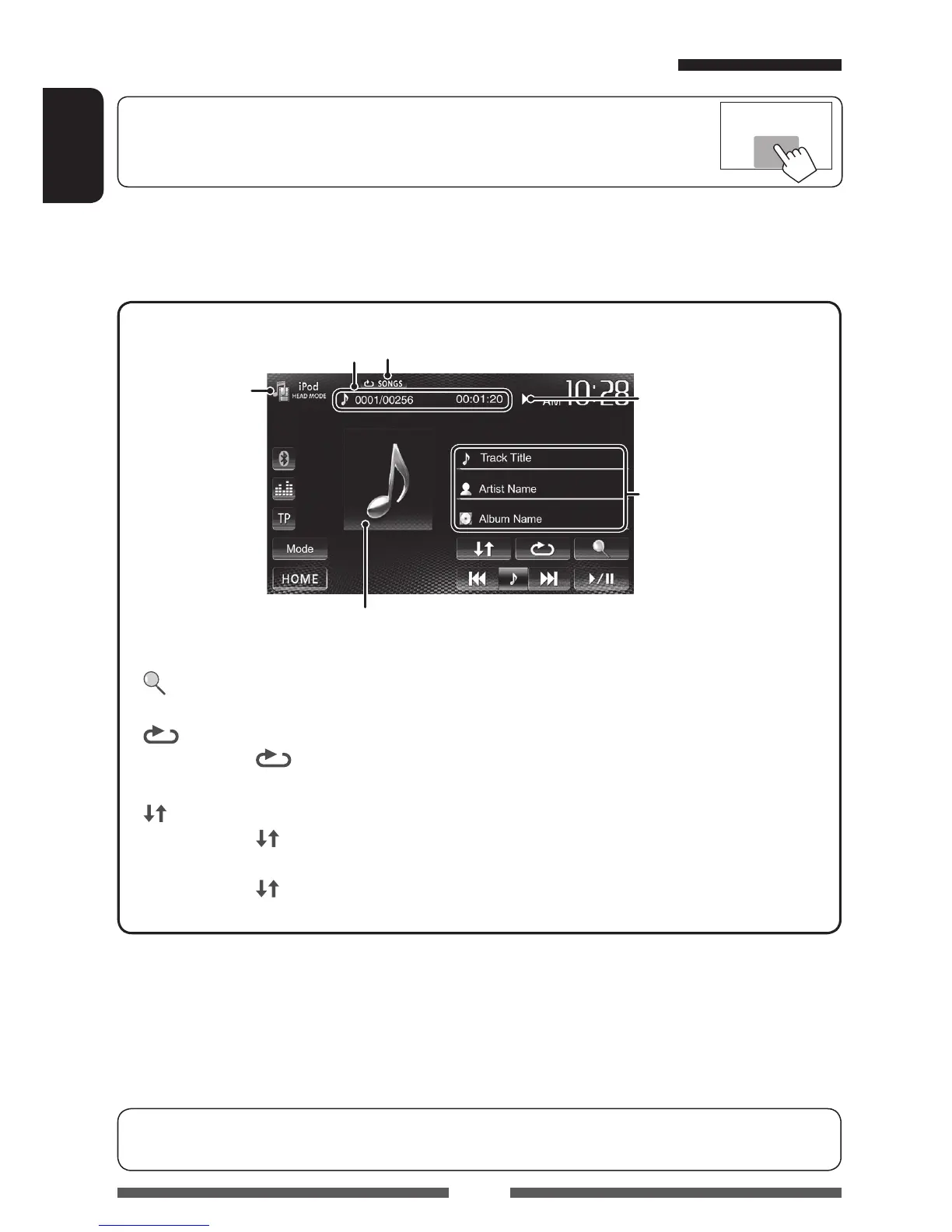28
ENGLISH
iPod/iPhone playback operations for <Head> mode
• When the operation buttons are not displayed on the screen, touch the area shown on
the illustration.
• To change settings for video playback, page 43.
• Select “
iPod
” as the source. ( page 12)
• Make sure to select [Head] for <iPod Control>. ( page 27)
• When you turn on this unit, the iPod/iPhone is charged through the unit.
Track no./Total track number/
Playing time
iPod control mode
( page 27)
Song/video information
• Touching the information
bar scrolls the text if not all
of the text is shown.
Playback status
( 3: play/8: pause)
Playback mode ( below)
While playing, Artwork (the picture displayed on the screen of iPod/iPhone) is shown if the song
contains the Artwork ( page 27).
[ ]
Displays the audio/video file list.
( page 29)
[
]
Selects Repeat playback mode. *
1
• SONGS: Functions the
same as “Repeat One.”
[
] Selects Random playback mode. *
1
• SONGS: Functions the same
as “Shuffle Songs.”
•
ALBUMS: Functions the
same as “Shuffle Albums.”
[6] Starts/pauses playback.
[4] [¢]
• Selects an audio/video file. *
2
(Press)
• Reverse/forward search. (Hold)
[Mode] Changes the settings for iPod
playback. ( page 27)
[HOME] Displays the <HOME> screen.
• To watch the video, select an item on the list of the Video menu. ( page 29)
*
1
To cancel random and repeat mode, press the button repeatedly until the indicator disappears.
*
2
Resume playback is unavailable for video files.
When you use an App of the connected iPod touch/iPhone, <iPod Control> may be set to [iPod]
unintentionally. To change the setting, page 27.
EN_KW-AV61JJW.indb 28 12/11/08 17:07
