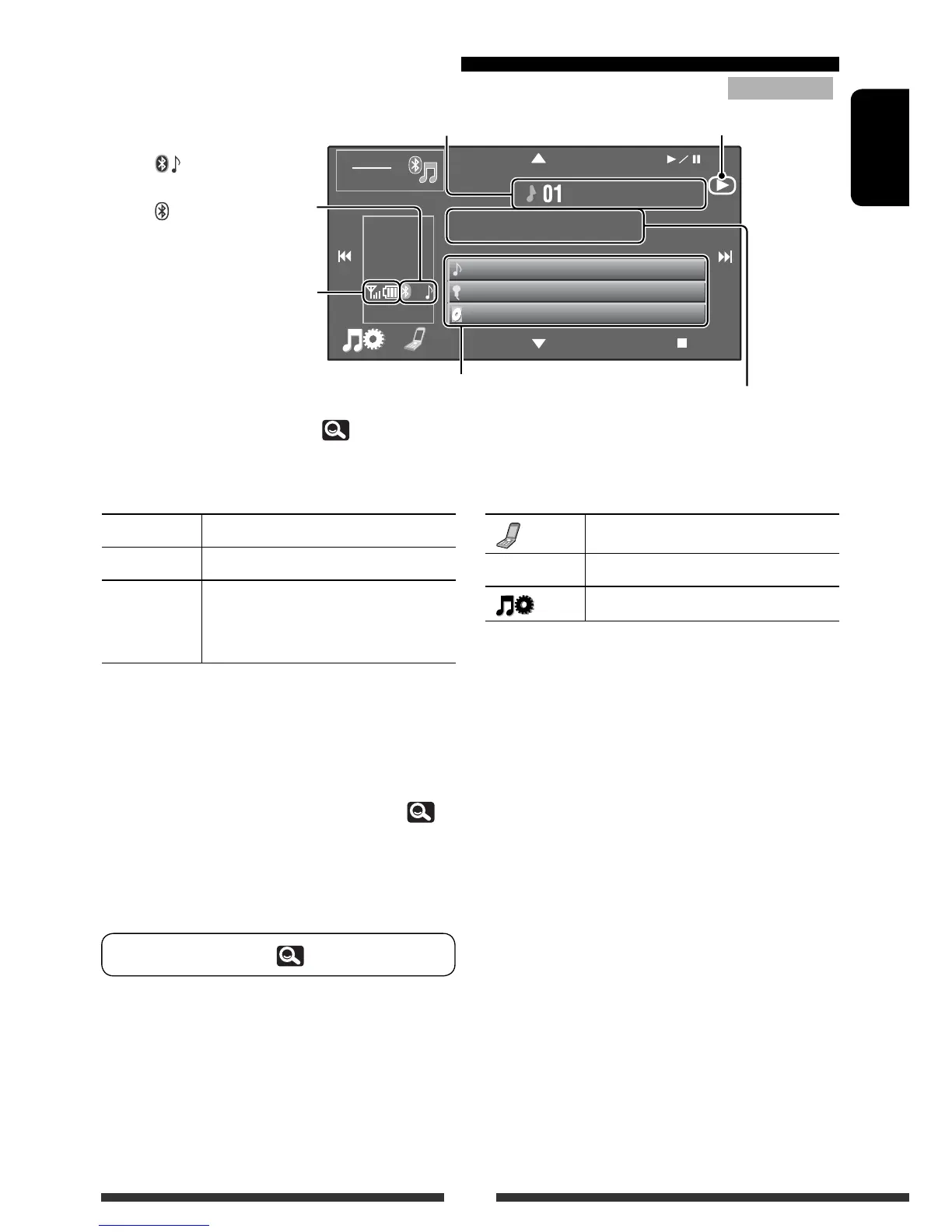51
ENGLISH
SOURCE
Bluetooth
Current Track Title
Artist Name
Album Title
FLAT
0
:
01
:
2
0
Connected Device Name
3:45
PM
Tag data*
1
*
2
(current track title/artist name/album title)
• Touching an information bar scrolls the text if all the text is not
shown. (See “Scroll,”
30)
Track no./Playing time*
1
[3 / 8] [7] Starts playback/pauses.
[
4 ¢] Select s a track.
[
5 ∞] Selects the regis tered device. (“NEW
DEVICE” appear s when a new device
can be registered.)
[ ]
Displays <Dial Menu> screen.
[SOURCE] Displays <Source Menu> screen.
[
]
Displays <AV Menu> screen.
Playback status — 3: play/8: pause*
1
Status of the device
• Signal strength/Battery remainder
(only when the information comes
from the device).
Bluetooth icon
•
(Blue): Bluetooth
audio player is connected.
•
(White): Not connected.
*
1
Appears only when the connected device supports the function.
*
2
“No Name” appears when the Tag data is not recorded or when the device does not support the function.
~ Select “
BT Audio
” as the source. ( 10)
Ÿ Start playback.
To conne ct a new device, 45.
Using the Bluetooth audio player
Connected device name
KW-ADV793
EN_KW-AVX838[J]6.indb 51 10.1.18 5:42:57 PM
