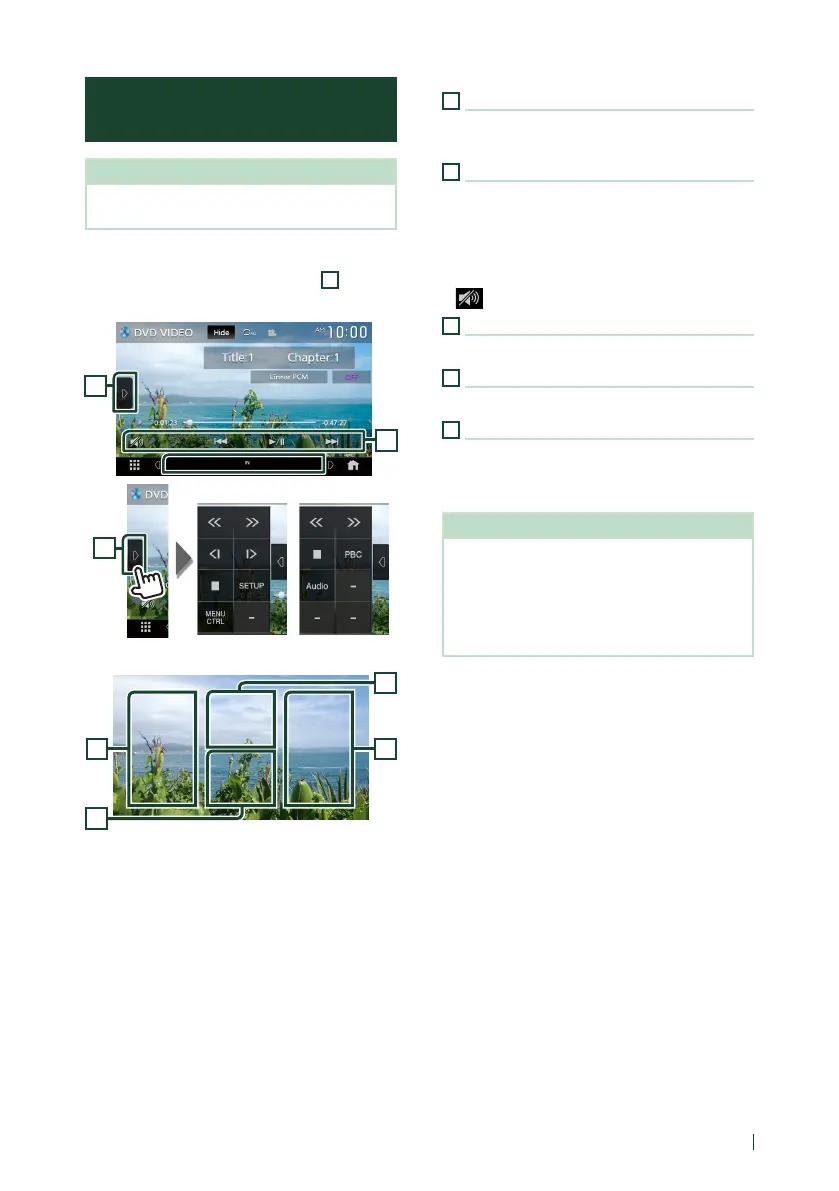11English
DVD/ VCD Basic Operation
(KW-V850BT/ KW-V85BT)
NOTE
• The screen shot below is for DVD. It may be
different from the one for VCD.
1
When the operation buttons are not
displayed on the screen, touch
4
area.
Control screen
1
2
DVD VCD
1
Video screen
4
3
5
3
1
Function panel
Touch the left side of the screen to display the
function panel. Touch again to close the panel.
2
Operation keys
• [E] [F] : Searches for the previous/next
content.
Touch and hold to fast-forward or fast-
backward the disc.
• [DH] : Plays or pauses.
• [
] : Touch to attenuate/restore the sound.
3
Searching area
Touch to search for the next/previous content.
4
Key display area
Touch to display the control screen.
5
[MENU CTRL] (DVD only)
Touch to display the DVD-VIDEO disc menu
control screen. See DVD Disc Menu Operation
(P.23) in the Instruction Manual.
NOTE
• The control screen disappears when no operation
is done for 5 seconds.
• If you use a remote control, you can jump directly
to the desired image by entering the chapter
number, scene number, play time, etc. (P.84)
in
the Instruction Manual.
