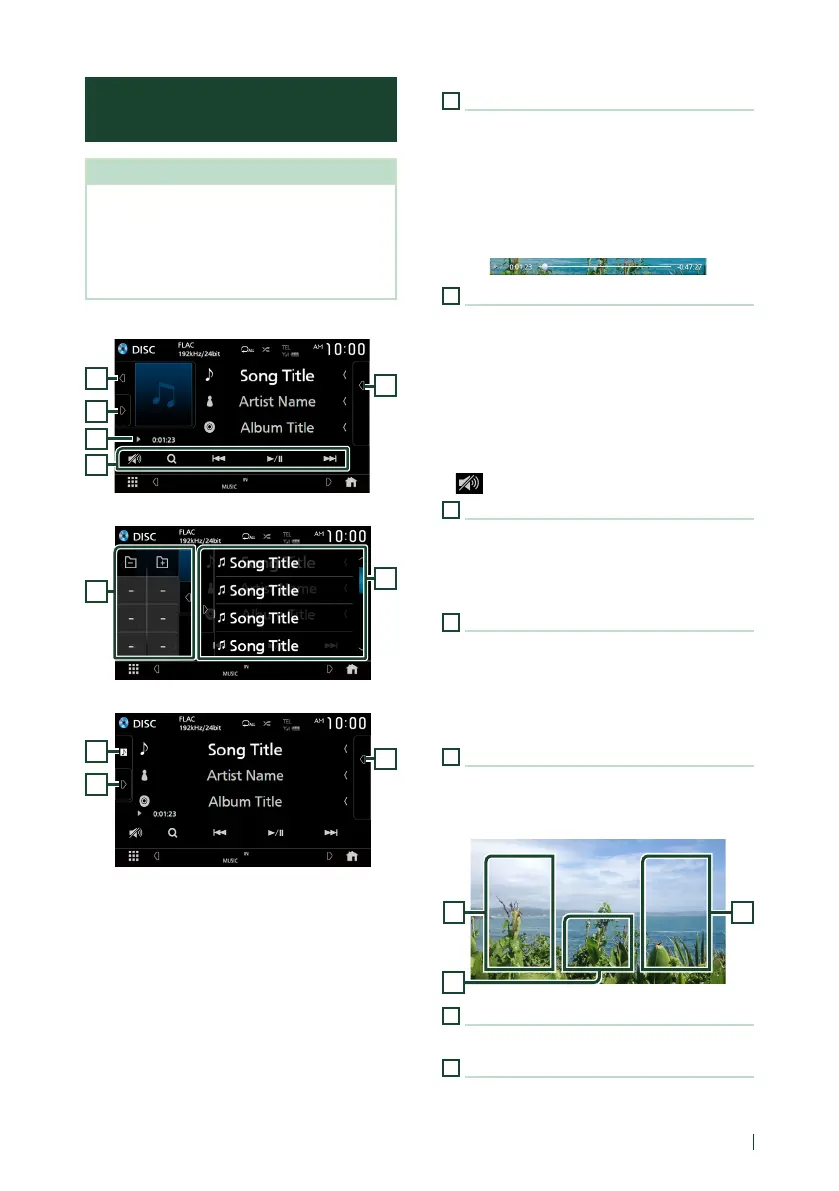13English
Music CD/ Disc media/USB
Basic Operation
NOTE
• In this manual, “Music CD” means a general CD
which includes music tracks.
“Disc media” means a CD/DVD disc which
includes audio or video files.
• The screen shot below is for disc media. It may be
different from the one for CD.
Control screen
5
1
2
3
4
Open the drawer
3
5
Close the drawer
3
5
4
1
Play mode indicator/ Playing time
• D, B, etc.: Current play mode indicator
Meanings of the icons are as follows: D (play),
B (fast forward), A (fast backward),
H (pause).
• For confirmation of current playing position.
You can drag the circle left or right to change
the playing position. (Video file only)
2
Operation keys
• [1] (Disc media only) : Searches files. For
details on search operation, see File search
Operation (P.22)
in the Instruction Manual.
• [E] [F] : Searches for the previous/next
content.
Touch and hold to fast-forward or fast-
backward the disc.
• [DH] : Plays or pauses.
• [
] : Touch to attenuate/restore the sound.
3
Content list
• Touch the right side of the screen to display
the Content list. Touch again to close the list.
• Displays the playing list. When you touch a
track/file name on the list, playback will start.
4
Artwork/ VU meter
• Displays/hides artwork area.
• The jacket of the currently playing file is
displayed. (Disc media only)
• When touched, switches the artwork to the
VU meter.
5
Function panel (Disc media only)
Touch the left side of the screen to display the
function panel. Touch again to close the panel.
Video screen
7
66
6
File search area (Video file only)
Touch to search for the next/previous file.
7
Key display area (Video file only)
Touch to display the control screen.
