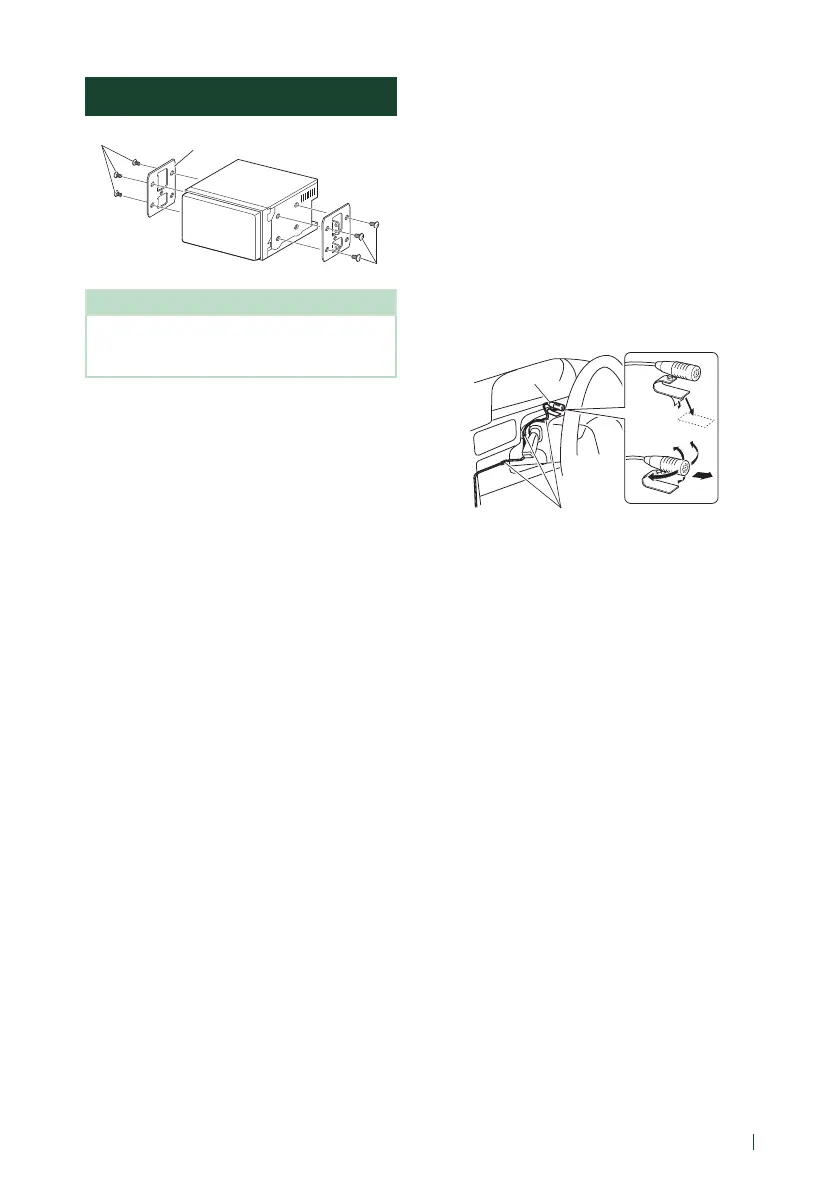Connection/Installation
87English
Installing the unit
3 or 4
3 or 4
Car Bracket
NOTE
• Make sure that the unit is installed securely in
place. If the unit is unstable, it may malfunction
(eg, the sound may skip).
Ñ Microphone unit
1) Check the installation position of the
microphone (accessory 2).
2) Clean the installation surface.
3) Remove the separator of the microphone
(accessory 2), and stick the microphone to
the place shown below.
4) Wire the microphone cable up to the unit
with it secured at several positions using tape
or other desired method.
5) Adjust the direction of the microphone
(accessory 2) to the driver.
2
Fix a cable with a commercial item of tape.
