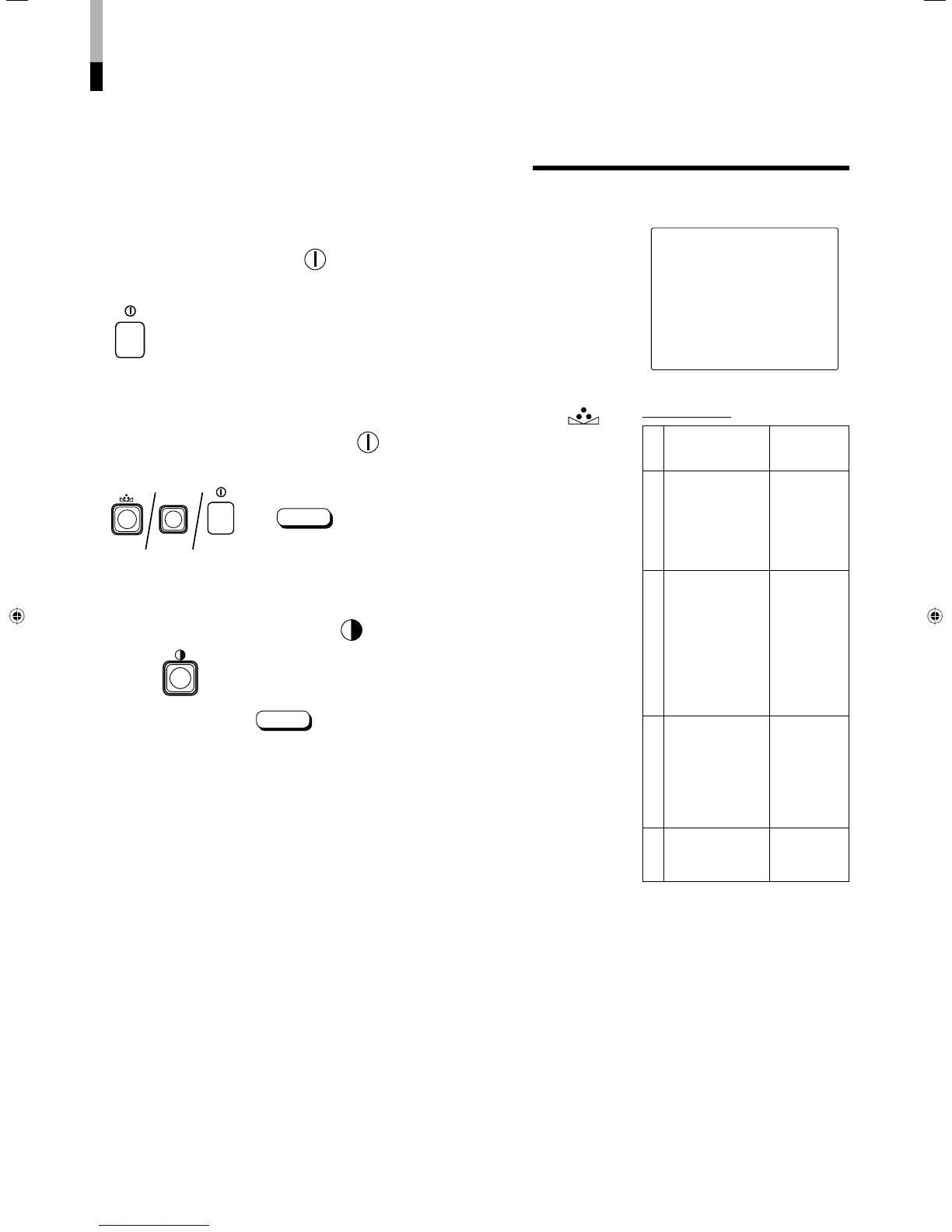You can set <MENU> and <SET-UP MENU> screen items, picture adjustment items and
the volume level to their factory-set (initial) values.
1. Press the POWER ( ) switch to turn the power
OFF (
—).
2.
While pressing both MENU button and PHASE ( )
button, press the POWER (
) switch to turn the power
ON (
_).
The <SET-UP MENU> RESET screen is displayed.
Note:
● The <SET-UP MENU> RESET screen will not be
displayed if the MENU or PHASE buttons are pressed
for a very short time. Keep pressing them until the
display screen appears.
3. Press the CONTRAST ( ) button.
Initialization starts.
* The <SET-UP MENU> RESET screen disappears
automatically after fi nishing initialization.
Note:
● To cancel initialization.
Press the VOLUME/SELECT [+] or [–] buttons.
* The <SET-UP MENU> RESET screen disappears after
cancelling initialization.
<SET–UP MENU> RESET
Are you sure ?
“Yes” then <CONTRAST>
“No” then <+> or <–>
HOW TO INITIALIZE THE SETTING
SCREEN DISPLAY AND SELECTIONS IN THE
<SET-UP MENU> RESET MODE
<SET-UP MENU> RESET screen
