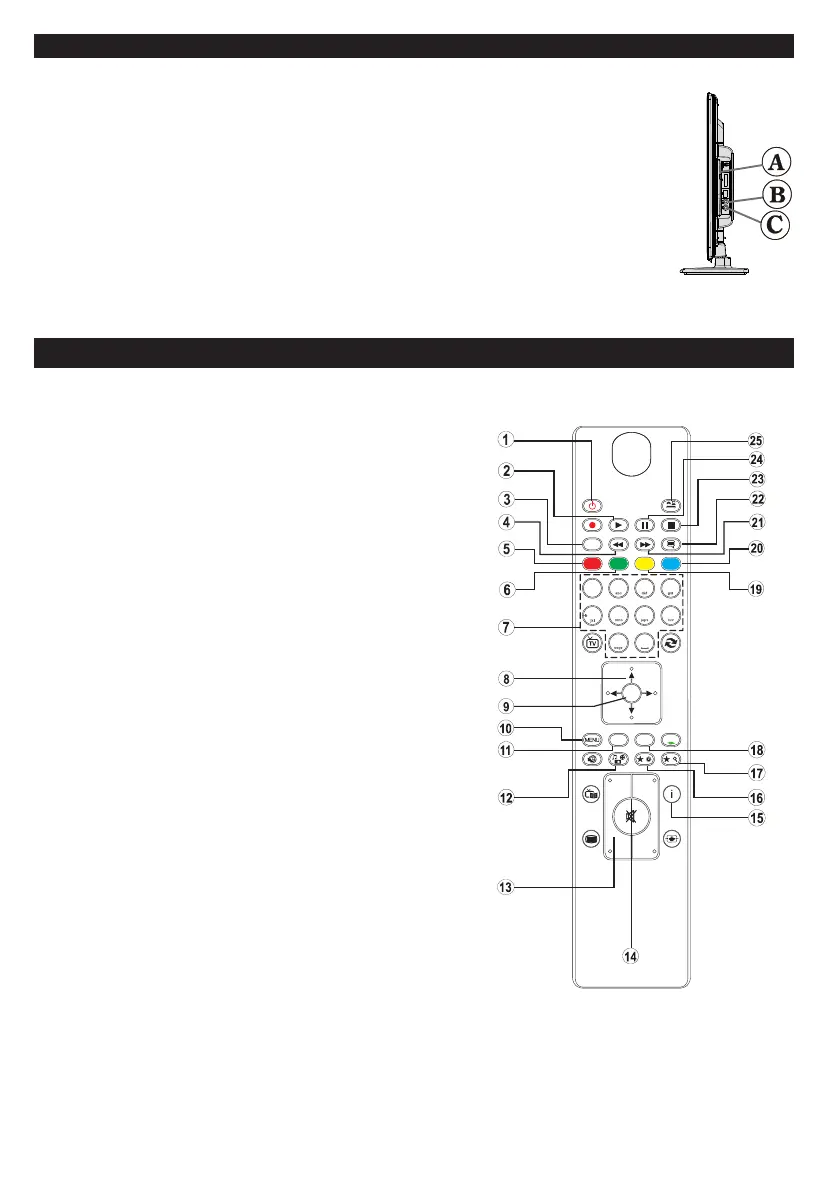Italiano - 106 -
Tasti del pannello di controllo del DVD
A. Vassoio disco
B. Riproduci / Pause
Riproduce/mette in pausa il disco. Quando il menu DVD (menu principale) è attivo, questo
tasto funziona come “tasto di selezione” (seleziona l’elemento evidenziato), sempre che
sia consentito dal disco.
C. Interrompi / Espulsione
Interrompe la riproduzione del disco / espelle o carica la Note disco:
• Non è possibile espellere il disco tramite il telecomando.
• In fase di riproduzione di un le, premere il tasto STOP tre volte per espellere il disco.
4
7
8
9
P+
P-
V+
V-
1
.,/@
2
3
5
6
0
OK
Q.MENU
EXIT
BACK
LANG.
SOURCE
2
/
1
/
Telecomando - DVD
1. Standby
2. Play
3. Selezione lingua (Imposta lingua)
4. Riavvolgimento rapido
5. Zoom
6. Ripeti
7. Tasti numerici
8. Tasti di navigazione.
9. OK
10. Menu
11. Torna
12. Angolazione
13. volume alto/basso
14. Muto
15. Info display
16. Pulsante personale 1 / Ora di visualizzazione / Menu DVD
17. Pulsante personale 2 / Modalità di ricerca
18. Esci
19. Radice
20. Titolo
21. Avanzamento rapido
22. Sottotitoli
23. Arresto
24. Pausa
25. AV / Selezione fonte
Downloaded from www.vandenborre.be
