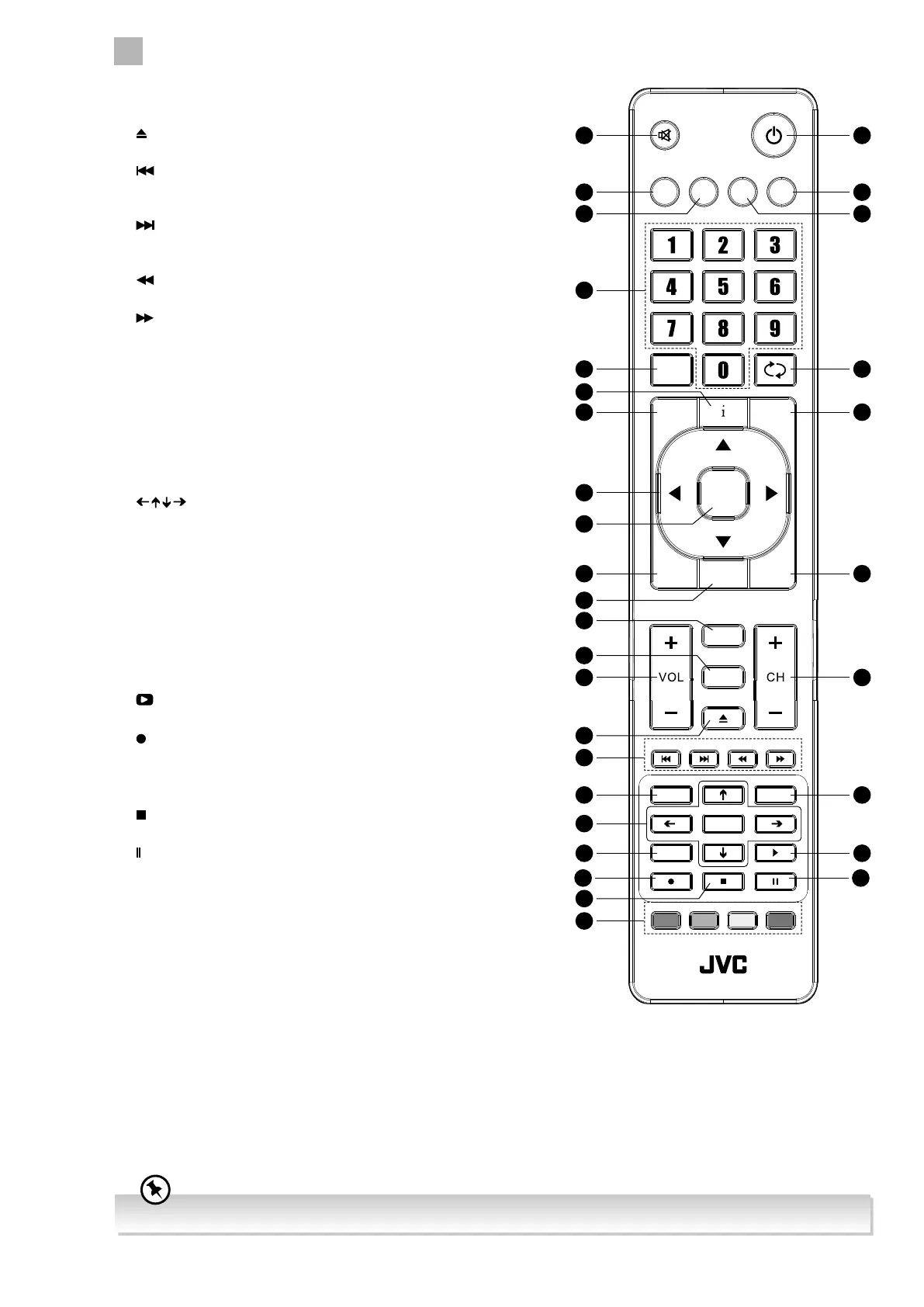2
14
Preparation
21. CH + / –
Select a channel.
22.
Eject a disc. (DVD mode)
23.
To skip to the beginning of the previous chapter / track /
photo. (DVD / USB mode)
Skip to the beginning of the next chapter / track / photo.
(DVD / USB mode)
Reverse playback rapidly. (DVD / USB mode)
Advance playback rapidly. (DVD / USB mode)
24. TEXT
Turn on and o the teletext function. (DTV mode)
MENU
Display the DVD menu. (DVD mode)
25. S (Subtitle)
• Display subtitles which are broadcast with the
programme. (DTV mode)
• Display subtitles on the DVD. (DVD mode)
26.
Navigate the DVD menu and adjust the system settings to
your preference. (DVD mode)
OK
Con rm the selection in the DVD menus. (DVD mode)
27. AD (Audio Description)
• Turn on / o the Audio Description (AD) function (only
applicable when the TV programme has this feature).
(DTV mode)
• Select di erent Audio mode on DVD mode. (DVD mode)
• Select Stereo / Dual Sound Reception. (ATV mode)
28.
PLAY
Start playback. (DVD / USB mode)
29.
REC
Record the current programme. (DTV mode).
ZOOM
Zoom in on the displayed frame. (DVD mode)
30.
Stop
Stop the playback or recording. (DVD / USB / DTV mode)
31.
Pause
• Pause playback. (DVD / USB mode)
• Start the time-shift function (DTV mode)
STEP
Play the playback forward frame by frame. (DVD mode)
32. Coloured buttons
• Access the TELETEXT items. (DTV mode)
• Access menu options.
GOTO (RED)
Skip to a speci c location on a DVD / CD. (DVD mode)
SLOW (GREEN)
Play video slowly. (DVD mode)
REPEAT (YELLOW)
Select between di erent repeat modes. (DVD mode)
A–B (BLUE)
Repeat a segment between A and B. (DVD mode)
Please note that there are DVD mode functions on the remote control only operate on TV models with a built-in DVD player.
SETUP
ANGLE
ZOOM STEP
MENU
TEXT
CANCEL
AD
MIX
OK
SIZE
ASPECT S.MODE P.MODE GUIDE
LIST
PROG
MENU INPUT
BACK
EXIT
OK
S
TITLE
TV.RD
FAV
HOLD REVEAL SUBPAGE INDEX
GOTO SLOW REPEAT A-B
1
3
8
11
15
20
24
27
29
26
23
32
22
31
13
14
16
18
19
10
7
4
2
5
9
12
17
21
25
28
30
6