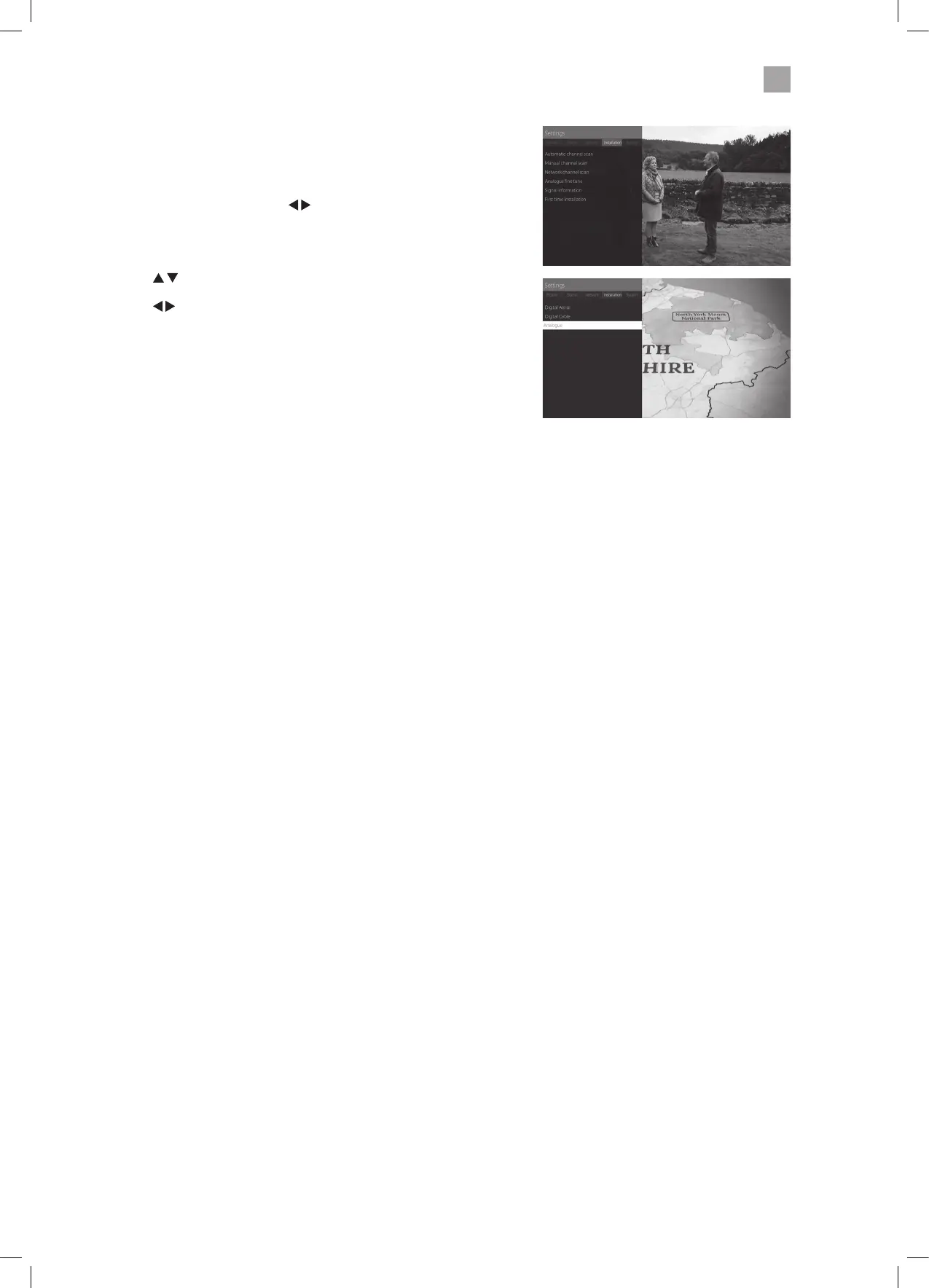19
Connecting an Analogue Device
If you have connected an analogue device such as a video recorder via the
aerial socket on your TV you will have to tune it in using Analogue mode. Ensure
the device is switched on before you start the tuning process.
1. Press the MENU button, press the
buttons to select INSTALL AND
RETUNE and press OK.
2. Select AUTOMATIC CHANNEL SCAN (RETUNE) and press OK.
3. Press the
buttons to select ANALOGUE and press OK.
4. Press the
buttons to select YES then press OK. The search will
automatically start, this will not delete your Digital channels, so don't worry!
5. When the search has finished the EDIT CHANNEL LIST will appear. Your
analogue channel will be at the end of the channel list.
JVC 40' LED Smart 4K HDR TV LT-40C890 Manual.indd 19 07/12/2018 08:30